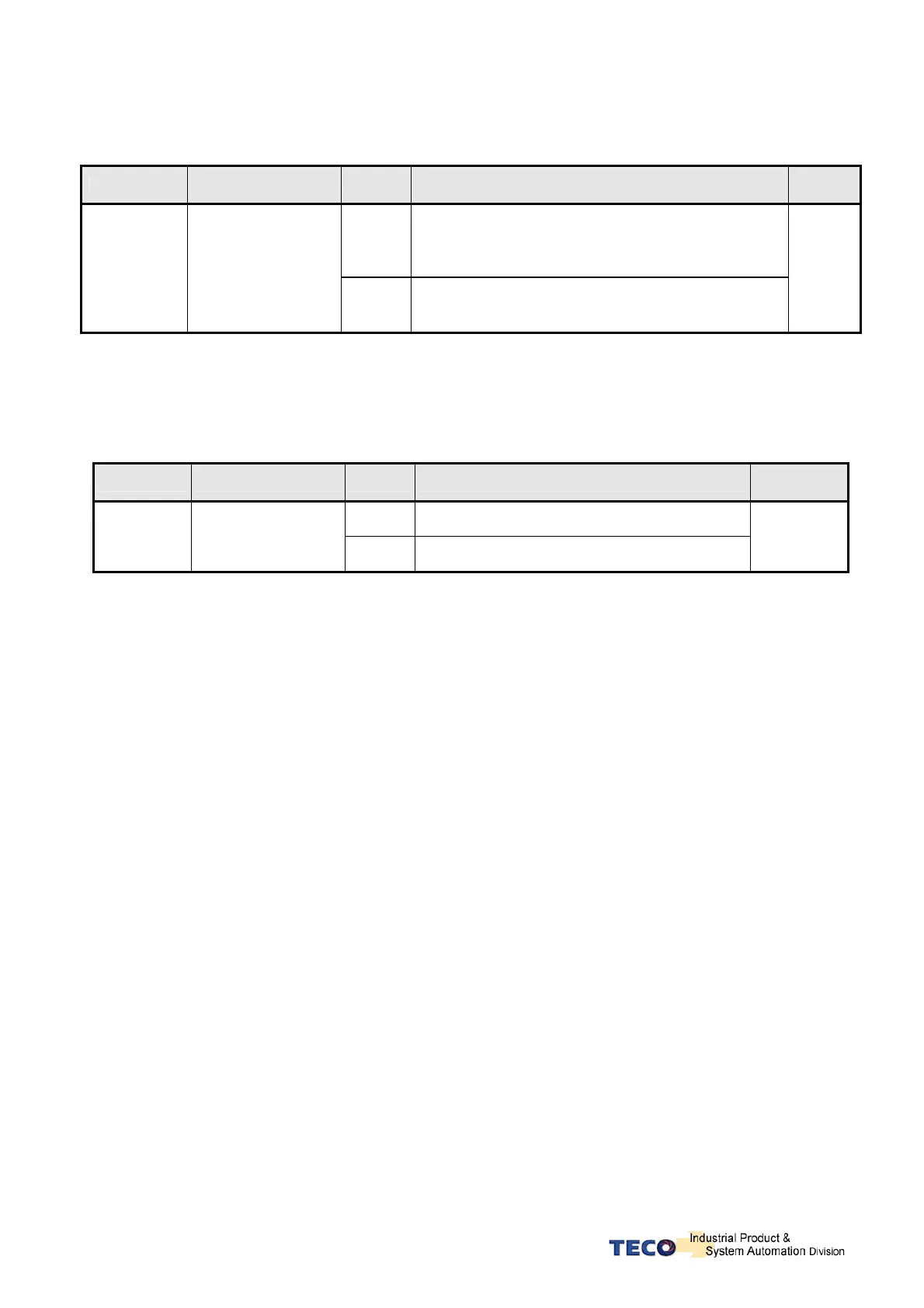5-72
5-6-9 Low Voltage Protection auto-reset
Parameter Name Setting Description
Control
Mode
0
As servo on, it shows AL-01 low voltage alarm
immediately when it detect low voltage, and after
eliminating the situation, to reset it, servo off is a
must.
Cn031.1
Low Voltage
Protection(AL-01)
auto-reset selection
1
It shows BB (baseblock) immediately when it detect
low voltage, and after eliminating the situation, drive
would be auto-reset and displayed Run.
ALL
5-6-10 Factory setting parameter
This parameter can reset all parameter settings to default value (factory reset).
Parameter Name Setting Description
Control
Mode
0 Disabled
★
Cn029
Reset parameters
1 All parameters are reset to default values.
ALL
New setting will become effective after re-cycling the power.
