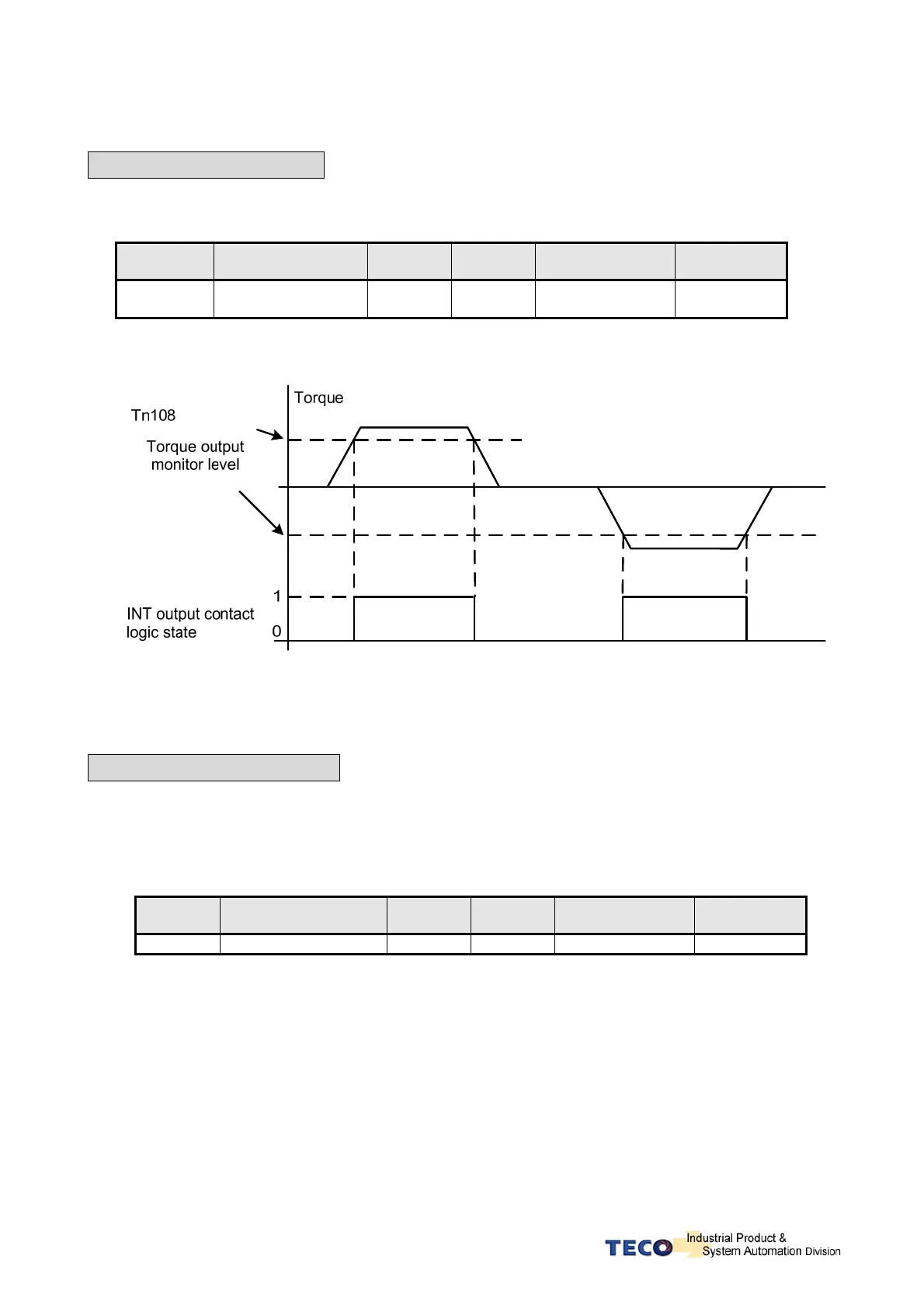5-8
5-2-7 Additional torque control functions
Torque Output Monitor
When the torque level in CW or CCW directions becomes greater than the value set in
Tn108 (torque level monitor value), the output contact INT is active.
Parameter Name Default Unit Setting range Control mode
Tn108
Torque output monitor
level
0 % 0~300 ALL
Note: Input contacts status “1” (ON) and “0” (OFF).
Please check 5-6-1 to set the required high /Low signal levels (PNP/NPN) selection.
Torque Smoothing Filter
Torque vibration can be diminution by setting an appropriate value in Cn034 (Torque command
smoothing filter), on the other hand, this will cause a delay in the response time of the torque
loop.
Parameter Name Default Unit Setting range Control mode
Cn034 Torque smoothing filter 500 Hz 0~5000 ALL
