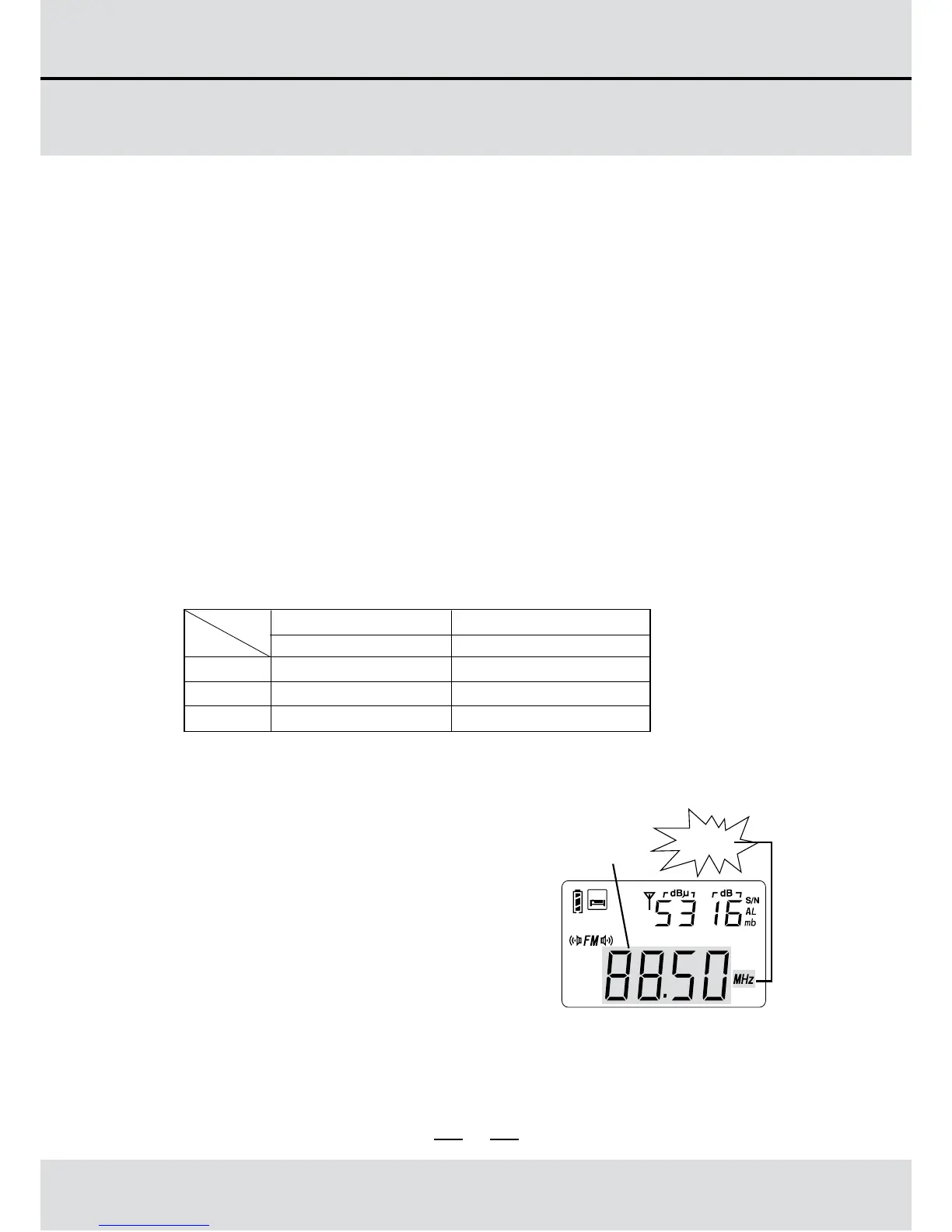14
SYSTEM SETTING
Frequency range setting for FM
Press & hold the [FM] button until 76-108MHz, 87-108MHz
or 87.5-108MHz appears on the display. Press the [FM]
button to select a suitable frequency range for FM.
MW(AM) step setting
Turn off the radio, then long press the [9/10k] button until
"9 kHz" or "10 kHz" is displayed.
The temperature unit display is associated with the MW
tuning step. The temperature is shown in Celsius (C) when
the MW tuning is in 9 kHz steps. Tuning steps of 10 kHz
are associated with Fahrenheit (F).
Turn On/Off LW
LW is only available in 9 kHz tuning steps. Therefore,
before turning on LW, first assure the device is set to 9 kHz
tuning steps.
Then, long press the [MW] button and "MW 150 - 1620" is
displayed to confirm that LW has been turned on.
flashing
Auto-scan with pre-listening
Frequency
running
7
Method 3: AUTO-SCAN STATIONS
1. Turn on the radio and short
press the [VF/VM] button with
the frequency flashing.
2. Long press the [VF/VM] button
to scan from one station to
another, staying on each
stations for about 5 seconds.
3. To stop auto browse function,
simply press the [VF/VM] button.
MW station: It is recommended to perform the ETM
function during day time as well as night time, because
there usually are more stations that start broadcasting at
night
SW station: It is recommended to perform the ETM
function in the morning, afternoon as well as night time,
because the transmitting signal of SW is very unstable and
there usually are more stations that start broadcasting in
the late afternoon.
Method 2: MANUAL TUNING
Turn on the radio, short press the [VF/VM] button to switch
into frequency mode. Rotate the [TUNING] knob to select
your station.
FAST/SLOW tuning is shown in the chart below for each band.
0.01 MHz
1kHz
1 kHz
0.1 MHz
9 /10kHz
5 kHz
FM
MW
SW
step
band
turning step
Slow tuning mode
Fast tuning mode
turning step
Note: While pre-listening a station, press the [MEM.]
button to store it.
SLEEP