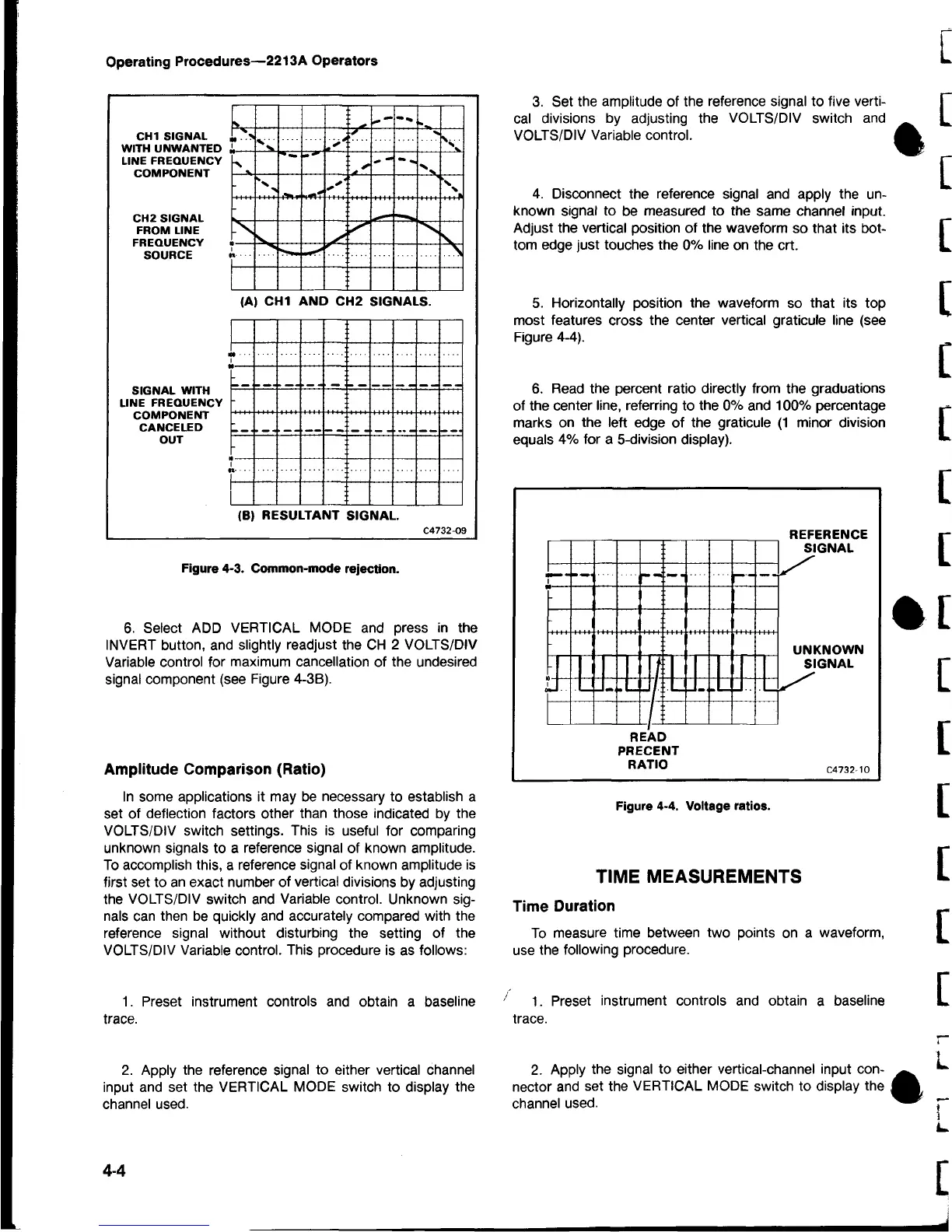Operating Procedures—2213A Operators
CHI SIGNAL
V
• ^
m N
>
WITH UNWANTED
\
y
\
LINE FREQUENCY
COMPONENT
CH2 SIGNAL
FROM LINE
FREQUENCY
SOURCE
-s
: *
~
* —
* ^
%
•x
X
-
\
(A) C H I AND CH2 SIGNALS.
SIGNAL WITH
LINE FREQUENCY
COMPONENT
CANCELED
OUT
'
(B) RESULTANT SIGNAL.
C4732-09
Figure 4-3. Common-mode rejection.
6. Select ADD VERTICAL MODE and press in the
INVERT button, and slightly readjust the CH 2 VOLTS/DIV
Variable control for maximum cancellation of the undesired
signal component (see Figure 4-3B).
Amplitude Comparison (Ratio)
In some applications it may be necessary to establish a
set of deflection factors other than those indicated by the
VOLTS/DIV switch settings. This is useful for comparing
unknown signals to a reference signal of known amplitude.
To accomplish this, a reference signal of known amplitude is
first set to an exact number of vertical divisions by adjusting
the VOLTS/DIV switch and Variable control. Unknown sig
nals can then be quickly and accurately compared with the
reference signal without disturbing the setting of the
VOLTS/DIV Variable control. This procedure is as follows:
3. Set the amplitude of the reference signal to five verti
cal divisions by adjusting the VOLTS/DIV switch and
VOLTS/DIV Variable control.
4. Disconnect the reference signal and apply the un
known signal to be measured to the same channel input.
Adjust the vertical position of the waveform so that its bot
tom edge just touches the 0% line on the crt.
5. Horizontally position the waveform so that its top
most features cross the center vertical graticule line (see
Figure 4-4).
6. Read the percent ratio directly from the graduations
of the center line, referring to the 0% and 100% percentage
marks on the left edge of the graticule (1 minor division
equals 4% for a 5-division display).
REFERENCE
1
SIGNAL
UNKNOWN
SIGNAL
....
1— ;
....
—
-
fl
4
1
X
_L _ L X
:
READ
PRECENT
RATIO
C4732-10
Figure 4-4. Voltage ratios.
TIME MEASUREMENTS
Time Duration
To measure time between two points on a waveform,
use the following procedure.
1. Preset instrument controls and obtain a baseline / 1. Preset instrument controls and obtain a baseline
trace. trace.
2. Apply the reference signal to either vertical channel
input and set the VERTICAL MODE switch to display the
channel used.
2. Apply the signal to either vertical-channel input con
nector and set the VERTICAL MODE switch to display the
channel used.
4-4
