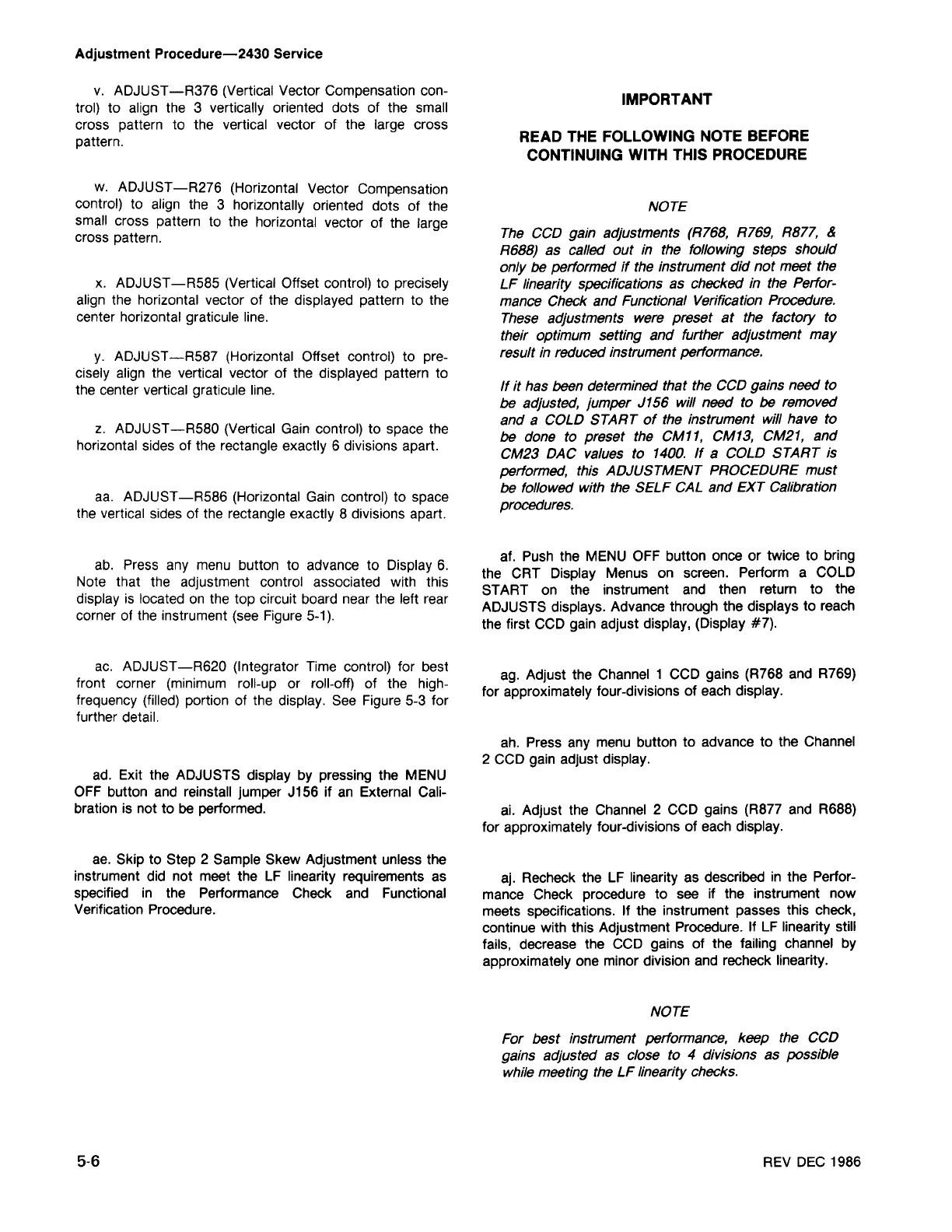REV DEC 1986
NOTE
For best instrument performance, keep the CCD
gains adjusted as close to 4 divisions as possible
while meeting the LF linearity checks.
aj. Recheck the LF linearity as described in the Perfor-
mance Check procedure to see if the instrument now
meets specifications. If the instrument passes this check,
continue with this Adjustment Procedure. If LF linearity still
fails, decrease the CCD gains of the failing channel by
approximately one minor division and recheck linearity.
ai. Adjust the Channel 2 CCD gains (R877 and R688)
for approximately four-divisions of each display.
ah. Press any menu button to advance to the Channel
2 CCD gain adjust display.
agoAdjust the Channel 1 CCD gains (R768 and R769)
for approximately four-divisions of each display.
af. Push the MENU OFF button once or twice to bring
the CRT Display Menus on screen. Perform a COLD
START on the instrument and then return to the
ADJUSTS displays. Advance through the displays to reach
the first CCD gain adjust display, (Display #7).
If it has been determined that the CCD gains need to
be adjusted, jumper J156 will need to be removed
and a COLD START of the instrument will have to
be done to preset the CM11, CM13, CM21, and
CM23 DAC values to 1400. If a COLD START is
performed, this ADJUSTMENT PROCEDURE must
be followed with the SELF CAL and EXT Calibration
procedures.
NOTE
The CCD gain adjustments (R768, R769, R877,
&
R688) as called out in the following steps should
only be performed if the instrument did not meet the
LF linearity specifications as checked in the Perfor-
mance Check and Functional Verification Procedure.
These adjustments were preset at the factory to
their optimum setting and further adjustment may
result in reduced instrument performance.
READ THE FOLLOWING NOTE BEFORE
CONTINUING WITH THIS PROCEDURE
IMPORTANT
5-6
ae. Skip to Step 2 Sample Skew Adjustment unless the
instrument did not meet the LF linearity requirements as
specified in the Performance Check and Functional
Verification Procedure.
ad. Exit the ADJUSTS display by pressing the MENU
OFF button and reinstall jumper J156 if an External Cali-
bration is not to be performed.
ac. ADJUST -R620 (Integrator Time control) for best
front corner (minimum roll-up or roll-oft) of the high-
frequency (filled) portion of the display. See Figure 5-3 for
further detail.
abo Press any menu button to advance to Display 6.
Note that the adjustment control associated with this
display is located on the top circuit board near the left rear
corner of the instrument (see Figure 5-1).
aa. ADJUST -R586 (Horizontal Gain control) to space
the vertical sides of the rectangle exactly 8 divisions apart.
z. ADJUST -R580 (Vertical Gain control) to space the
horizontal sides of the rectangle exactly 6 divisions apart.
y. ADJUST -R587 (Horizontal Offset control) to pre-
cisely align the vertical vector of the displayed pattern to
the center vertical graticule line.
x. ADJUST -R585 (Vertical Offset control) to precisely
align the horizontal vector of the displayed pattern to the
center horizontal graticule line.
w. ADJUST -R276 (Horizontal Vector Compensation
control) to align the 3 horizontally oriented dots of the
small cross pattern to the horizontal vector of the large
cross pattern.
v. ADJUST -R376 (Vertical Vector Compensation con-
trol) to align the 3 vertically oriented dots of the small
cross pattern to the vertical vector of the large cross
pattern.
Adjustment Procedure-2430 Service
