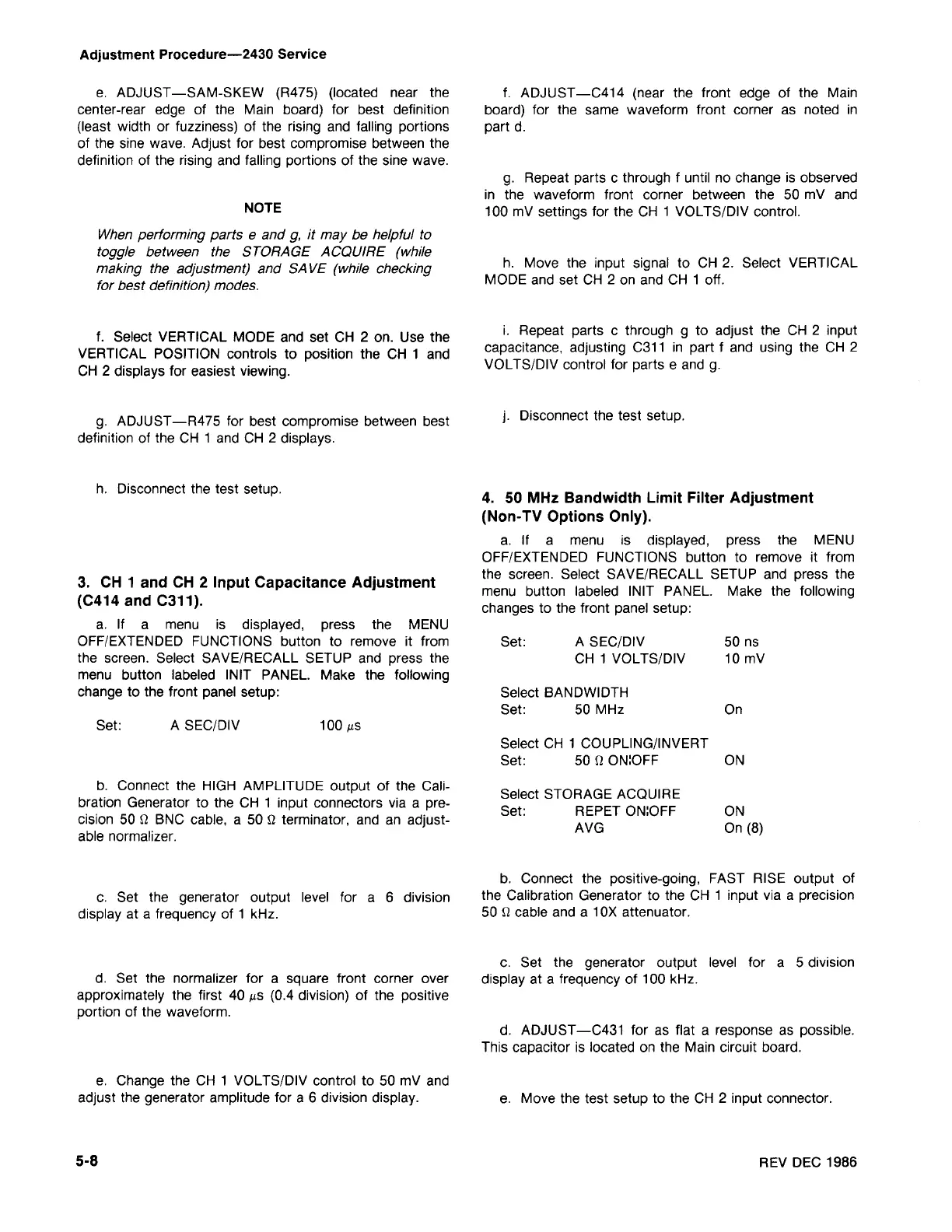REV DEC 1986
e. Move the test setup to the CH 2 input connector.
d. ADJUST-C431 for as flat a response as possible.
This capacitor is located on the Main circuit board.
c. Set the generator output level for a 5 division
display at a frequency of 100 kHz.
b. Connect the positive-going, FAST RISE output of
the Calibration Generator to the CH 1 input via a precision
50
Q
cable and a lOX attenuator.
ON
On (8)
Select STORAGE ACQUIRE
Set: REPET ON:OFF
AVG
Select CH 1 COUPLING/INVERT
Set: 50 Q ON:OFF ON
On
Select BANDWIDTH
Set: 50 MHz
50 ns
10 mV
Set: A SEC/DIV
CH 1 VOLTS/DIV
4. 50 MHz Bandwidth Limit Filter Adjustment
(Non-TV Options Only).
a. If a menu is displayed, press the MENU
OFF/EXTENDED FUNCTIONS button to remove it from
the screen. Select SAVE/RECALL SETUP and press the
menu button labeled INIT PANEL. Make the following
changes to the front panel setup:
j. Disconnect the test setup.
i. Repeat parts c through g to adjust the CH 2 input
capacitance, adjusting C311 in part f and using the CH 2
VOLTS/DIV control for parts e and g.
h. Move the input signal to CH 2. Select VERTICAL
MODE and set CH 2 on and CH 1 off.
g. Repeat parts c through f until no change is observed
in the waveform front corner between the 50 mV and
100 mV settings for the CH 1 VOLTS/DIV control.
f. ADJUST-C414 (near the front edge of the Main
board) for the same waveform front corner as noted in
part d.
5-8
e. Change the CH 1 VOLTS/DIV control to 50 mV and
adjust the generator amplitude for a 6 division display.
d. Set the normalizer for a square front corner over
approximately the first 40 J.LS(0.4 division) of the positive
portion of the waveform.
c. Set the generator output level for a 6 division
display at a frequency of 1 kHz.
b. Connect the HIGH AMPLITUDE output of the Cali-
bration Generator to the CH 1 input connectors via a pre-
cision 50 Q BNC cable, a 50 Q terminator, and an adjust-
able normalizer.
100 J.Ls
A SEC/DIV
Set:
3.
CH
1
and CH
2
Input Capacitance Adjustment
(C414
and
C311).
a. If a menu is displayed, press the MENU
OFF/EXTENDED FUNCTIONS button to remove it from
the screen. Select SAVE/RECALL SETUP and press the
menu button labeled INIT PANEL. Make the following
change to the front panel setup:
h. Disconnect the test setup.
g. ADJUST-R475 for best compromise between best
definition of the CH 1 and CH 2 displays.
f. Select VERTICAL MODE and set CH 2 on. Use the
VERTICAL POSITION controls to position the CH 1 and
CH
2
displays for easiest viewing.
When performing parts e and g, it may be helpful to
toggle between the STORAGE ACQUIRE (while
making the adjustment) and SAVE (while checking
for best definition) modes.
NOTE
e. ADJUST -SAM-SKEW (R475) (located near the
center-rear edge of the Main board) for best definition
(least width or fuzziness) of the rising and falling portions
of the sine wave. Adjust for best compromise between the
definition of the rising and falling portions of the sine wave.
Adjustment Procedure-2430 Service
