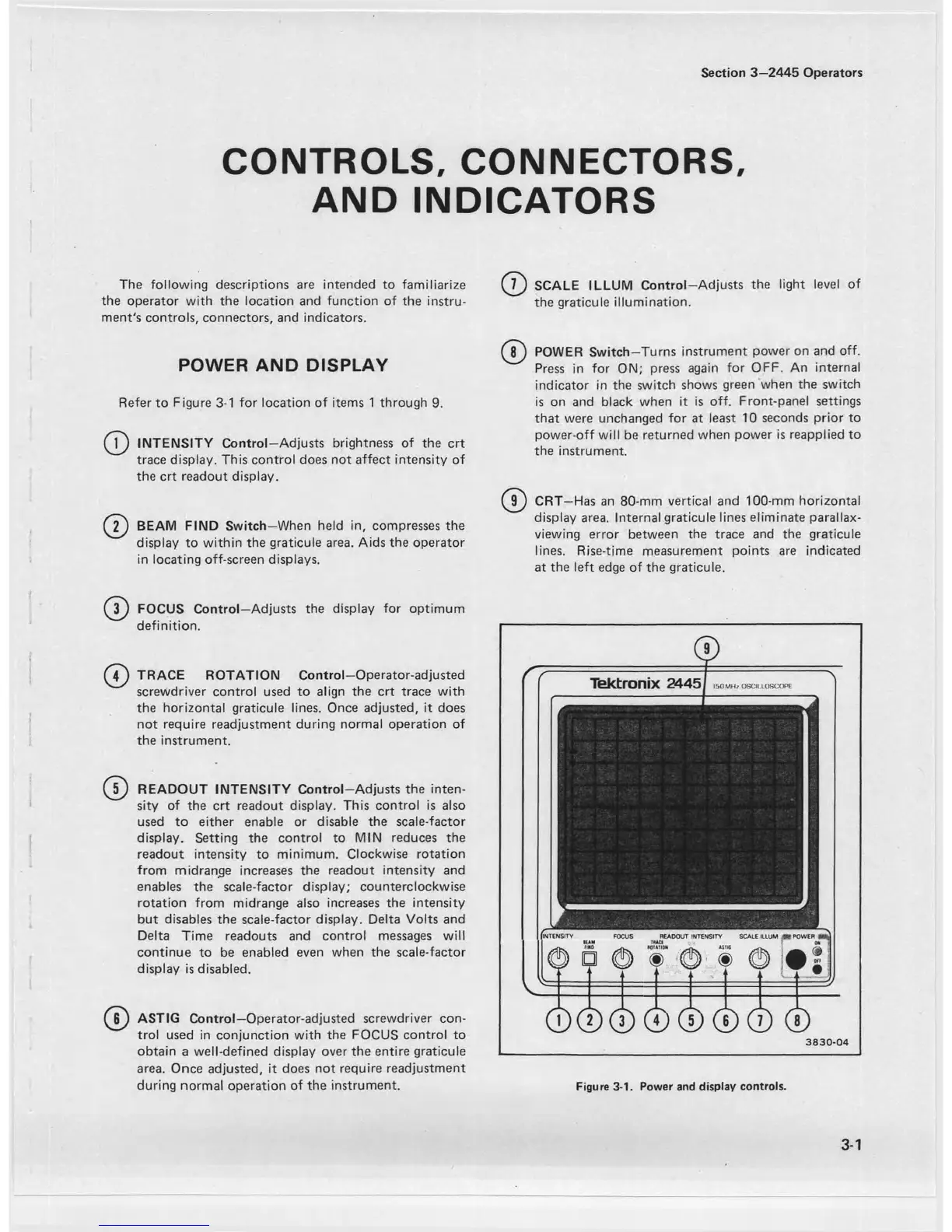Section 3—2445 Operators
CONTROLS, CONNECTORS,
AND INDICATORS
The following descriptions are intended to familiarize
the operator with the location and function of the instru
ment's controls, connectors, and indicators.
POWER AND DISPLAY
Refer to Figure 3-1 for location of items 1 through 9.
0 INTENSITY Control—Adjusts brightness of the crt
trace display. This control does not affect intensity of
the crt readout display.
^ 7 ) BEAM FIND Switch—When held in, compresses the
display to within the graticule area. Aids the operator
in locating off-screen displays.
( T ) SCALE ILLUM Control-Adjusts the light level of
the graticule illumination.
( T ) POWER Switch-Turns instrument power on and off.
Press in for ON; press again for OFF. An internal
indicator in the switch shows green when the switch
is on and black when it is off. Front-panel settings
that were unchanged for at least 10 seconds prior to
power-off will be returned when power is reapplied to
the instrument.
(V ) CRT—Has an 80-mm vertical and 100-mm horizontal
display area. Internal graticule lines eliminate parallax
viewing error between the trace and the graticule
lines. Rise-time measurement points are indicated
at the left edge of the graticule.
@ FOCUS Control—Adjusts the display for optimum
definition.
(jP) TRACE ROTATION Control—Operator-adjusted
screwdriver control used to align the crt trace with
the horizontal graticule lines. Once adjusted, it does
not require readjustment during normal operation of
the instrument.
READOUT INTENSITY Control-Adjusts the inten
sity of the crt readout display. This control is also
used to either enable or disable the scale-factor
display. Setting the control to MIN reduces the
readout intensity to minimum. Clockwise rotation
from midrange increases the readout intensity and
enables the scale-factor display; counterclockwise
rotation from midrange also increases the intensity
but disables the scale-factor display. Delta Volts and
Delta Time readouts and control messages will
continue to be enabled even when the scale-factor
display is disabled.
ASTIG Control—Operator-adjusted screwdriver con
trol used in conjunction with the FOCUS control to
obtain a well-defined display over the entire graticule
area. Once adjusted, it does not require readjustment
during normal operation of the instrument.
©®®
38 30-0 4
3-1
Figure 3-1. Power and display controls.
