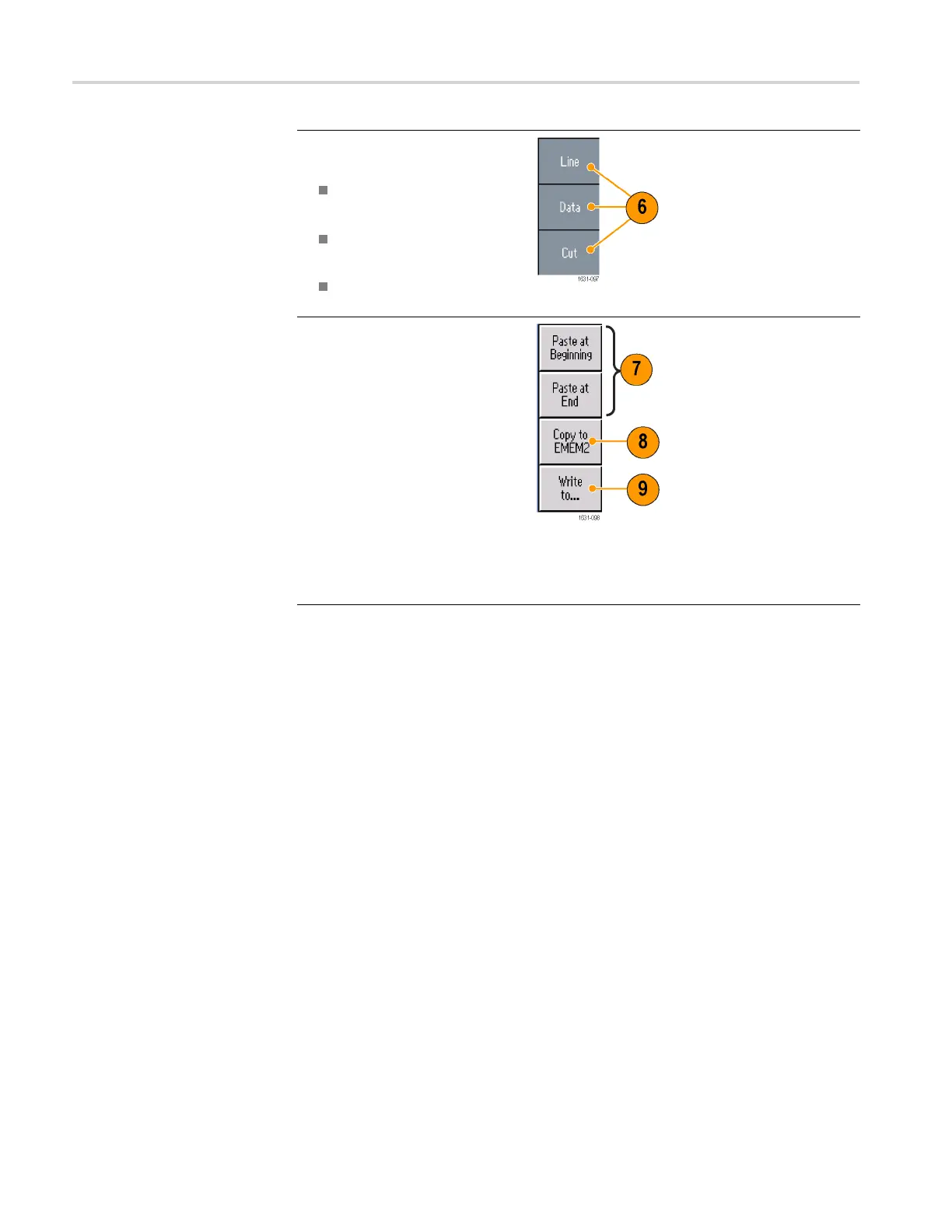Operating basics
6. Push Operation to display the
Operations submenu.
Push Line to display the Line
edit submenu
.
Push Data to d
isplay the Data
Point edit submenu.
Push Cut to display the Cut
Data Points submenu.
7. Select Paste at Beginning to
append a wa
veform at the
beginning of the edit waveform.
Select Paste at End to append a
waveform a
t the end of the edit
waveform.
8. Select Copy to EMEM1/EMEM2
to copy wa
veform data between
Edit Memory 1 and Edit Memory
2. (This menu item is only
availab
le on dual-channel
instruments.)
9. Select Write to... to display a
submenu
to write waveform data
to.
50 AFG3000 and AFG3000C Series User Manual