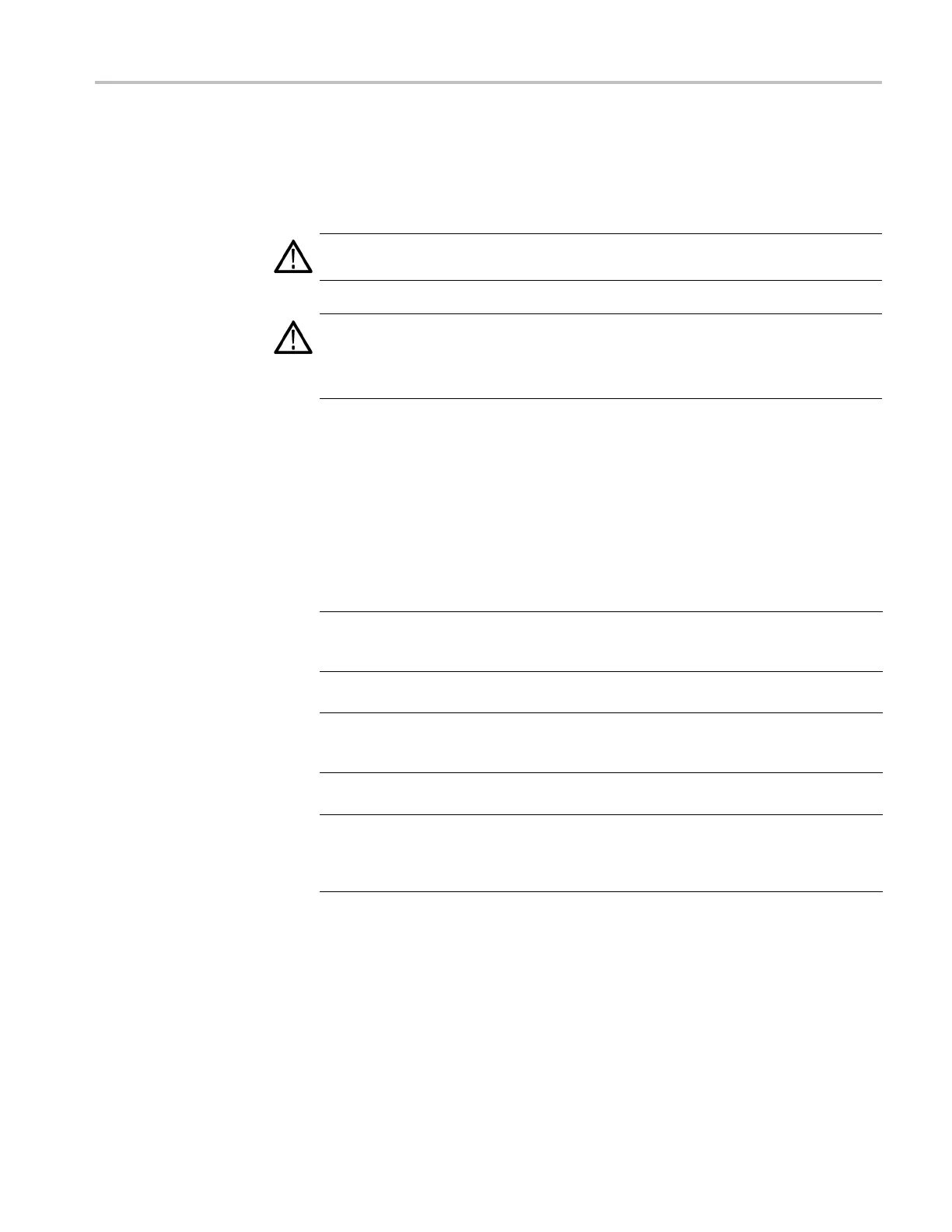Maintenance
Inspection and Cleaning
procedures
The collection
of dirt on internal components can cause them to overheat and fail.
Dirt also provides an electrical conduction path that could cause an instrument
failure, especially under high-humidity conditions. Inspect the instrument as
often as operating conditions require.
WARNING. Before performing any of the following procedures, power down the
instrument and disconnect it from line voltage.
CAUTION. Avoid the use of chemical cleaning agents, which might damage the
plastics used in this instrument. Use only deionized water when cleaning the
front-pa
nel buttons. Use an ethyl alcohol solution as a cleaner and rinse with
deionized water.
Inspection – Exterior. Inspect the outside of the instrument for damage, wear, and
missing parts, using the following table as a guide. An instrument that appears to
have been dropped or otherwise abused should be checked thoroughly to verify
correc
t operation a nd performance. Immediately repair defects that could cause
personal injury or further damage to the instrument.
Table 4 -1: External inspection checklist
Item Inspect for Repair action
Cabinet, front-panel, and
cove
r
Cracks, scratches,
defo
rmations, damaged
hardware or gaskets.
Repair or replace defective
modu
le.
Fro
nt-panel knob
Mis
sing, damaged, or loose
knob.
Rep
air or r eplace missing or
defective knob.
Connectors
Bro
ken shells, cracked
insulation, and deformed
contacts. Dirt in connectors.
Repair or replace defective
modules. Clear or wash out
di
rt.
Ca
rrying handle and cabinet
feet
Co
rrect operation.
Re
pair or replace defective
module.
A
ccessories
Missing items or parts of
items, bent pins, broken or
f
rayed cables, and damaged
connectors.
R
epair or replace damaged
or missing items, frayed
cables, and defective
m
odules.
AWG7000B and AWG7000C Series Service Manual 4–3
