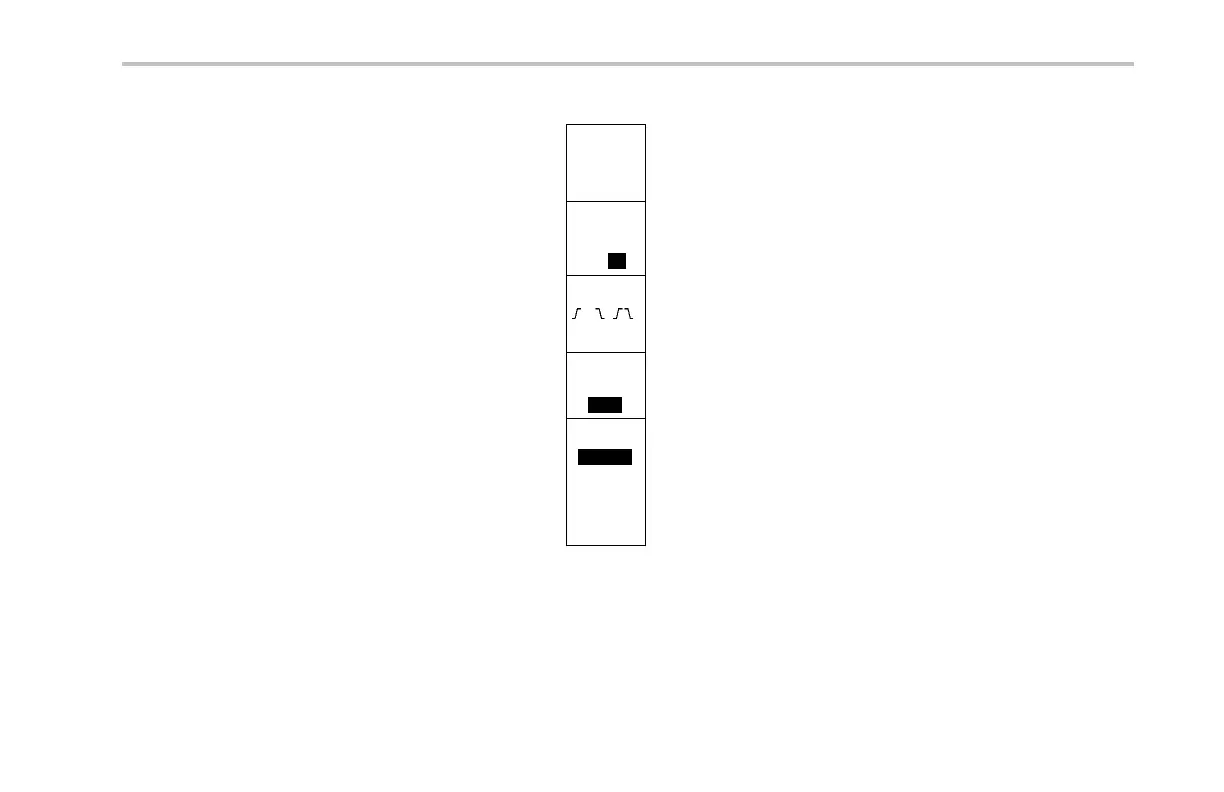Acquire the Signal
Use the side-bezel buttons to defi ne parameters
for the inputs, such as specific signals to an
analog or digita l channel.
Define
Inputs
If you select Parallel, push the side-bezel
button to enable or disable Clocked Data.
Clocked
Data
Yes|
No
Push the side-bezel button to select the Clock
Edge on which to clock data: rising edge,
falling edge, or both edges.
Clock Edge
Turn multipurpose knob a to select the Number
of Data Bits in the parallel bus.
Number of
Data Bits
(a) 16
Turn multipurpose knob a to select the desired
bit to define.
Turn multipurpose knob b to select the desired
analog or digital channel as the source for the
bit.
Define Bits
(a) Bit 15
(b) D15
DPO2000 and MSO2000 Series Oscilloscopes User Man ual 95
