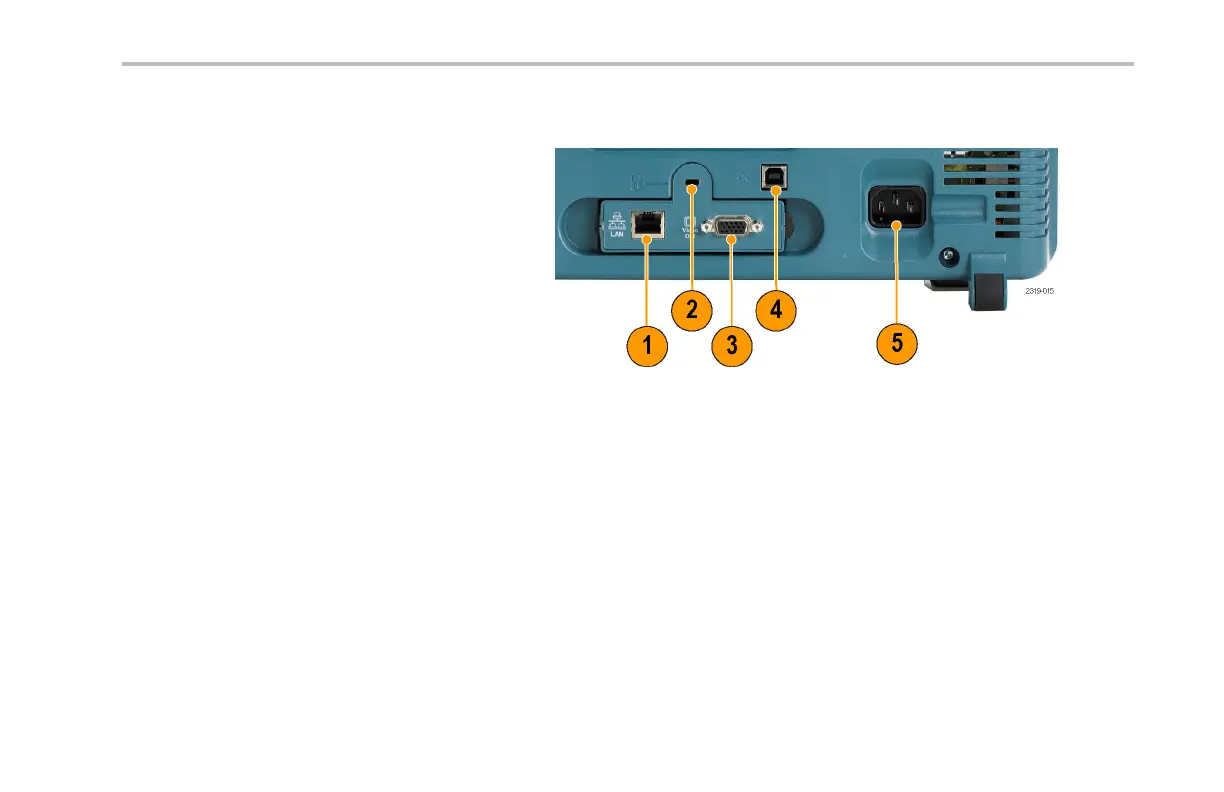Getting Acquainted with the Oscilloscope
Rear-Panel Connectors
1. LAN. Use the LAN (Ethernet) port (RJ-45
connector) to connect the oscilloscope to
a 10/100 Base-T local area network. The
port is available on the o ptional connectivity
module (DPO2CONN).
2. Lock. Use to secure the oscilloscope and
optional connectivitiy module.
3. Video Out.UsetheVideoOutport(DB-15
female connector) to show the oscilloscope
display on an external monitor or projector.
The port is available on the optional
connectivity mod ule (DPO2CONN).
4. USB 2.0 Device port.UsetheUSB
2.0 Full Speed Device port to connect
a PictBridge compatible printer, or for
direct PC control of the oscilloscope using
USBTMC protocol.
5. Power input. Attach to an AC power line
with integral safety groun d. (See page 7,
Operating Considerations.)
DPO2000 and MSO2000 Series Oscilloscopes User Man ual 73
