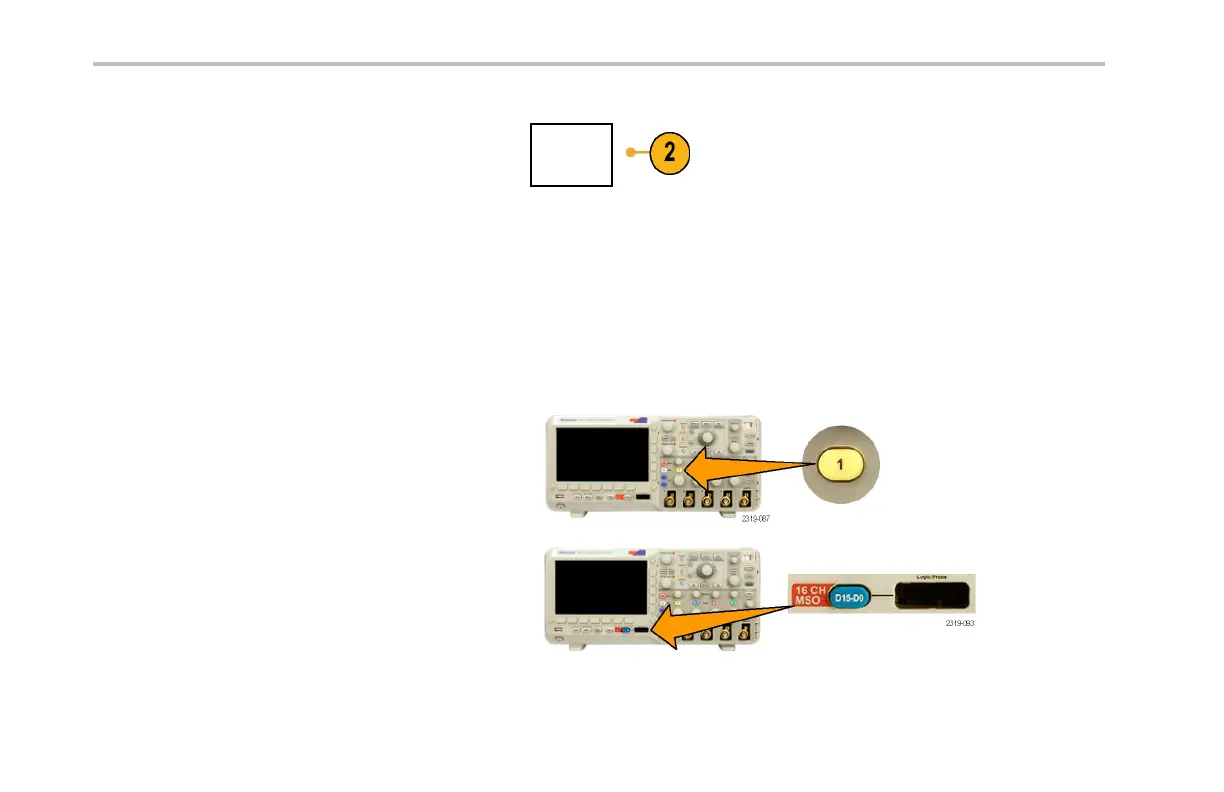Acquire the Signal
2. If you ch ange your mind, push Undo Default
Setup to undo the last default setup.
Undo
Default
Setup
Using Autoset
Autoset adjusts the oscilloscope (acquisition, horizontal, trigger, and vertical controls) such that it displays four or five waveform
cycles for analog channe ls with the trigger near the middle level, and ten cycles for digital channels.
Autoset works with both the analog and digital channels.
1. Connect the analog probe, and then select
the input channel. (See p age 74, Setting Up
Analog Channels.)
Connect the digital probe and select the
input channel. (See pag e 112, Setting Up
Digital Channels (MSO2000 Series Only).)
82 DPO2000 and MSO2000 Series Oscilloscopes User Manual
