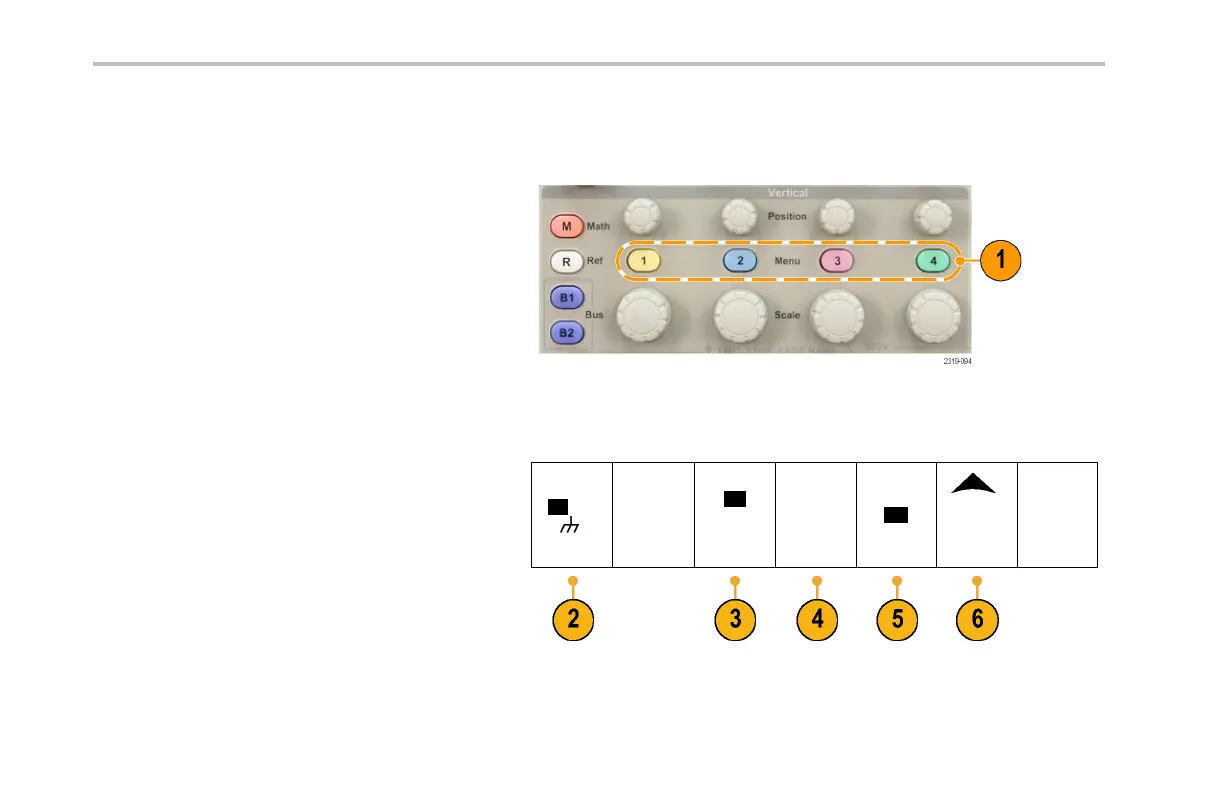Display Waveform Data
Setting Input Parameters
Use the vertical controls to select waveforms, adjust the waveform vertical position and scale, and set input parameters.
1. Push a channel menu button 1 , 2, 3,or4 to
bring up the vertical menu for the designated
waveform. The vertical menu only affects the
selected waveform.
Pushing a channel button will also select or
cancel that waveform selection.
2. Push Coupling repeatedly to select the
coupling to use.
Use DC coupling to pass both AC and DC
components.
Coupling
DC|AC
Bandwidth
Full
(1) Label (1) Probe
Setup
10X
More
Use AC coupling to block the DC component
and show only the AC signa l.
Use Ground (GND) to display the r eference
potential.
158 DPO2000 and MSO2000 S eries Oscilloscopes User Manual
