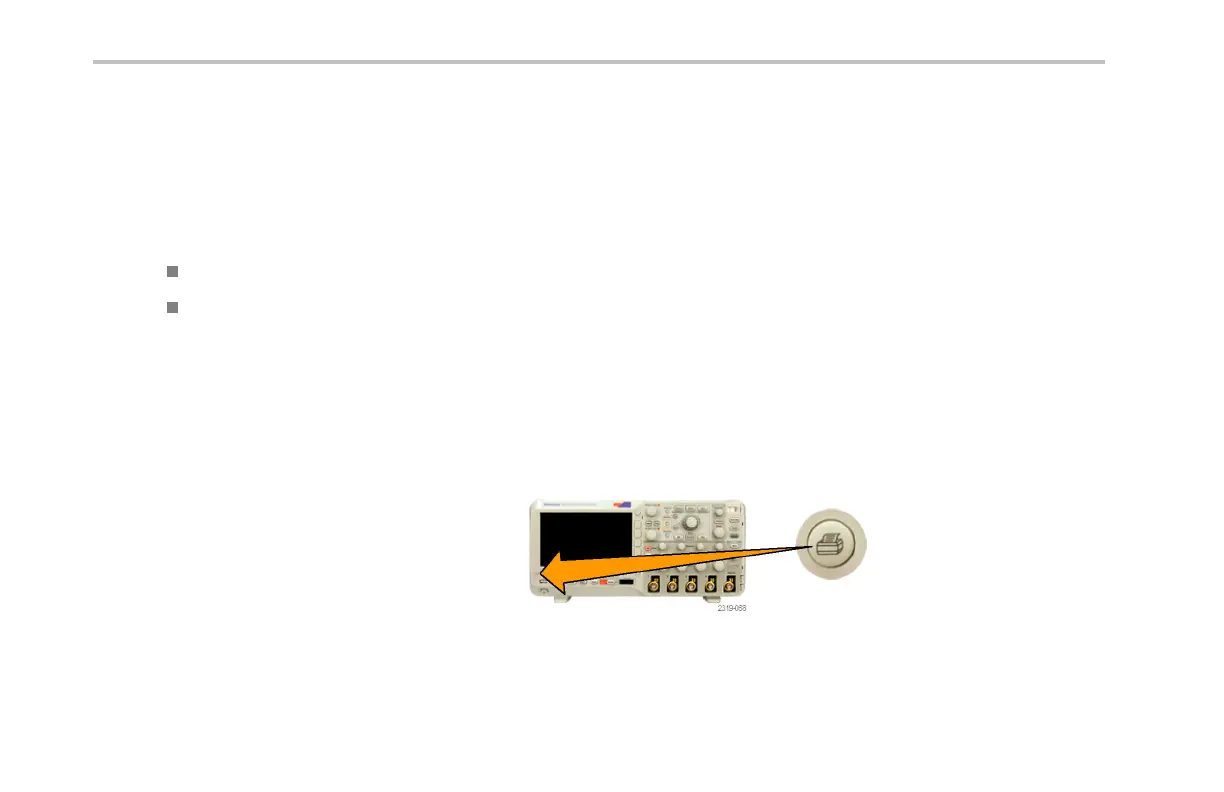Save and Recall Information
10. I f printing fails, check that the USB cable is
connected to the PictBridge port on the printer,
and try again.
Quick Tips
Push Set To Defaults to have the oscilloscope match t he print settings to the default settings of your printer.
The oscilloscope displays an error message when th e oscilloscope detects a mismatched setting. In some cases, the
oscilloscope can correct the mismatch and will send the image to the printer, such as fo r mismatched paper sizes.
Printing with One Button Push
Once you have connected a printer to your oscilloscope and set up print param eters, you can print current screen images with
a sing le push of a button:
Push the printer icon button in the lower left
corner of the front panel.
232 DPO2000 and MSO2000 S eries Oscilloscopes User Manual
