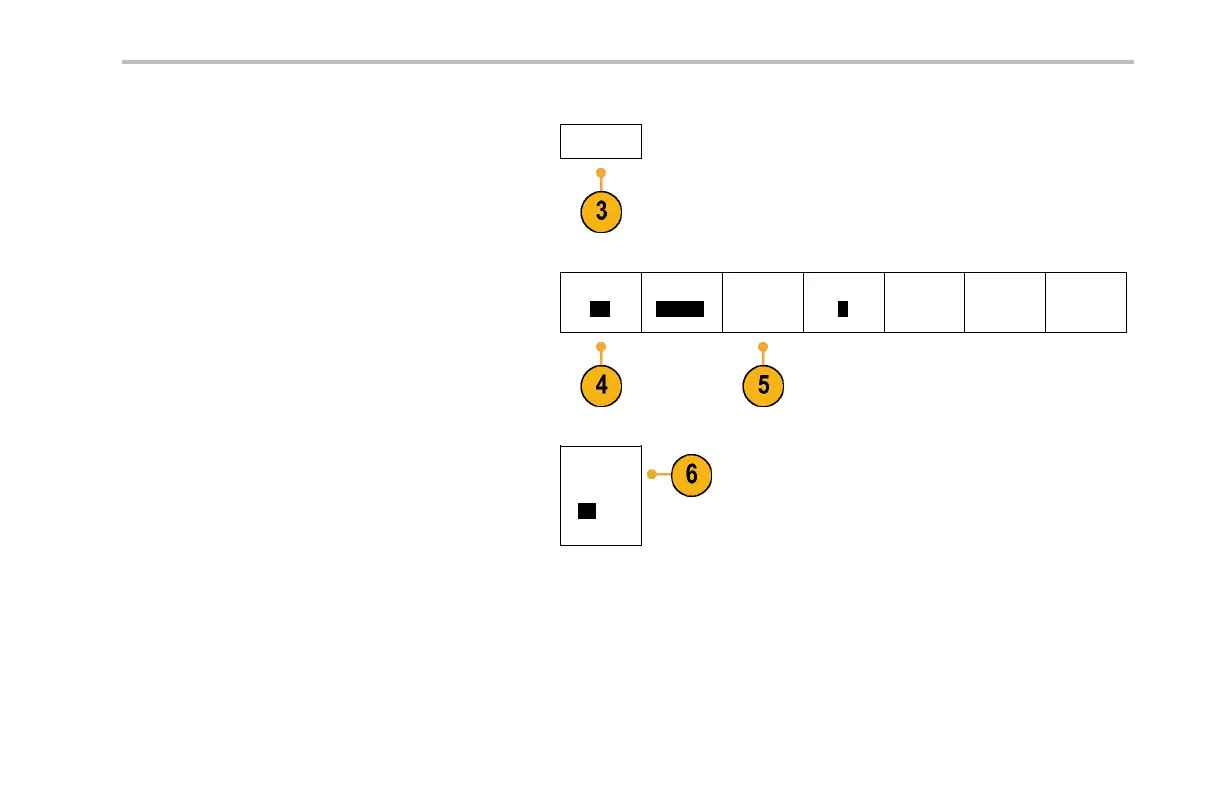Installation
3. Push Utility Page.
Utility Page
4. Turn multipurpose knob a and select I/O.
Utility Page
I/O
USB
Enabled
Ethernet
Network
Settings
GPIB
1
5. Push Ethernet Network Settings.
6. On the side-bezel menu, if you are on a
DHCP Ethernet network and using dynamic
addressing, set DHCP to On. If you are using
static addressing, set it to Off.
DHCP/
BOOTP
On|Off
DPO2000 and MSO2000 Series Oscilloscopes User Man ual 45
