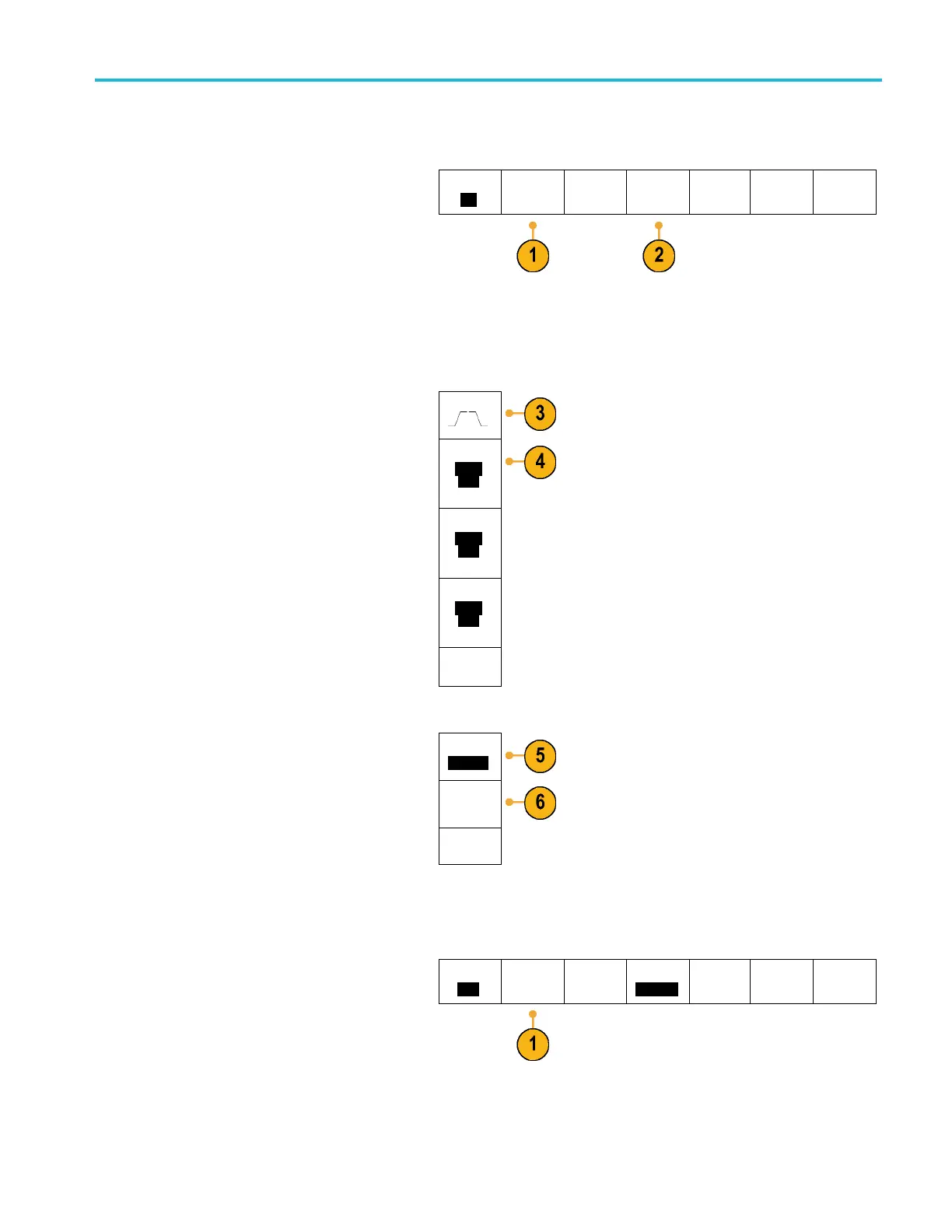Acquire the Sign
al
To acquire data from an SPI bus, you need to also set up these items:
1. If you selected SPI, push Define Inputs and
the desired side-bezel menu choices.
Bus
SPI
Define
Inputs
Thresholds
Configure
B1 Label
SPI
Bus
Display
Event
Table
You can set the Framing to SS (Slave
Select) or to Idle Time.
You can assign the predefined SCLK, SS,
MOSI,orMISO signals to any channel.
2. Push Configure and the desired side-bezel
menu choices.
3. Push SCLK to set the edge of the signal to
match the SPI bus being acquired.
SCLK
4. Set the level of the SS, MOSI, and MISO
signals to m atch the SPI bus.
SS
Active
High
Active Low
Active High means that a signal is considered
active when the signal is greater than the
threshold value.
MOSI
Active
High
Active Low
Active Low means that the signal is
considered active when the signal is lower
than the threshold value.
MISO
Active
High
Active Low
-more-
10f2
5. Use multipurpose knob a to set the number
of bits to match the Word Size of the SPI bus.
Word Size
(a) 8 bits
6. Push either side bezel button to set the bit
order to match the SPI bus.
Bit Order
MS First
Bit Order
LS First
To acquire data from a CAN bus, you need to also set up these items:
1. If you selected CAN, push Define Inputs
and the desired side-bezel menu choices.
Bus
CAN
Define
Inputs
Thresholds Bit Rate
500 Kbps
B1 Label
CAN
Bus
Display
Event
Table
MSO2000B and DPO2000B Series Oscilloscopes User Manual 55
