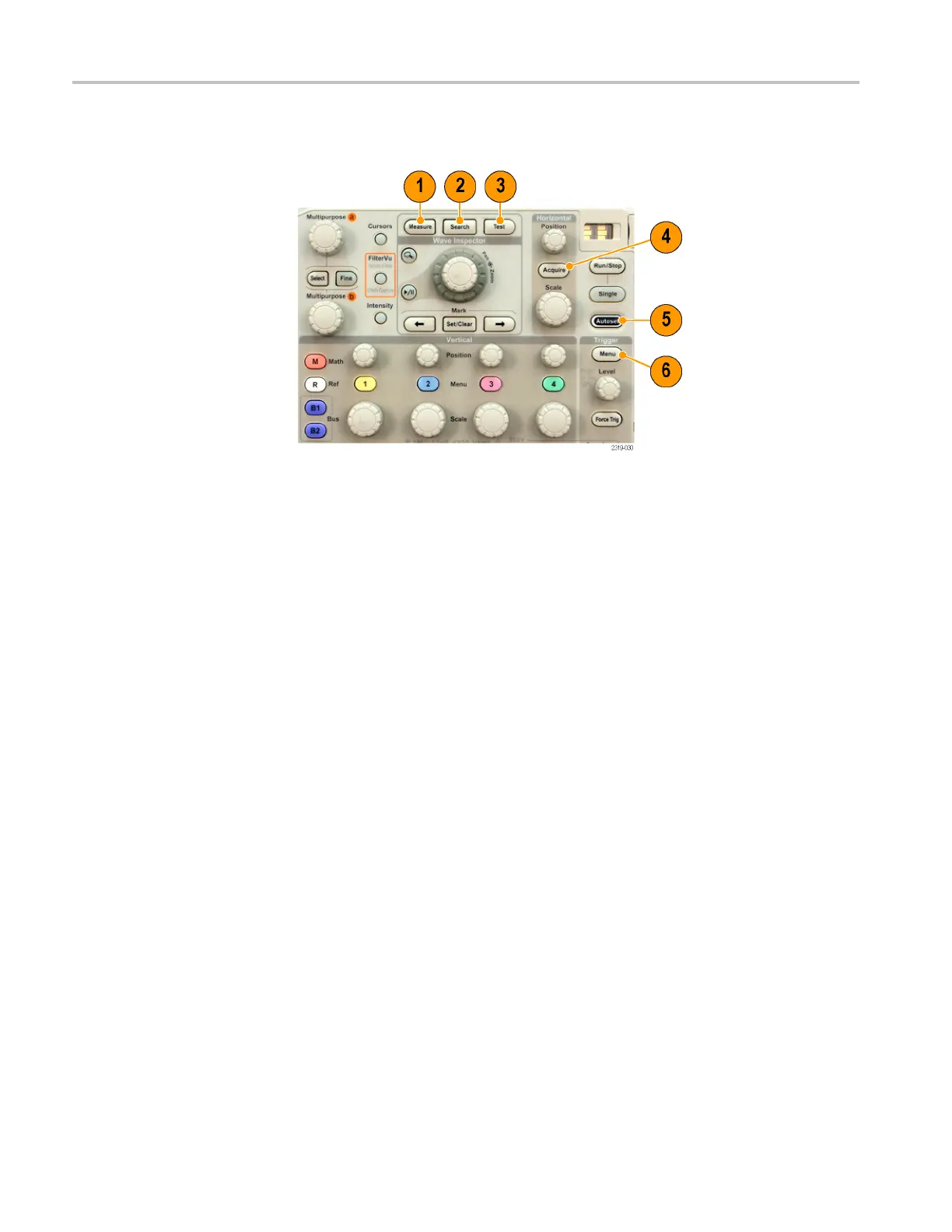Getting Acquainted with the Oscilloscope
Using the Menu Buttons
Use the menu but
tons to perform many functions in the oscilloscope.
1. Measure. Pushtoperformautomatedmeasurements on waveforms or
to configure cursors.
2. Search. Push to search through an acquisition for user-defined events/criteria.
3. Test. Push to activate advanced or application-specific testing features.
4. Acquire. Push to set the acquisition mode and adjust the record length.
5. Autoset. Push to perform an automatic setup of oscilloscope settings.
6. Trigg
er Menu. Push to specify trigger settings.
7. Utility. Push to activate the system utility functions, such as selecting a
lang
uage or setting the date/time.
8. Save / Recall Menu. Push to save and recall setups, waveforms, and screen
imag
es to internal memory, or a USB flash drive.
9. Channel 1, 2, 3,or4Menu. Push to set vertical parameters for input
wav
eforms and to display or remove the corresponding waveform from the
display.
10
.
B1
or B2.Pushtodefine and display a serial bus if you have the appropriate
module application keys. The DPO2AUTO module s upports CAN and LIN
buses. The DPO2EMBD module supports I
2
C and SPI. The DPO2COMP
module supports RS-232, RS-422, RS-485, and UART buses.
Parallel bus support is available on MSO2000B products.
Also, push the B1 or B2 button to display or remove the corresponding bus
from the display.
26 MSO2000B and DPO2000B Installation and Safety Instructions
