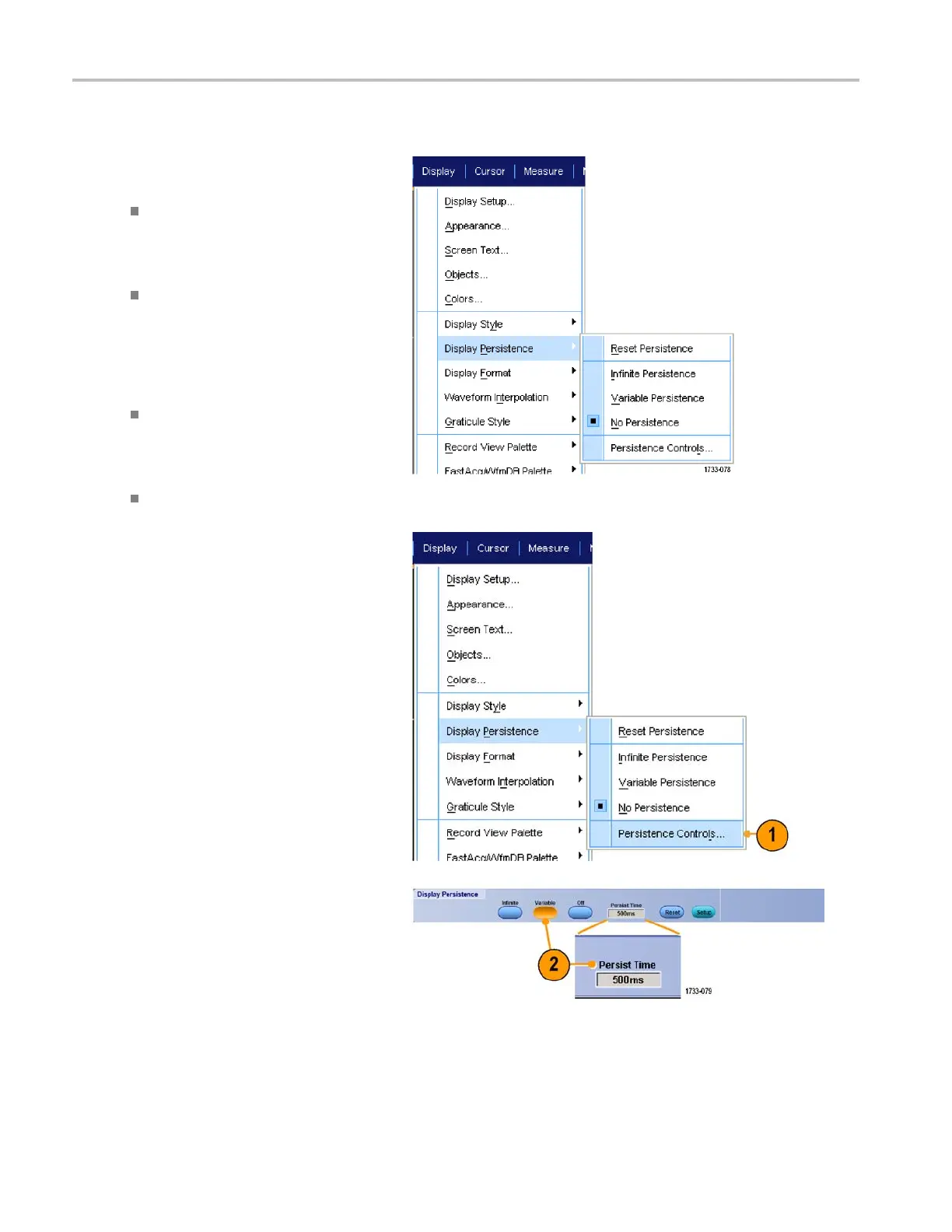Display a Wavefo
rm
Setting the Display Persistence
Select Displa
y > Display Persistence, and
then select the type of persistence.
No persistence shows record points for
the current acquisition only. Each new
waveform rec
ord replaces the previously
acquired record for a channel.
Infinite persistence continuously
accumulates record points until you
change one o
f the acquisition display
settings. Use for displaying points that
may occur outside the normal acquisition
envelope.
Variable p
ersistence accumulates record
points for a specified time interval.
Each record point decays independently
accordin
g to the time interv al.
Reset per
sistence clears the persistence.
1. To set the variable persistence time,
select D
isplay > Display Persistence >
Persistence Controls....
2. Click Variable, Persist Time, and then
use the multipurpose knobs to set the
persis
tence time.
90 MSO70000/C, DPO/DSA70000B/C, DPO7000, and MSO/DP O5000 Series U ser M anual
