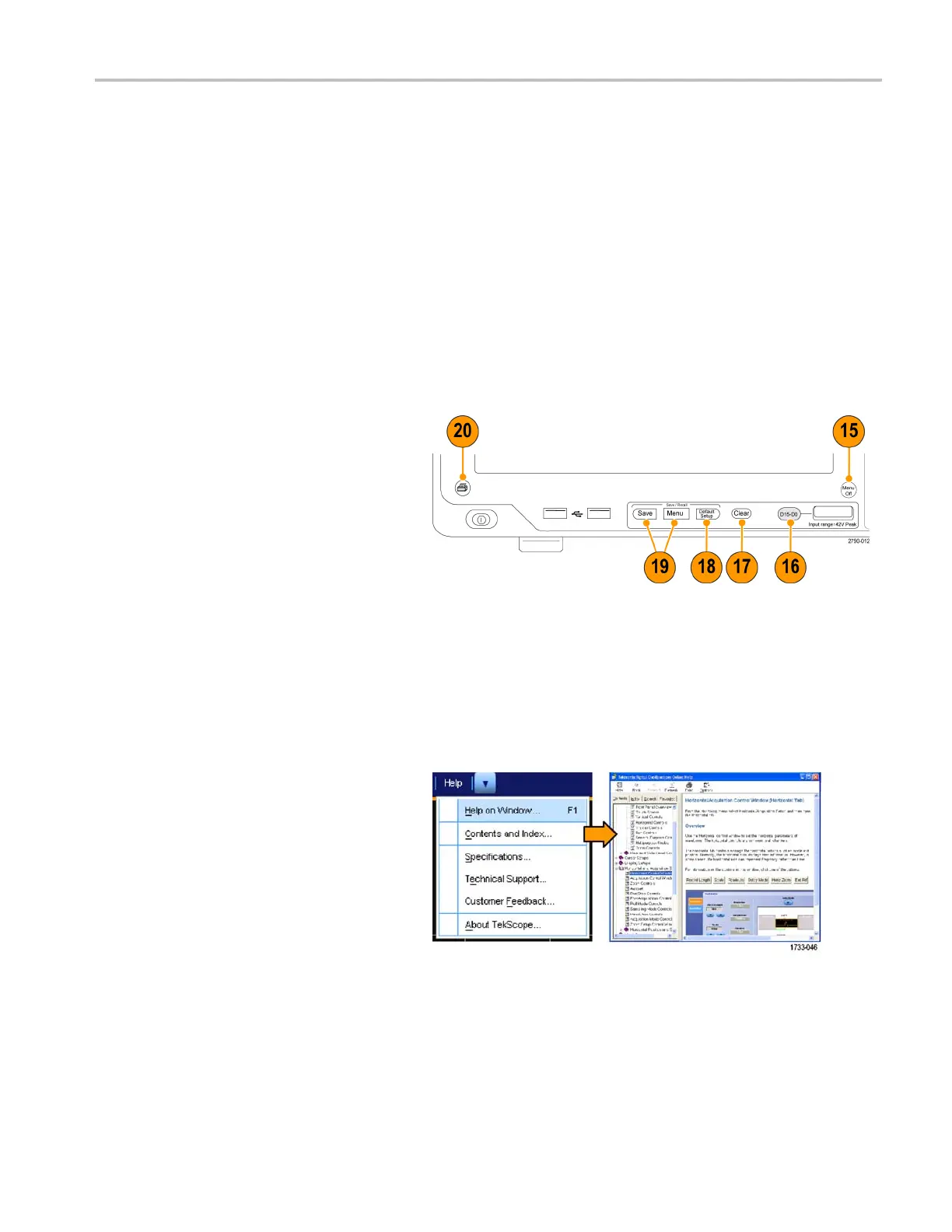Getting Acquain
tedwithYourInstrument
11. Usetosetthetr
igger parameters.
Push Menu to display additional trigger
functions.
12. Turn channel displays on and off.
Vertically sc
ale or position the waveform.
On MSO5000 S eries instruments, turn on
digital channels by pushing the D15–D0
button or usi
ng the Digital > Digital Setup
menu. (See page 48, Setting Up Digital
Signal Input.)
13. Push to turn the touch screen on and off.
14. Push to display the math, reference, bus,
or vertica
l setup menus.
15. Push to tur
n off a displayed menu.
16. Push to ac
cess the digital setup menu
(MSO5000 Series only).
17. Push to clear data.
18. Push to return settings to default values.
19. Push to save and recall setups,
waveforms, and screen images.
20. Push to make a hard copy or save a
screen
capture.
Accessing Online Help
In-depth information is available in the online help on all the features of your instrument.
To access context-sensitive help on the
active window, select Help > Help on
Window... or press F1.
MSO70000/C, DPO/DSA70000B/C, DPO7000, and MSO/DP O5000 Series U ser M anual 25
