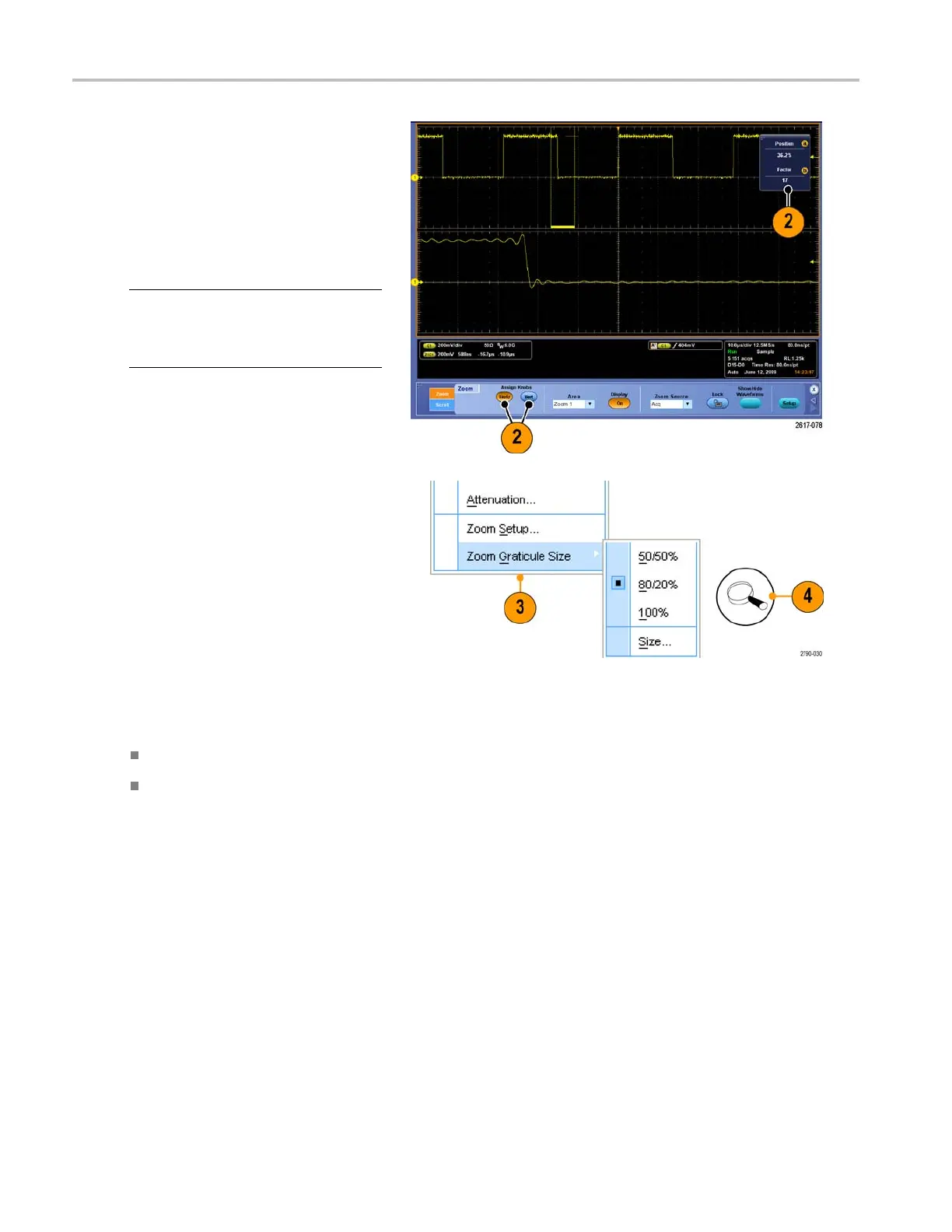Display a Wavefo
rm
2. Push HORIZ or VERT to select w h ich
axis to magnify in the zoom graticule.
Use the multip
urpose knobs to adjust
scale and position of the magnified
waveform.
In this examp
le the main g raticule is
the top half of the graticule and the
zoomed graticule is the bottom half of
the graticul
e.
NOTE. You can hide or display zoomed
waveformsbypressingSh ow/Hide
Waveforms a
nd then checking which
zoomed waveforms to display.
3. To adjust the zoom graticule s ize, select
Zoom Graticule Size from either the
Vertical
or Horiz/Acq menus.
4. To turn zo
om off, push the front-panel
button.
Quick Tips
Use the Zoom Setup menu to change the graticule size of the zoomed waveform.
Use Wave Inspector to manage long record length waveforms. (See page 103, Using Wave Inspector to Manage
Long Record Length Waveforms.)
98 MSO70000/C, DPO/DSA70000B/C, DPO7000, and MSO/DP O5000 Series U ser M anual
