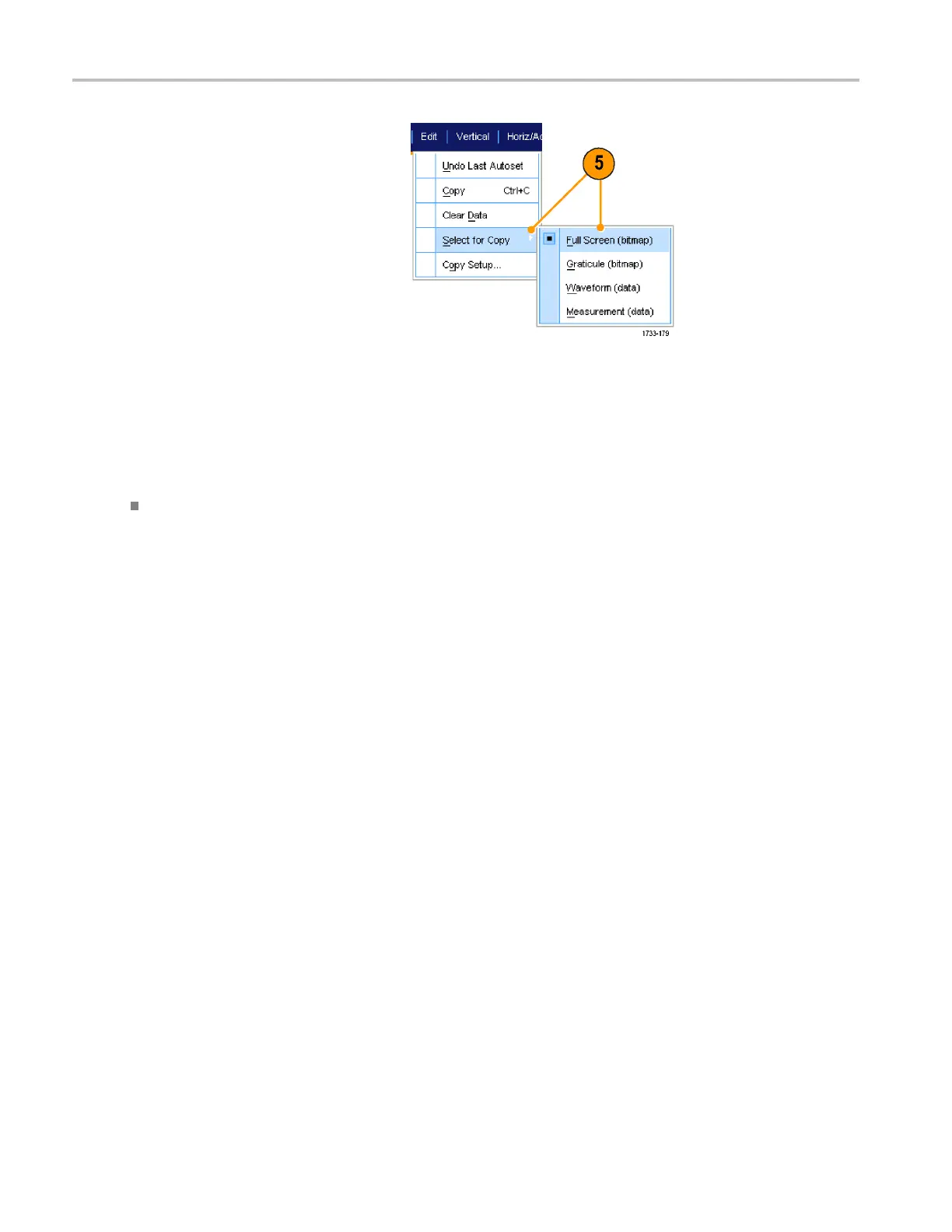Application Exa
mples
5. Select Edit > Select for Copy > Full
Screen (bitmap).
6. Press Ctrl+C.
7. Click in the Word document wherever you want to place the screen shot, and then press Ctrl+V.
Quick Tips
The instrument comes with a variety of OpenChoice software tools designed for maximum efficiency and connectivity to
the rest of your design environment.
164 MSO70000/C, DPO/DSA70000B/C, DPO7000, and MSO/DP O5000 Series U ser M anual
