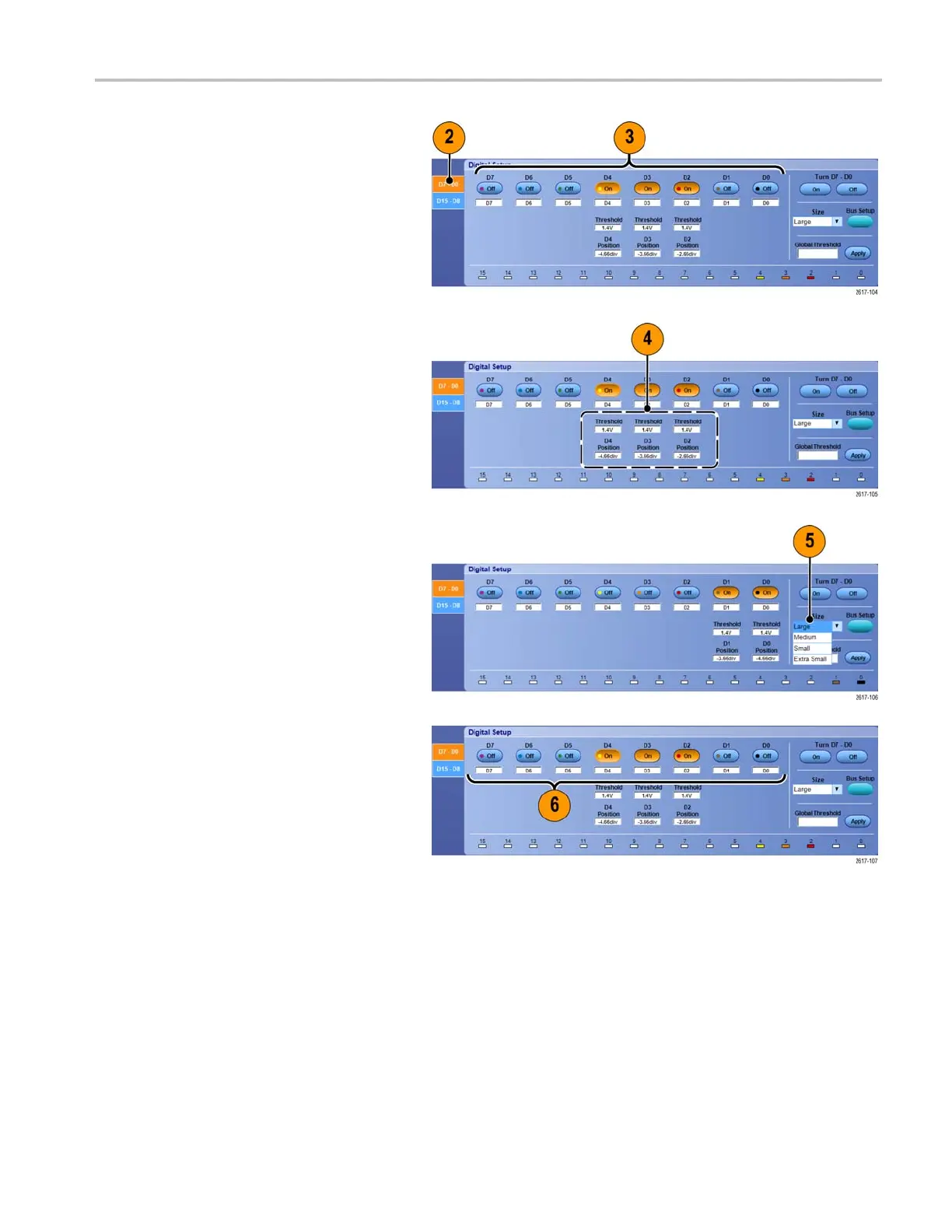Acquisition
2. Select the D7 - D0 or D15 - D8 tab for
the digital channels you want to set up.
3. Click a digital channel button to toggle
the display of
the digital channel on or off.
4. Click Thres
hold or Position and adjust
them using the keyboard or multipurpose
knobs. Or, s et the threshold of all 16
channels b
y entering a Global Threshold
value and clicking Apply.
5. To change the displayed vertical size of
all digit
al channels, click Size and select
the display size from the list.
6. To chan
ge a digital channel label, click
the label and enter a new label using the
keyboard.
MSO70000/C, DPO/DSA70000B/C, DPO7000, and MSO/DP O5000 Series U ser M anual 49
