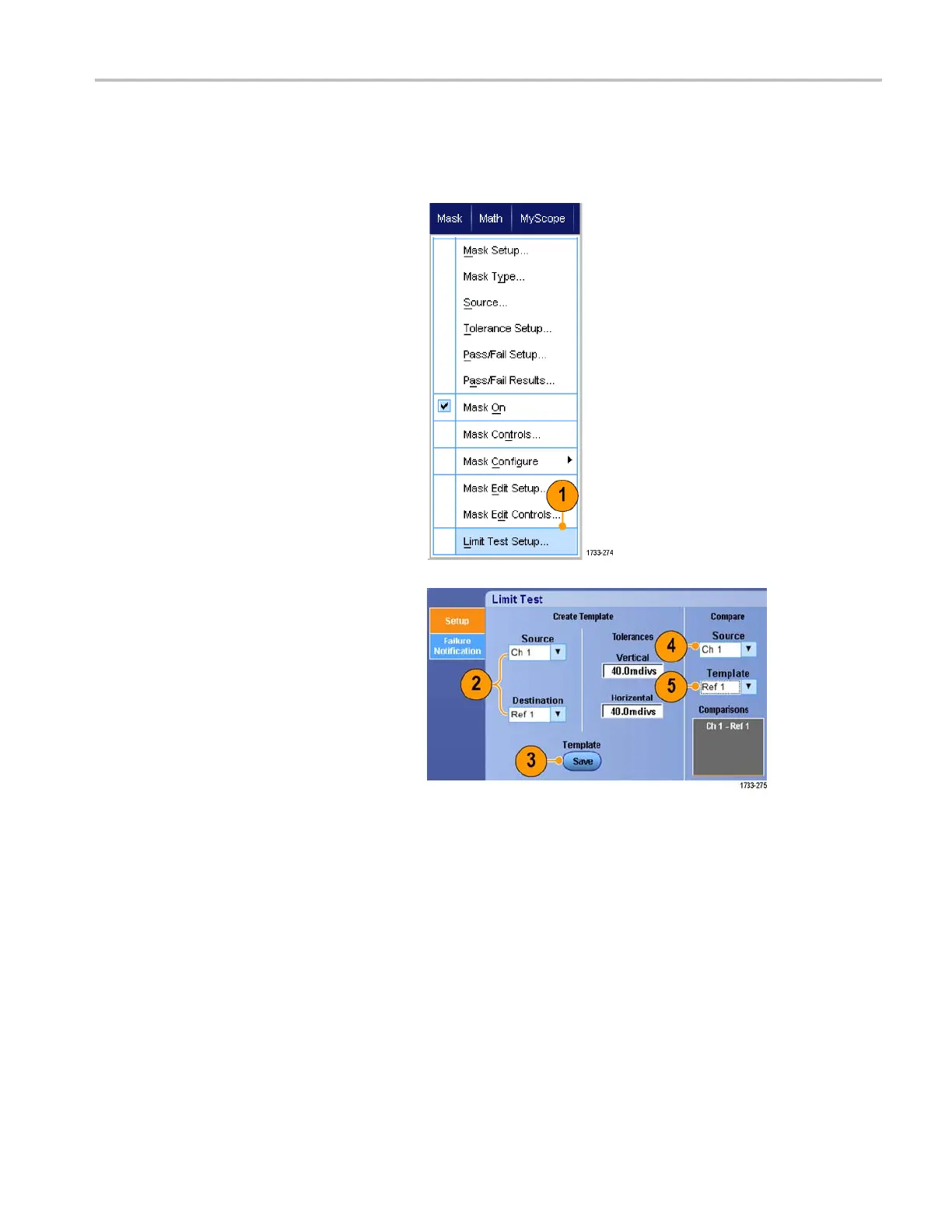Analyzing Wavef
orms
Using Limit Testing
Optional limit testing allows y ou to compare an active signal with a template waveform. Build your template waveform from a
known good signal and use it to c ompare to an active signal to perform pass/fail testing.
1. Select Mask > Limit Test Setup....
2. Create the template by selecting the
Source, Destination, and Tolerances.
Use the multipurpose knobs to adjust
the Tolerances. Tolerances specify
how much margin the signal is allowed
before failing the limit test.
3. Click Save. You can create multiple
templates and save them for later use.
4. Select the source waveform to compare
to the template.
5. Select the template to compare to the
Source waveform. (Usually, this is the
template that you c reated in step 3.)
MSO70000/C, DPO/DSA70000B/C, DPO7000, and MSO/DP O5000 Series U ser M anual 135
