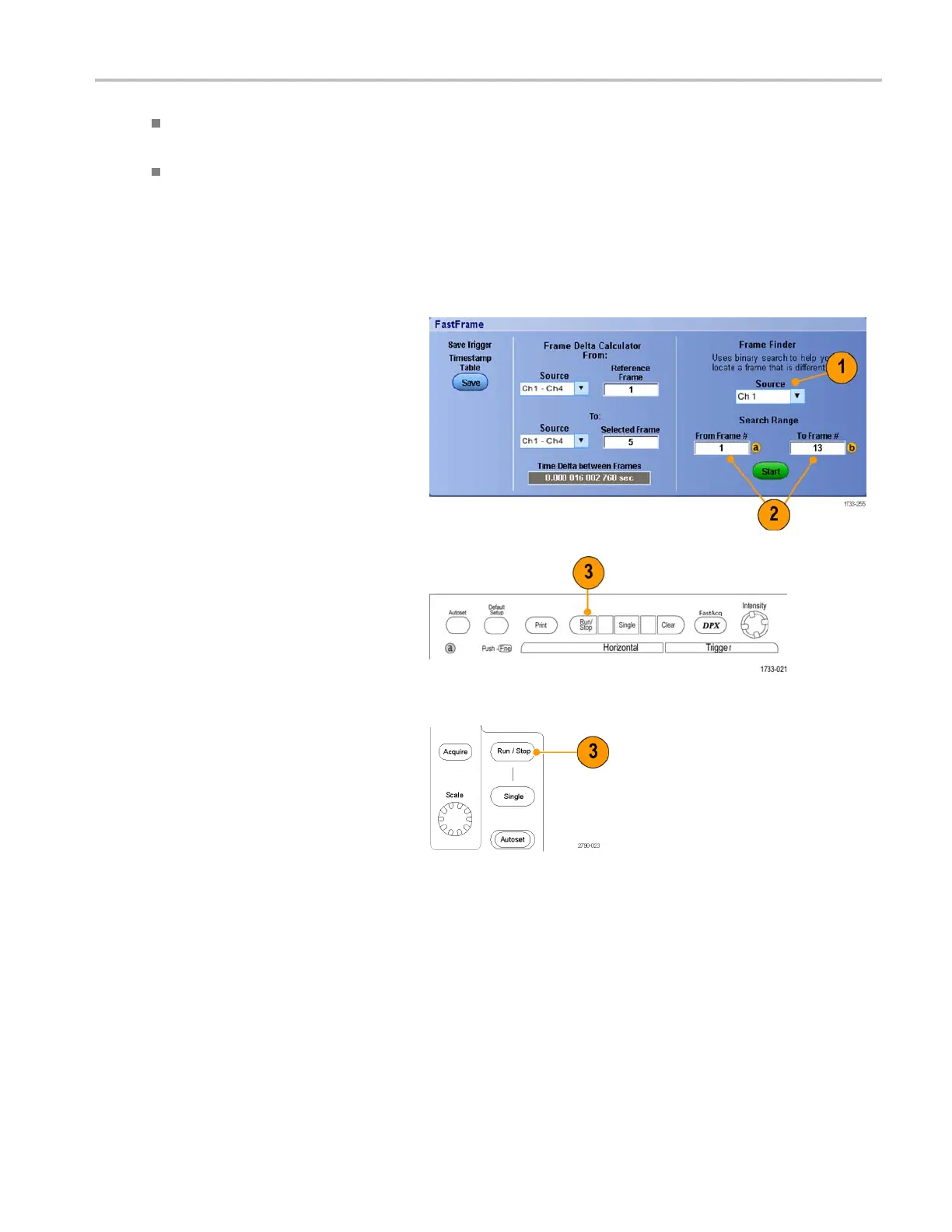Acquisition
Use FastFrame when you want to capture multiple events that have l ong dead times between them that are of no
interest to you
.
Multiple fram
es are best viewed with the Normal, Green, or Gray color palettes because the dark blue selected frame
may be hard to distinguish if you use Temp or Spectral.
Using FastFrame Frame Finder
Frame finder allows you to find a FastFrame frame that is different from other frames.
1. Select the source of the FastFrame
frames.
2. Set the Search Range by entering the
From Fram e # and the To Frame #.
3. Push Run/
Stop to stop acquisitions.
MSO70000/C, D SA70000B/C, DPO7 0000B/C, and DP O7000 Series
MSO5000 and DPO5000 Series
MSO70000/C, DPO/DSA70000B/C, DPO7000, and MSO/DP O5000 Series U ser M anual 61
