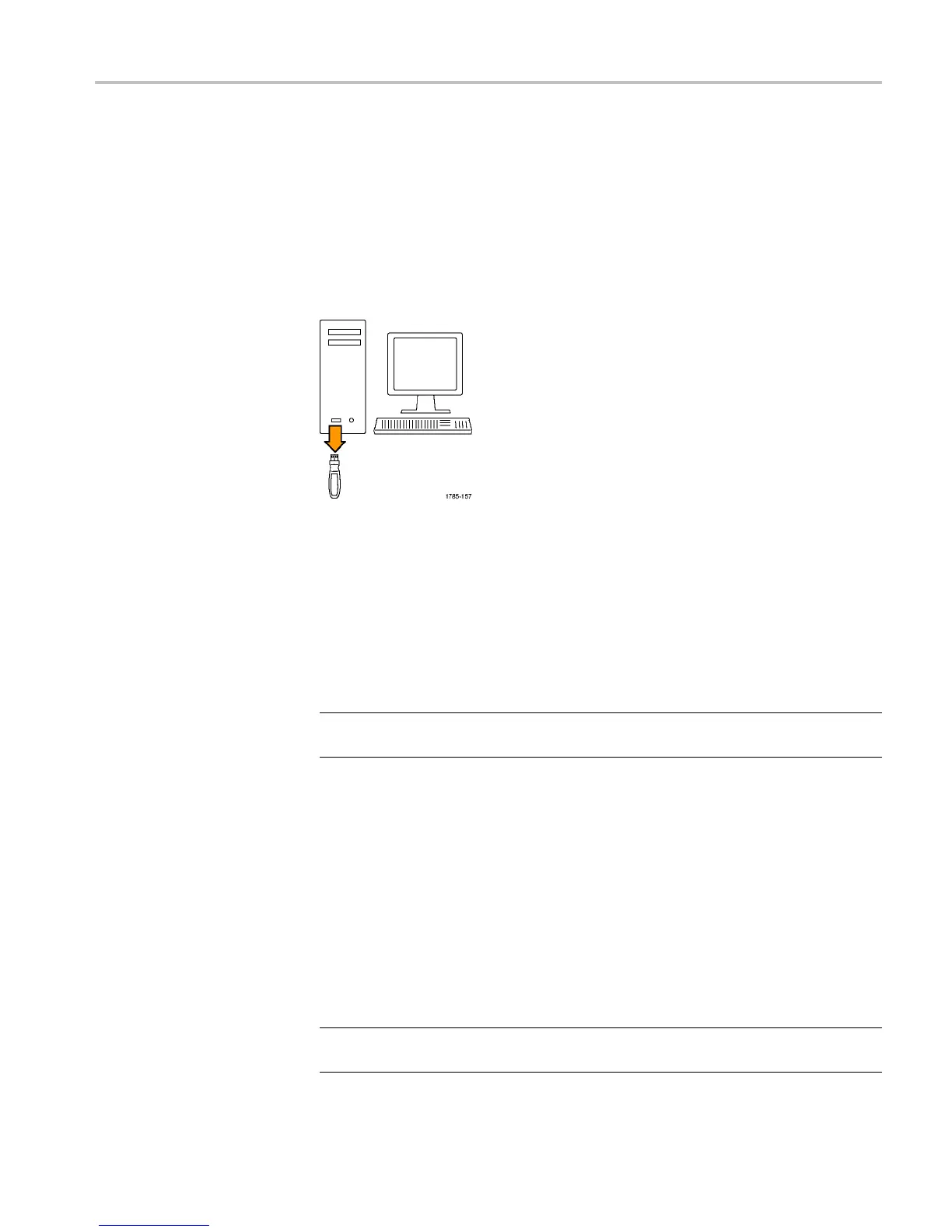Power-On and Power-Off Procedure
Upgrading Firmware
To upgrade the firmware of the oscilloscope:
1. Open a Web browser and go to www.tektronix.com/softw are. Proceed to the
software finder. Download the latest firmware for your oscilloscope to your
PC.
Unzip the files and copy the firmware.img file into the root folder of a USB
flash drive.
2. Power off your oscilloscope.
3. Insert the USB flash drive into the front-panel USB port on your oscilloscope.
4. Power on the oscilloscope. The oscilloscop
e automatically recognizes and
installs the replacement firmware.
If the oscilloscope does not install the firmware, rerun the procedure. If
the problem continues, try a different model of USB flash drive. Finally, if
needed, contact qualified service personnel.
NOTE. Do not power off the oscilloscope or remove the USB flash drive until the
oscillo
scope fi nishes installing the firmware.
5. Power off the oscilloscope and remove the USB flash drive.
6. Power on the oscilloscope.
7. Push Utility.
8. Push Utility Page.
9. Tu rn multipurpose knob a and select Config.
10. Push About. The oscilloscope displays the firmware version number.
11. Confirm that the version number matches that of the new firmware.
NOTE. For more information on updating the firmware, refer to the electronic
(PDF) MDO3000 User Manual.
MDO3000 Installation and Safety Instructions 27
