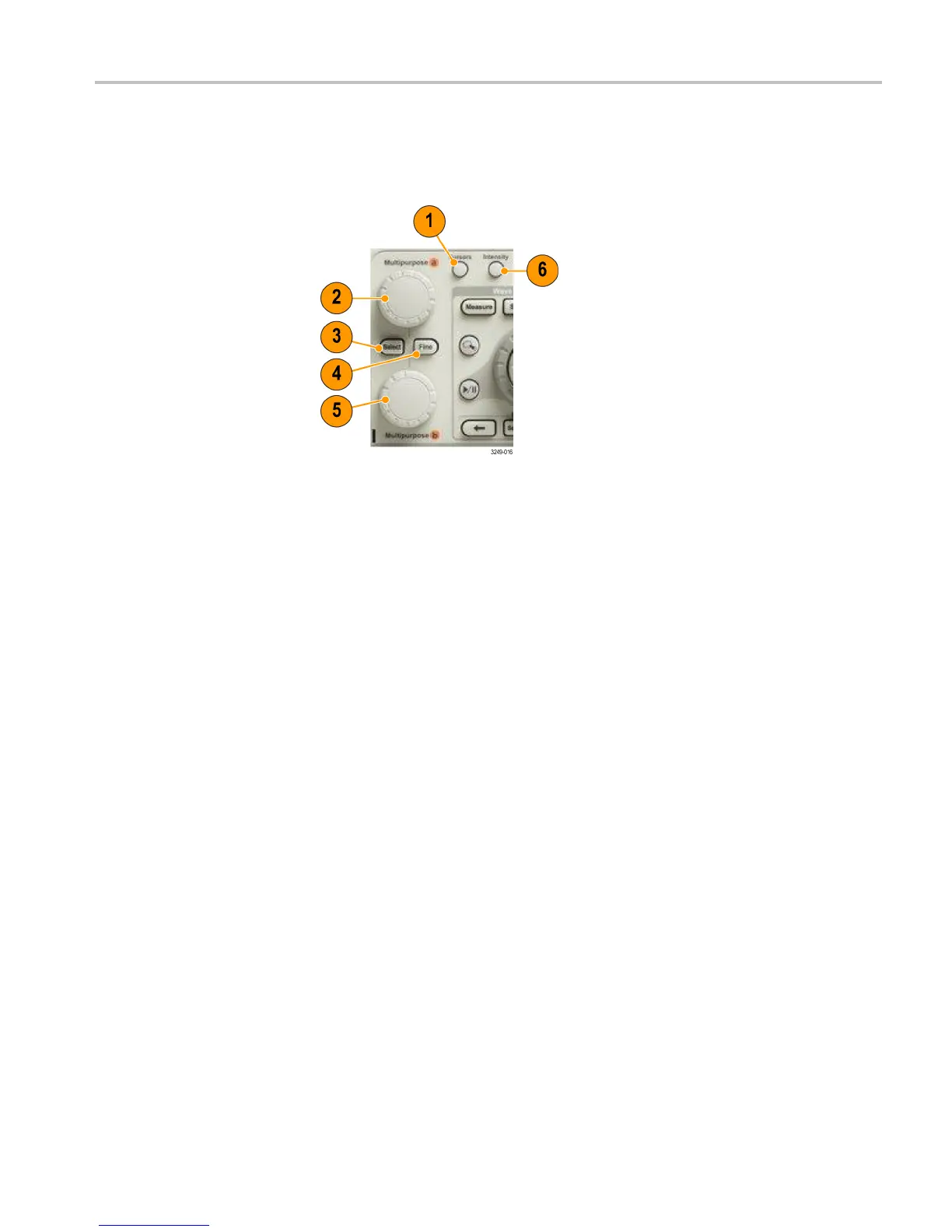Getting Acquainted with the Oscilloscope
Using Other Co
ntrols
These buttons and knobs control waveforms, cursors, and other data input.
1. Cursors. Push once to activate the two vertical cursors. Push again to turn off
all cursors. Push and hold to bring up the cursor menu. Use the menu to select
the cursor features, such as type, source, orientation, linked status, and units.
When the cursors are o n, you can turn the multipurpose knobs to control
their position.
2. Turn the upper multipurpose knob a, when activated, to m ove a cursor, to set a
numerical parameter value for a menu item, or to select from a pop-out list of
choices. Push the Fine button to toggle between coarse and fine adjustment.
Screen icons tell you when a or b are active.
3. Select. Push to activate special functions.
For example, when using the two vertical cursors (and no horizontal ones are
visible), you can push this button to link or unlink the cursors. When the two
vertical and two horizontal cursors are both visible, you can push this button
to make either the vertical cursors or the horizontal cursors active.
4. Fine. Push to toggle between making coarse and fine adjustments with the
many operations of multipurpose knobs a and b
5. Tu rn the lower multipurpose knob b, when activated, to move a cursor or set a
numerical parameter value for a menu item. Push Fine to make adjustments
more slowly.
6. Intensity. Push to enable m ultipurpose knob a to control waveform display
intensity and knob b to control graticule intensity.
MDO3000 Installation and Safety Instructions 35
