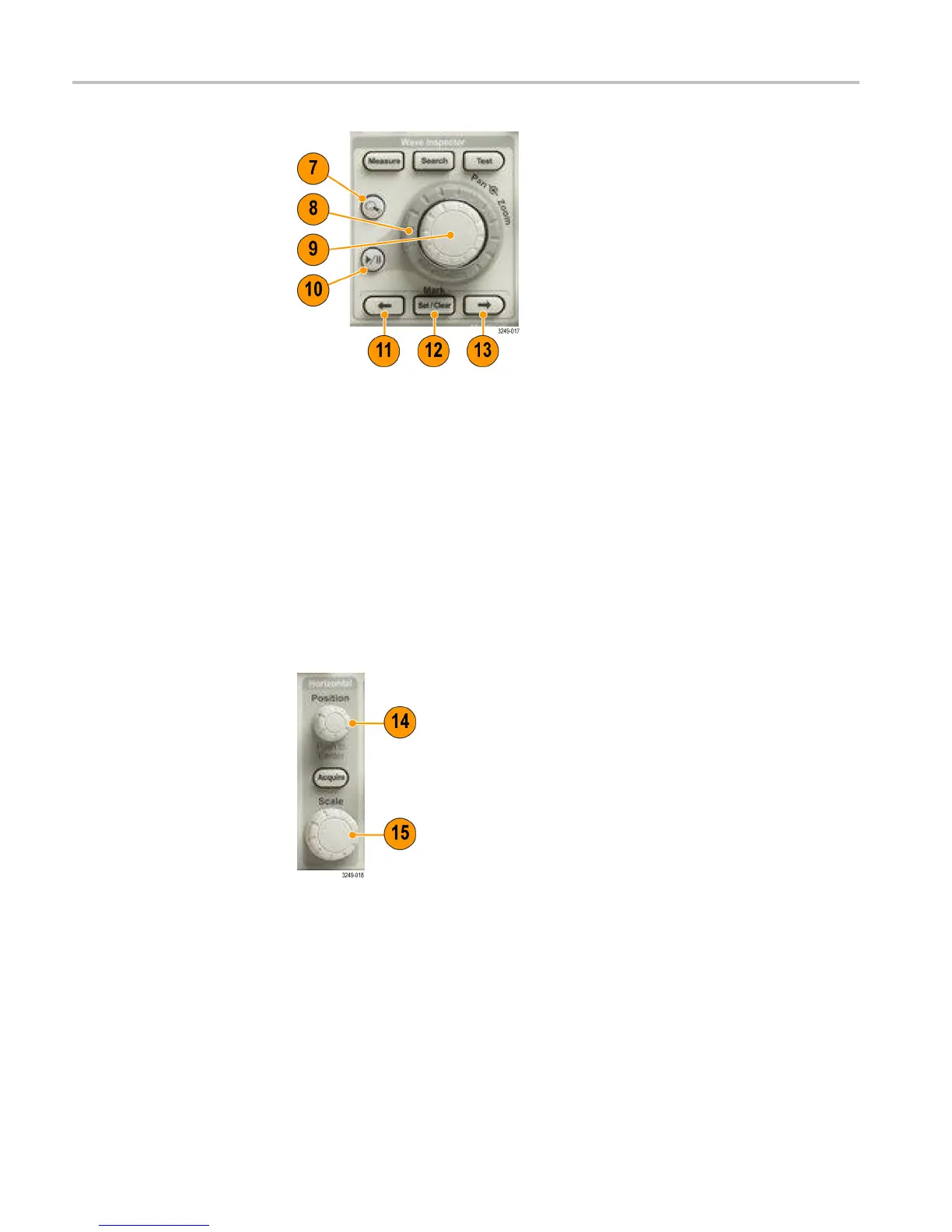Getting Acquainted with the Oscilloscope
7. Zoom button. Push to activate zoom mode.
8. Pan (outer
knob). Turn to scroll the zoom window through the acquired
waveform.
9. Zoom-sca
le (inner knob). Tu rn to control the zoom factor. Turning it
clockwise zooms in further. Turning it counterclockwise zooms out.
10. Play-pa
use button. Push to start or stop the automatic panning of a waveform.
Control the speed and direction with the pan knob.
11. ← Prev.
Push to jump to the previous waveform mark.
12. Set/Clear Mark. Push to establish or delete a waveform mark.
13. → Next. Push to jump to the next waveform mark.
14. Horizontal Position. Turn to adjust the trigger point location relative to
theacquiredwaveforms. Pushtocenterwhendelayison. Pushtosetto
10% when delay is off.
15. Horizontal Scale. Turn to adjust the horizontal scale (time/division).
36 MDO3000 Installation and Safety Instructions
