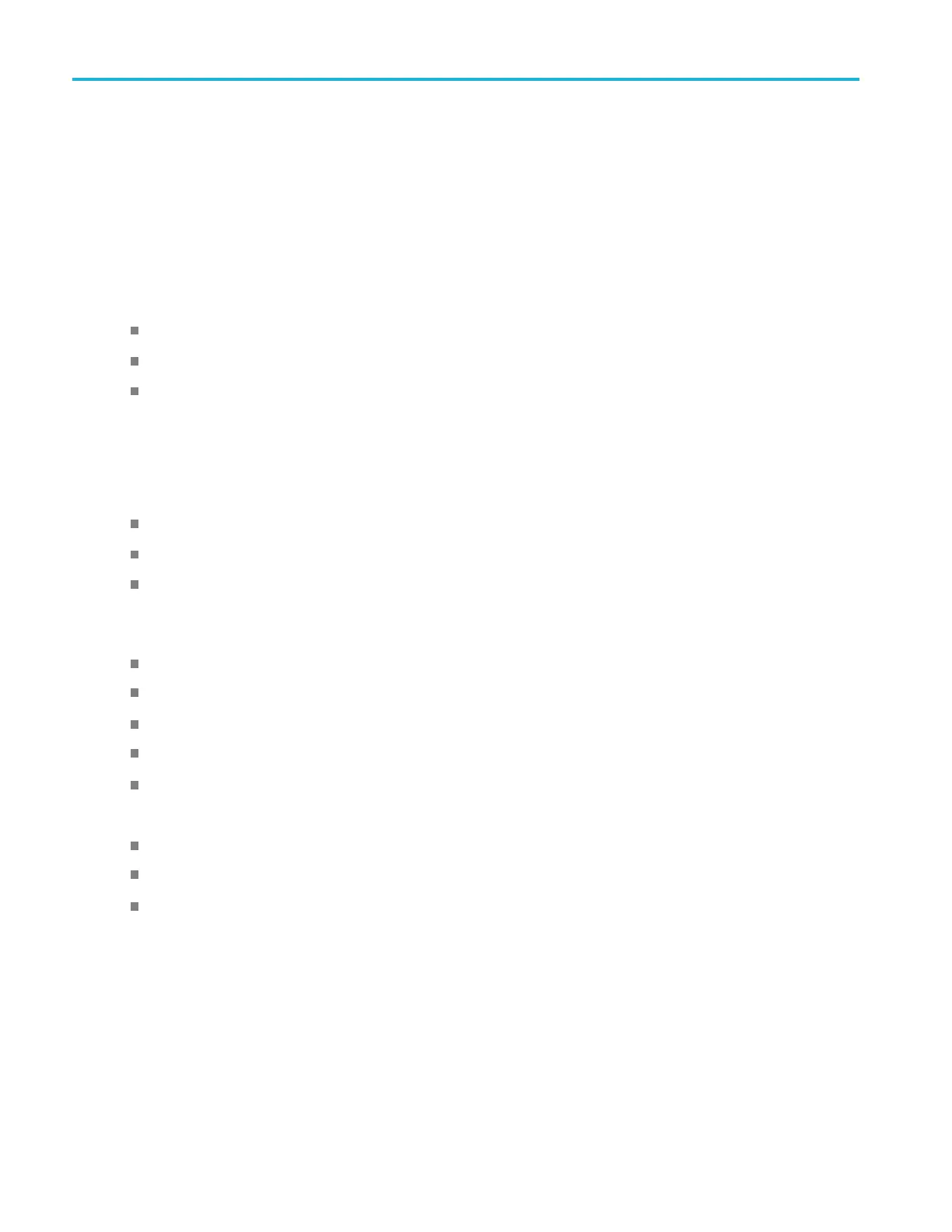Save and Recall I
nformation
Save and Recal
l Information
The oscilloscope provides permanent storage for setups, waveforms, and screen images. Use the internal storage of the
oscilloscope to save setup files and reference waveform data.
Use external storage, such as USB drives or network drives, to save setups, waveforms, and screen images. Use the
external storage to carry data to remote computers for further analysis and for archiving.
External file structure. If you are saving information to external storage, select the appropriate menu (such as the To
File side menu to save setups and waveforms) and turn M ultipu rpo se a to scroll through the external file structure.
E: is the USB memory device plugged into the USB port on the front of the oscilloscope
F: is the USB memory device plugged into the USB port on the rear of the oscilloscope
I through Z are network storage locations
Turn the Multipurp ose a knob to scroll through the list of files. Push Select on the front panel to open and close folders.
Naming yo
ur file.
The oscil loscope gives all files it creates a default name in the following format:
tekXXXXX.set for setup files where XXXXX is an integer from 00000 to 99999
tekXXXXX.png, tekXXXXX.bmp, or tekXXXXX.tif for image files
tekXXXXYYY.csv for spreadsheet files or tekXXXXYYY.isf for internal format fi les
For waveforms, the XXXX is an integer from 0000 to 9999. The YYY is the channel of the waveform, and can be one of
the following:
CH1, CH2, CH3, or CH4 for the analog channels
D00, D01, D02, D03, and so on through D15 for the digital channels
MTH for a math waveform
RF1, RF2, RF3, or RF4 for reference memory waveforms
ALL for a single spreadsheet file containing multiple channels when you select Save All Waveforms
For R F traces, X XXX is an integer from 0000 to 9999. The YYY defines the trace and can be one of the following:
NRM for a normal trace
AVG for an average trace
MAX for a maximum hold trace
162 MDO3000 Series Oscilloscopes User Manual
