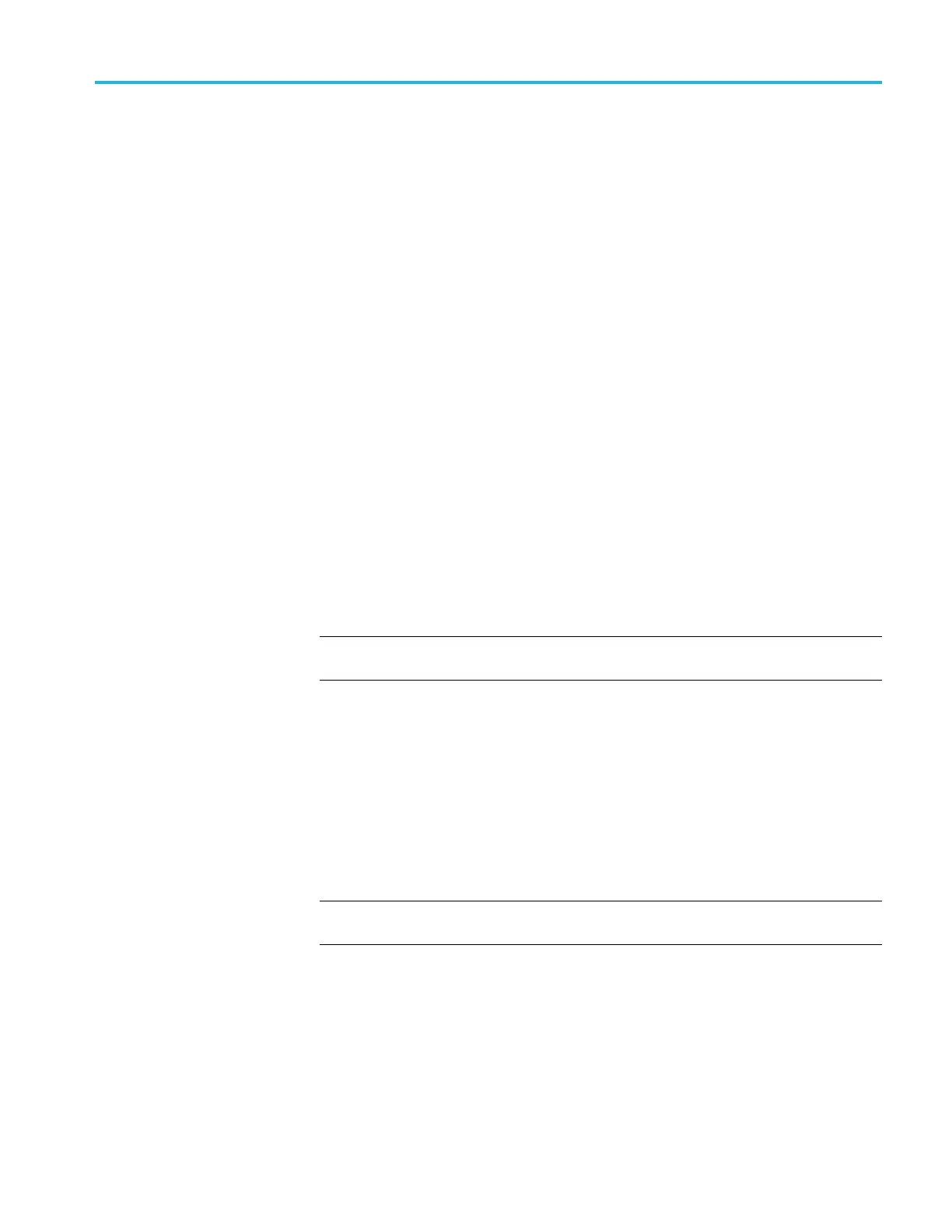Maintenance
Flip Feet
You will need a p
air of needle-nose pliers to remove the flip feet.
Refer to the exploded view diagram for thebackcaseandtrim.(Seepage8-10.)
Removal.
1. Place the os
cilloscope face down on a soft surface such as an anti-static mat.
2. Grip the flip foot with the pliers as close to the notches as possible and
squeeze gen
tly on the foot.
3. Twist slightly to swing one hinge free of the slot.
4. Remove the flip foot from the case.
Installa
tion.
1. Place the oscilloscope face down on a soft surface such as an anti-static m at.
2. Hold the flip foot with the smo oth side facing down.
3. Gently squeeze the foot so that the hinge on one side fits into the slot, and
twist slightly to snap into the slot on the other side.
Front-Panel Knobs
Refer to the exploded view diagram for e ither the 2-channel or the 4-channel
models. (See page 8-3.) (See pa ge 8 -6.)
NOTE. Wrap the plier jaws with tape (such as electrical tape) to avoid s cratching
the knob.
Rem
oval. Firmly grasp the knob (with pliers if necessary) and pull it away from
the front panel.
Installation. Align the keyed knob with the shaft and press the knob onto the shaft.
Power Button
Refer to the exploded view diagram for e ither the 2-channel or the 4-channel
models. (See page 8-3.) (See pa ge 8 -6.)
NOTE. Wrap the plier jaws with tape (such as electrical tape) to avoid s cratching
the button.
Removal. Firmly grasp the button with pliers and pull it straight out of the cabinet.
Installation. Press the button onto the power button shaft until it snaps into place.
TBS1000 Series Oscilloscope Service Manual 6–9
