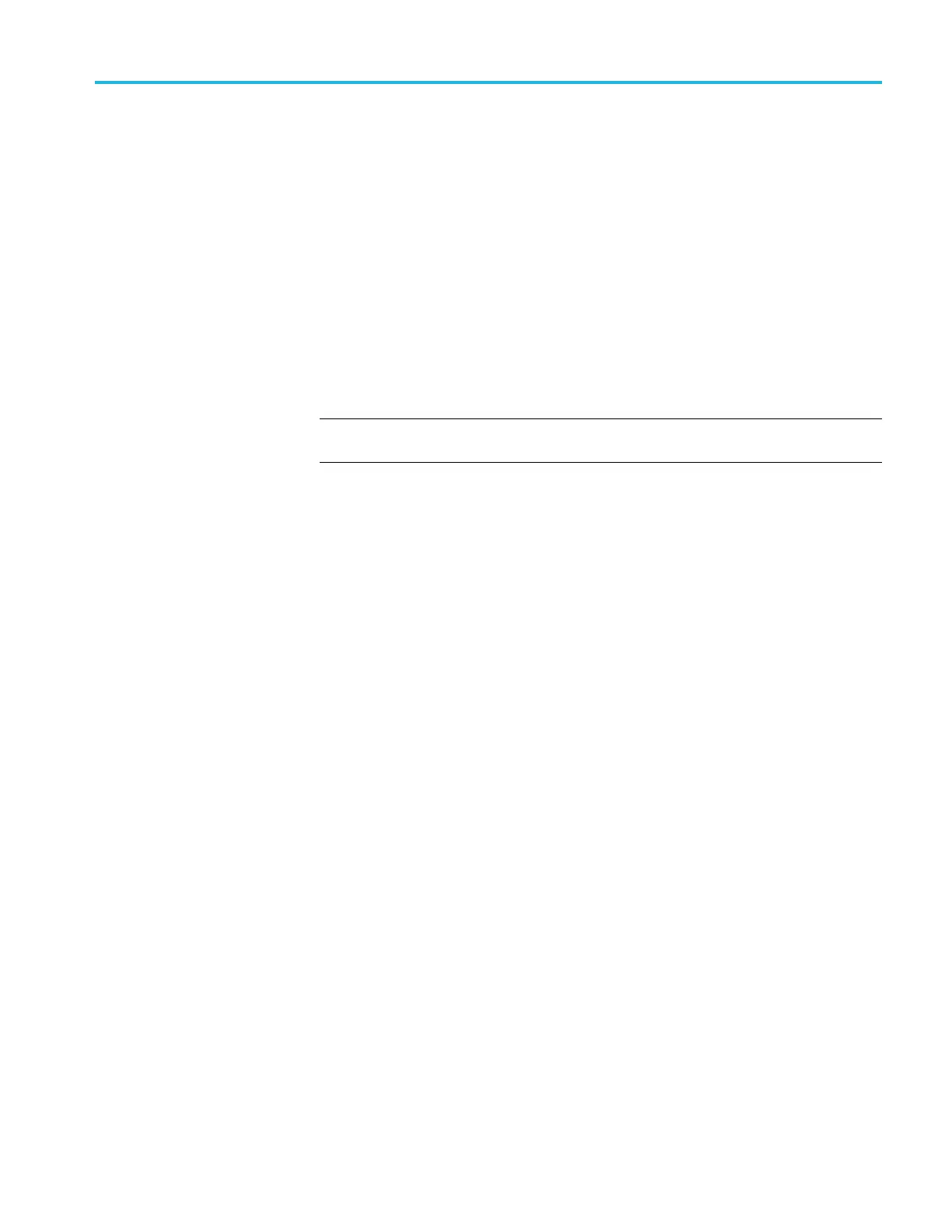Maintenance
Internal Assembly
Youwillneedat
orque-limiting Torx T-15 screwdriver and a pair of pliers for
this procedure.
Refer to the ex
ploded view diagram for the back case and trim. (See page 8-10.)
Removal.
1. Remove the f
ront-panel knobs. (See page 6-9, Fron t-Panel Knobs.)
2. Remove the power button and rear case. (See page 6-10, Rear Case.)
3. Remove the five screws attaching the internal assembly to the front case.
4. Lift the entire internal assembly (consisting of the chassis, all of the boards,
and the display screen) out of the front case.
NOTE. The switch keypad will most likely remain inside the front case. You do not
need to r
emove it with the internal ass embly.
Earlier units of the TBS1000 used a separate display adapter module on the
main bo
ard. Current models no longer use this separate module. If you have
an earlier TBS1000 with the display adapter, it should look like the unit shown
in the figure below. (See page 6-14.) For maintenance on such models, refer
to the previous version of the TBS1000 service manual (077-0772-00). To
find manuals online, go to: www.tektronix.com/manuals.
TBS1000 Series Oscilloscope Service Manual 6–13
