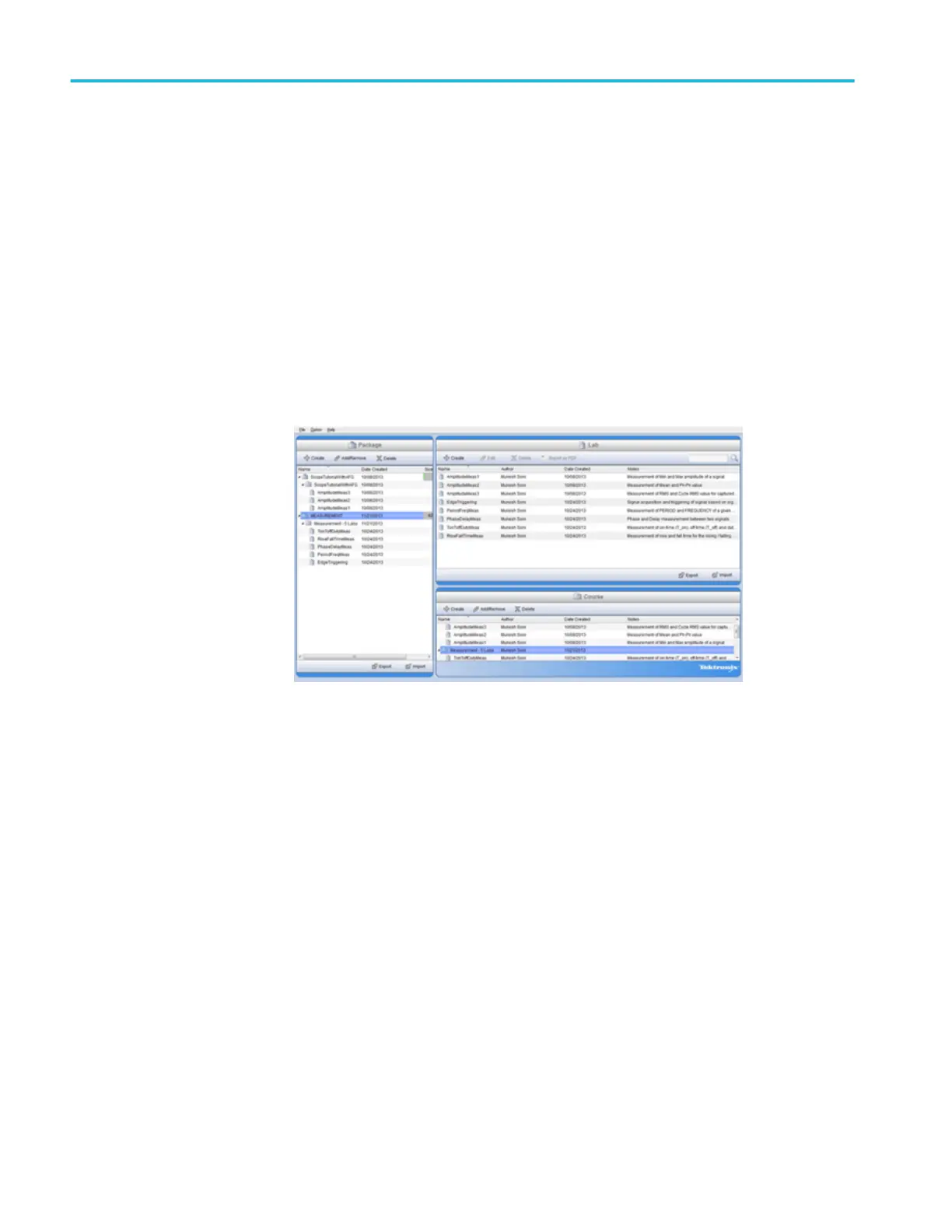Course (EDU models only)
Run labs right on your oscilloscope. Also, read theory and procedures, and
capture your lab results right there as well.
Create your course on a
PC
Create new course materials on a PC with separate PC-based software, which you
can download from www.tektronix.com/software or find on a CD that
accompanied your oscilloscope. After you create the materials, you can distribute
them to TBS1000B-EDU oscilloscopes using a USB flash memory device.
You can also check at www.tektronix.com for a separate Courseware Web page,
where you can find copies of labs that others have created and uploaded to share.
Load your course on your
TBS1000B-EDU
To load a new course on a TBS1000B-EDU oscilloscope,
1. Insert the USB memory device that contains your course into the front-panel
USB slot of your TBS1000B-EDU.
2. Push Utility ► - more - page 1 of 3 ► Update Course.
3. Use the Multipurpose knob to scroll through the resulting file list and to
highlight the desired course folder. Course folders have an .xpkg suffix.
4. Push Upload Course to load the course into your oscilloscope.
Reference
82 TBS1000B and TBS1000B-EDU Series Oscilloscopes User Manual
