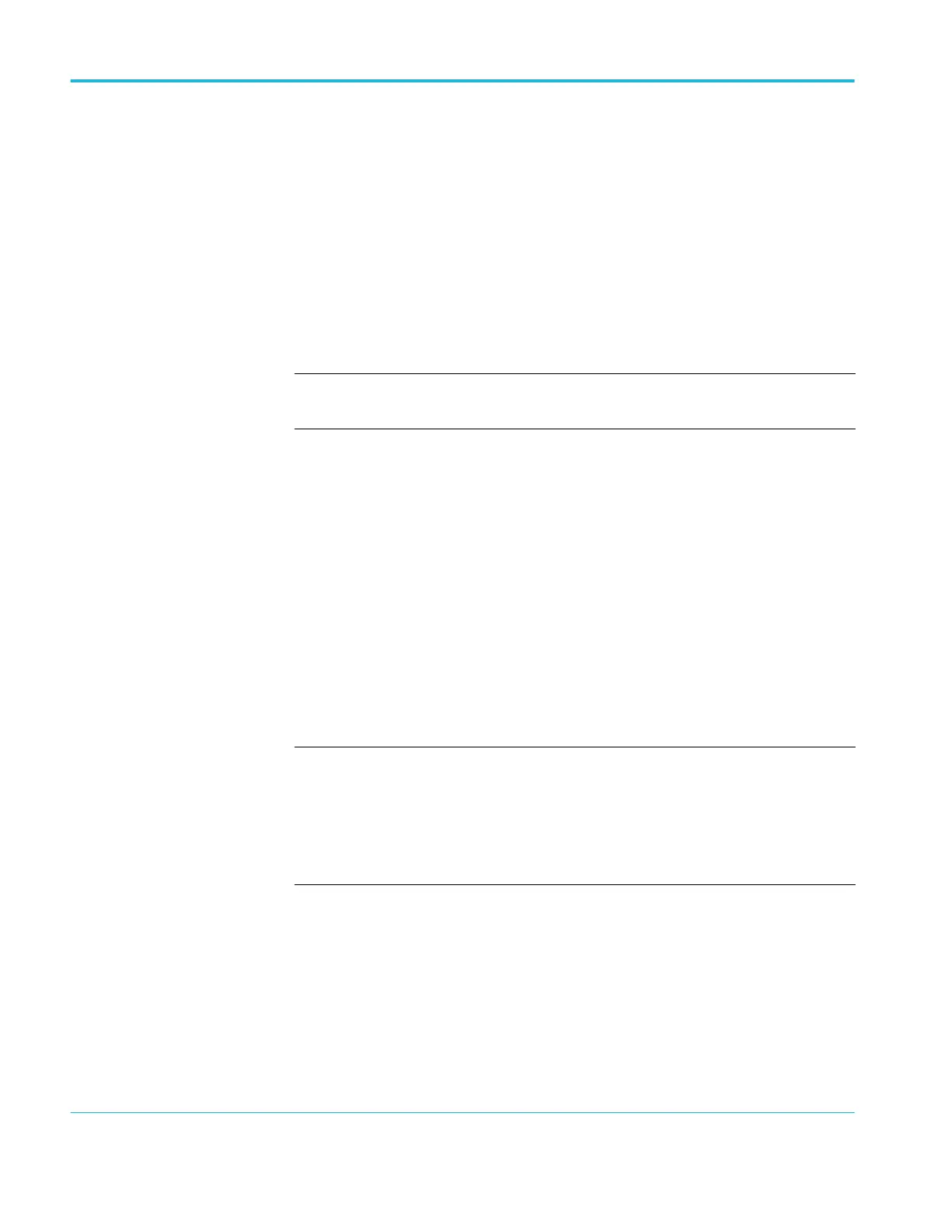If you turn the Horizontal Scale knob to select a faster setting (fewer cycles), the
FFT spectrum shows a larger frequency range, and reduces the possibility of FFT
aliasing. See FFT aliasing on page 58. However, the oscilloscope also displays
less frequency resolution.
To set up the FFT display, follow these steps:
1. Push the FFT front-panel button to see the FFT side menu.
2. Push Source from the side menu.
3. Turn the Multipurpose knob to highlight the source channel. Push the knob
to select the channel.
NOTE. Trigger and position any transient or burst waveforms as closely as
possible to the center of the screen.
Nyquist frequency
The highest frequency that any real-time digitizing oscilloscope can measure
without errors is one-half the sample rate. This frequency is called the Nyquist
frequency. Frequency information above the Nyquist frequency is undersampled,
which causes FFT aliasing. See FFT aliasing on page 58.
The math function transforms the center 2048 points of the time-domain
waveform into an FFT spectrum. The resulting FFT spectrum contains
1024 points that go from DC (0 Hz) to the Nyquist frequency.
Normally, the display compresses the FFT spectrum horizontally into 250 points,
but you can use the FFT Zoom function to expand the FFT spectrum to more
clearly see the frequency components at each of the 1024 data points in the FFT
spectrum.
NOTE. The oscilloscope vertical response rolls off slowly above its bandwidth
(30 MHz
1
, 50 MHz, 70 MHz, 100 MHz, 150 MHz or 200 MHz, depending on the
model, or 20 MHz when the Bandwidth Limit option is ON). Therefore, the FFT
spectrum can show valid frequency information higher than the oscilloscope
bandwidth. However, the magnitude information near or above the bandwidth
will not be accurate.
1
Available only in North America and Europe.
FFT
54 TBS1000B and TBS1000B-EDU Series Oscilloscopes User Manual
