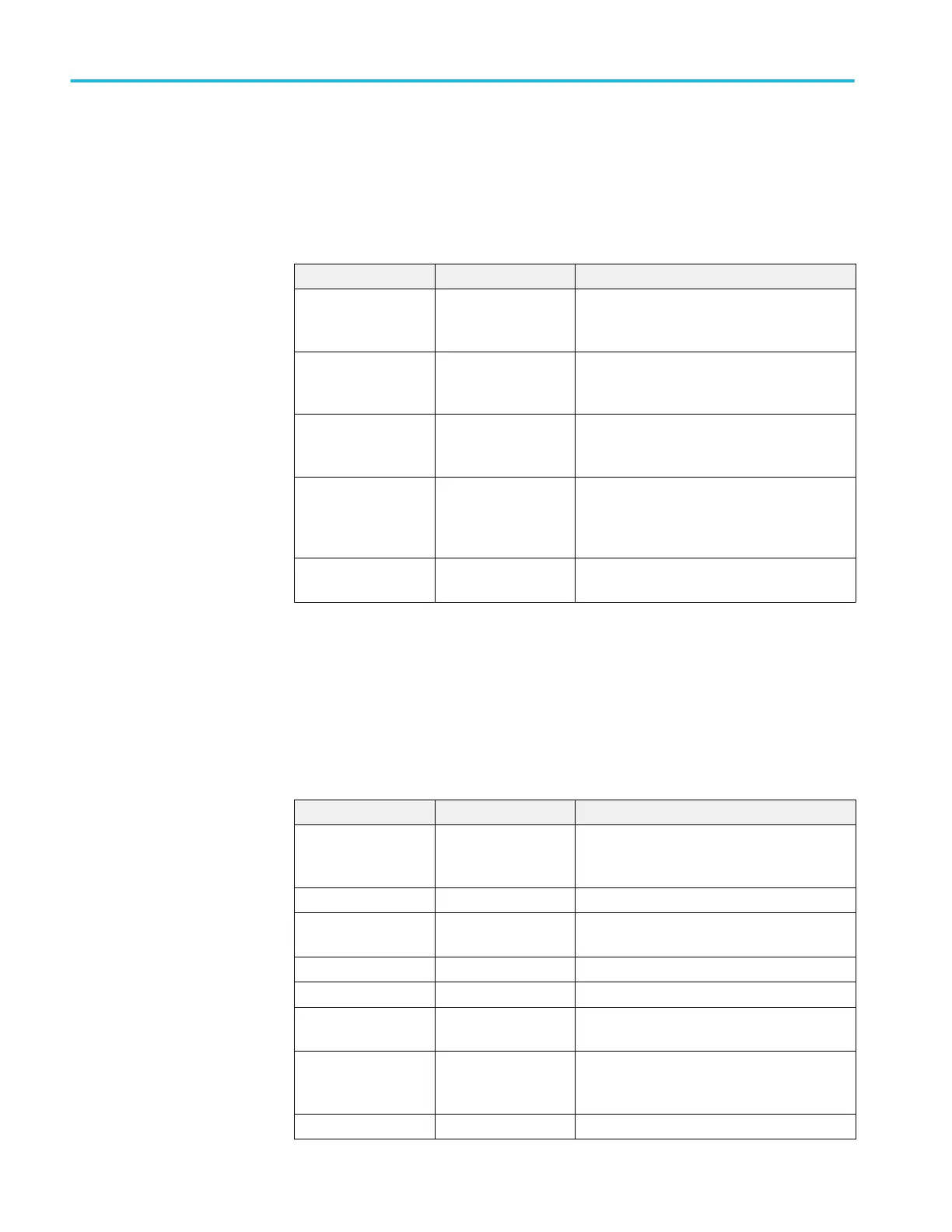Pretrigger. The trigger position is typically set at the horizontal center of the
screen. In this case, you are able to view five divisions of pretrigger information.
Adjusting the horizontal position of the waveform allows you to see more or less
pretrigger information.
Video trigger
Options Settings Comments
Video With Video highlighted, triggering occurs on an
NTSC, PAL, or SECAM standard video signal
Trigger coupling is preset to AC
Source Ch1, Ch2, Ext, Ext/5 Selects the input source as the trigger signal;
Ext and Ext/5 selections use the signal applied
to the Ext Trig connector
Polarity Normal, Inverted Normal triggers on the negative edge of the sync
pulse; Inverted triggers on the positive edge of
the sync pulse
Sync All Lines, Line Number,
Odd Field, Even Field,
All Fields
Select an appropriate video sync
Use the multipurpose knob to specify a line
number when you select Line Number for the
Sync option
Standard NTSC, PAL/SECAM Select the video standard for sync and line
number count
Key points
Sync Pulses. When you choose Normal Polarity, the trigger always occurs on
negative-going sync pulses. If your video signal has positive-going sync pulses,
use the Inverted Polarity selection.
Pulse width trigger
Use Pulse Width triggering to trigger on normal or aberrant pulses.
Options Settings Comments
Pulse With Pulse highlighted, triggering occurs on
pulses that meet the trigger condition defined by
the Source, When, and Set Pulse Width options
Source Ch1, Ch2, Ext, Ext/5 Select the input source as the trigger signal
When =, ≠, <, > Select how to compare the trigger pulse relative
to the value selected in the Pulse Width option
Pulse Width 33 ns to 10.0 sec Use the multipurpose knob to set a width
Polarity Positive, Negative Select to trigger on positive or negative pulses
Mode Auto, Normal Select the type of triggering; Normal mode is
best for most Pulse Width trigger applications
Coupling AC, DC, Noise Reject,
HF Reject, LF Reject
Selects the components of the trigger signal
applied to the trigger circuitry; See Edge trigger
on page 102.
More Use to switch between submenu pages
Reference
104 TBS1000B and TBS1000B-EDU Series Oscilloscopes User Manual
