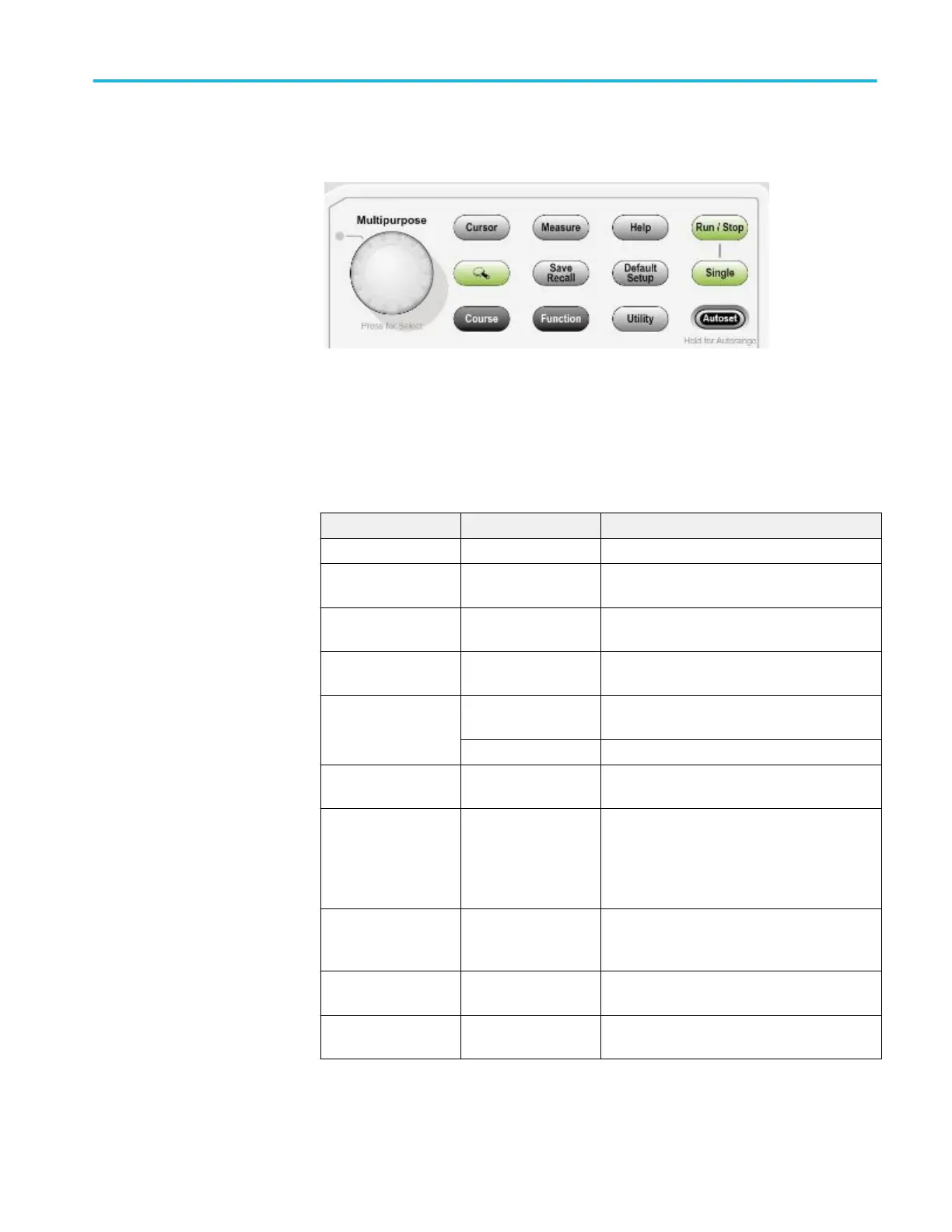Menu and control buttons
Refer to the Reference chapter for detailed information on the menu and button
controls.
Multipurpose Knob. The function is determined by the displayed menu or
selected menu option. When active, the adjacent LED lights. The next table lists
the functions.
Active menu or option Knob operation Description
Cursor Turn Scroll to position the selected cursor
Help Turn, push Highlights entries in the Index. Highlights links in
a topic. Push to select the highlighted item.
Math Turn, push Scroll to position and scale the Math waveform.
Scroll and push to select the operation.
FFT Turn, push Scroll and push to select source, window type
and zoom values
Measure Turn, push Scroll to highlight and push to select the type of
automatic measurement for each source
Turn Scroll to position the selected gating cursors
Save/Recall Turn, push Scroll to highlight and push to select the action
and file format. Scroll through the list of files.
Trigger Turn, push Scroll to highlight and push to select the trigger
type, source, slope, mode, coupling, polarity,
sync, video standard, trigger when operation.
Turn to set the trigger holdoff and pulse width
values .
Utility Scroll, push Scroll to highlight and push to select
miscellaneous menu items. Turn to set the
backlight value.
Vertical Scroll, push Scroll to highlight and push to select
miscellaneous menu items.
Zoom Scroll Scroll to change the scale and position of the
zoom window.
Save/Recall. Displays the Save/Recall Menu for setups and waveforms.
Measure. Displays the automated measurements menu.
Operating basics
TBS1000B and TBS1000B-EDU Series Oscilloscopes User Manual 15
