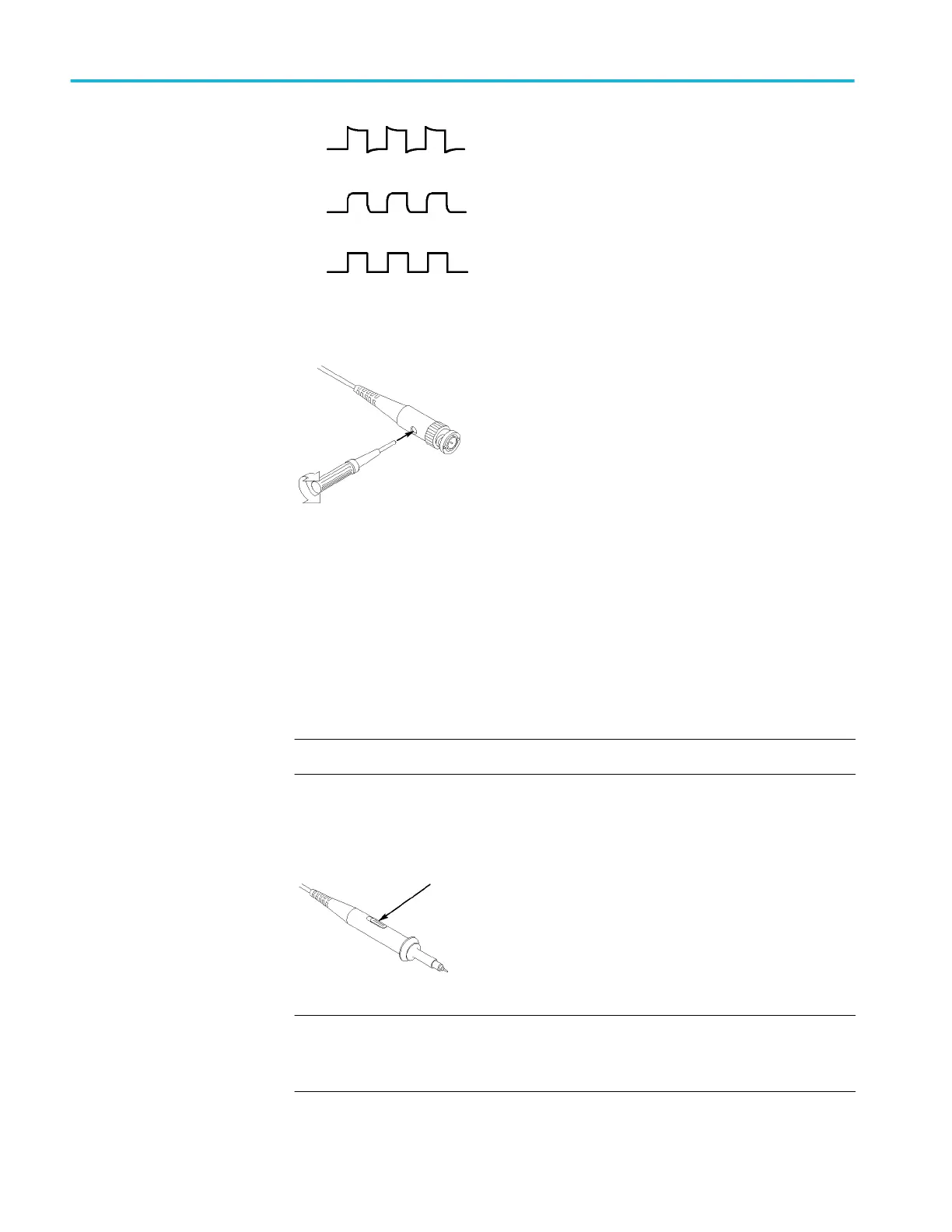Overcompensated
Undercompensated
Compensated correctly
4. If necessary, adjust your probe. Repeat if necessary.
Probe attenuation setting
Probes are available with various attenuation factors which affect the vertical
scale of the signal.
Select the factor that matches the attenuation of your probe. For example, to
match a probe set to 10X connected to CH 1, push the 1 ► Probe ► Voltage ►
Attenuation option, and select 10X.
NOTE. The default setting for the Attenuation option is 10X.
If you change the Attenuation switch on a P2220 probe, you also need to change
the oscilloscope Attenuation option to match. Switch settings are 1X and 10X.
Attenuation switch
NOTE. When the Attenuation switch is set to 1X, the P2220 probe limits the
bandwidth of the oscilloscope to 6 MHz. To use the full bandwidth of the
oscilloscope, be sure to set the switch to 10X.
Getting started
6 TBS1000B and TBS1000B-EDU Series Oscilloscopes User Manual
