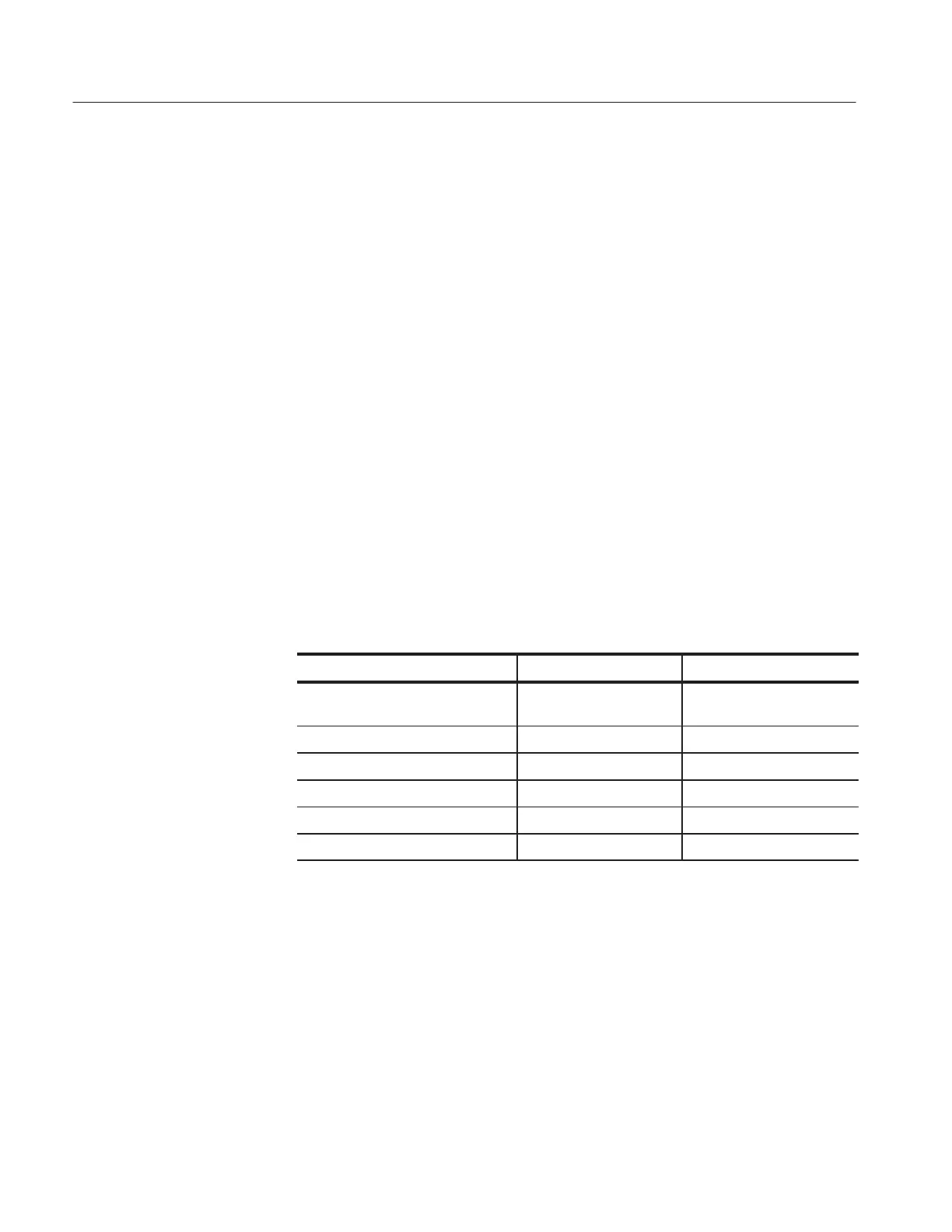Performance Tests
1–58
TDS 500D, TDS 600C, TDS 700D & TDS 714L Performance Verification and Specifications
H Press MEASURE ➞Select Measurmnt for Ch1 (main menu)
➞Positive Width (side menu).
H Press Statistics ➞Statistics OFF (side menu) to reset the statistics,
then press ➞Statistics Mean/StdDev (side menu).
H Press Statistics Weights (side menu). On the keypad press 1000,
then ENTER.
H Press RUN/STOP button to start the acquisitions.
H Wait about 30 seconds.
H Press RUN/STOP button to freeze the display.
H Record the mean, m (value).
H Press Statistics Min/Max (side menu) to display those values.
H Calculate the difference of the Max minus the mean.
H Calculate the difference of the mean minus the Min.
H Both differences must be less than or equal to the Delta-time
accuracy limit shown in Table 1–6 for your oscilloscope.
Table 1–6: Delta time measurement
Oscilloscope type Pulse rise time range Delta time accuracy limit
TDS520D, TDS540D, TDS724D,
TDS754D
v2 ns v0.075 ns
TDS580D, TDS784D v900 ps v0.038 ns
TDS794D 300 ps – 1 ns v0.038 ns
TDS654C v150 ps v0.040 ns
TDS680C, TDS684C v700 ps v0.040 ns
TDS694C 50 ps – 400 ps v0.015 ns
e. Repeat for all other channels:
H Note the vertical scale setting of the channel just confirmed.
H Press WAVEFORM OFF to remove the channel just confirmed
from display.
H Press the front-panel button that corresponds to the channel you are
to confirm.
H Set vertical SCALE to the setting noted in step e, first bullet.
Artisan Technology Group - Quality Instrumentation ... Guaranteed | (888) 88-SOURCE | www.artisantg.com
