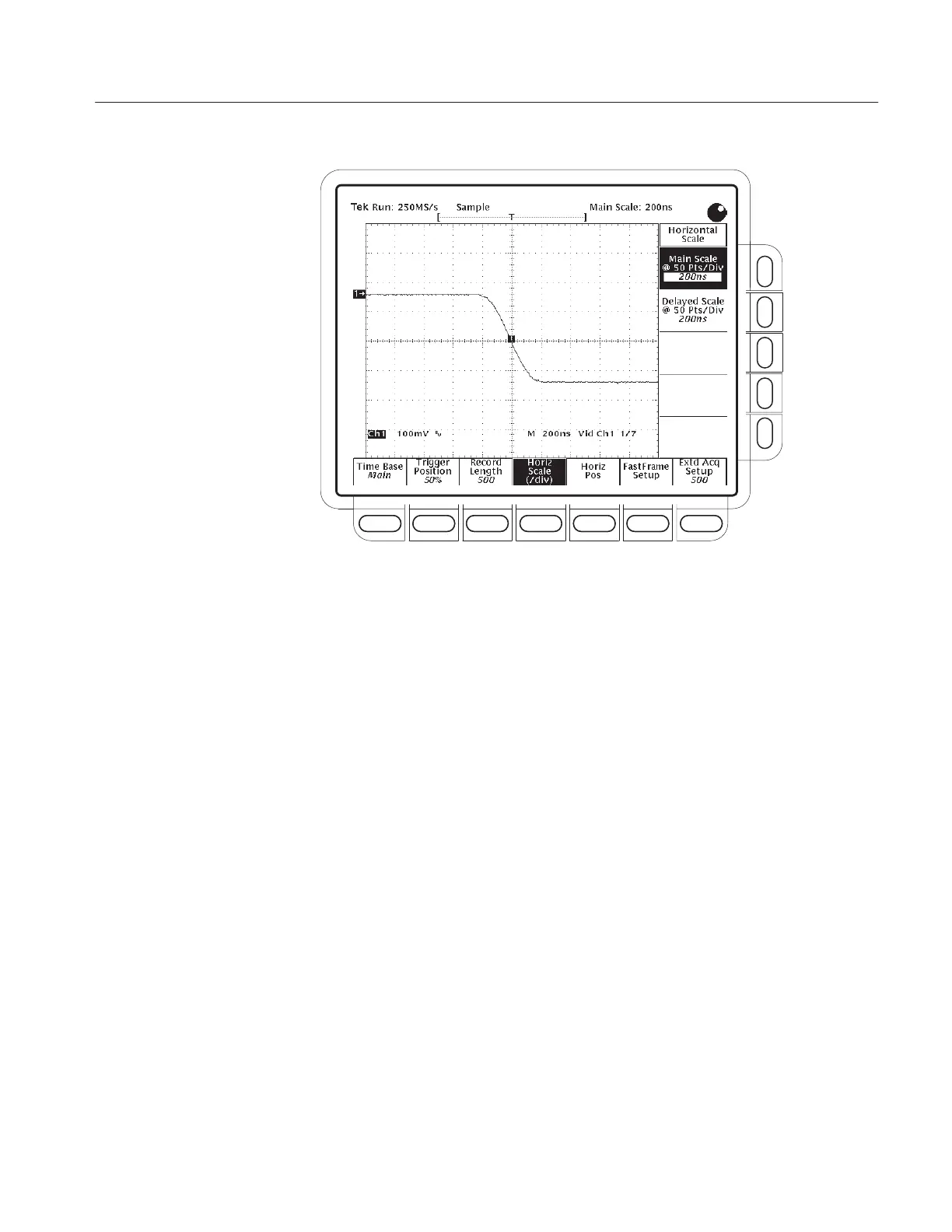Performance Tests
TDS 500D, TDS 600C, TDS 700D & TDS 714L Performance Verification and Specifications
1–79
Figure 1–26: Jitter test displayed waveform – TDS 754D shown
c. Press SHIFT; then press ACQUIRE MENU.
d. Press the main-menu Mode.
e. Press the side-menu Envelope.
f. Use the keypad to set envelope to use 100 acquisitions (press 100, then
ENTER).
g. Press the main-menu Stop After button.
h. Press the side-menu Single Acquisition Sequence.
i. Wait for the word Run in the top left corner of the display to change to
STOP.
4. Perform Check Trigger Jitter.
Set up Oscilloscope for the Trigger Jitter Test.
a. Press DISPLAY.
b. Press the main-menu Format/RO.
c. Press the side-menu Display ‘T’ @ Trigger Point until you select OFF.
d. Press CURSOR.
Artisan Technology Group - Quality Instrumentation ... Guaranteed | (888) 88-SOURCE | www.artisantg.com
