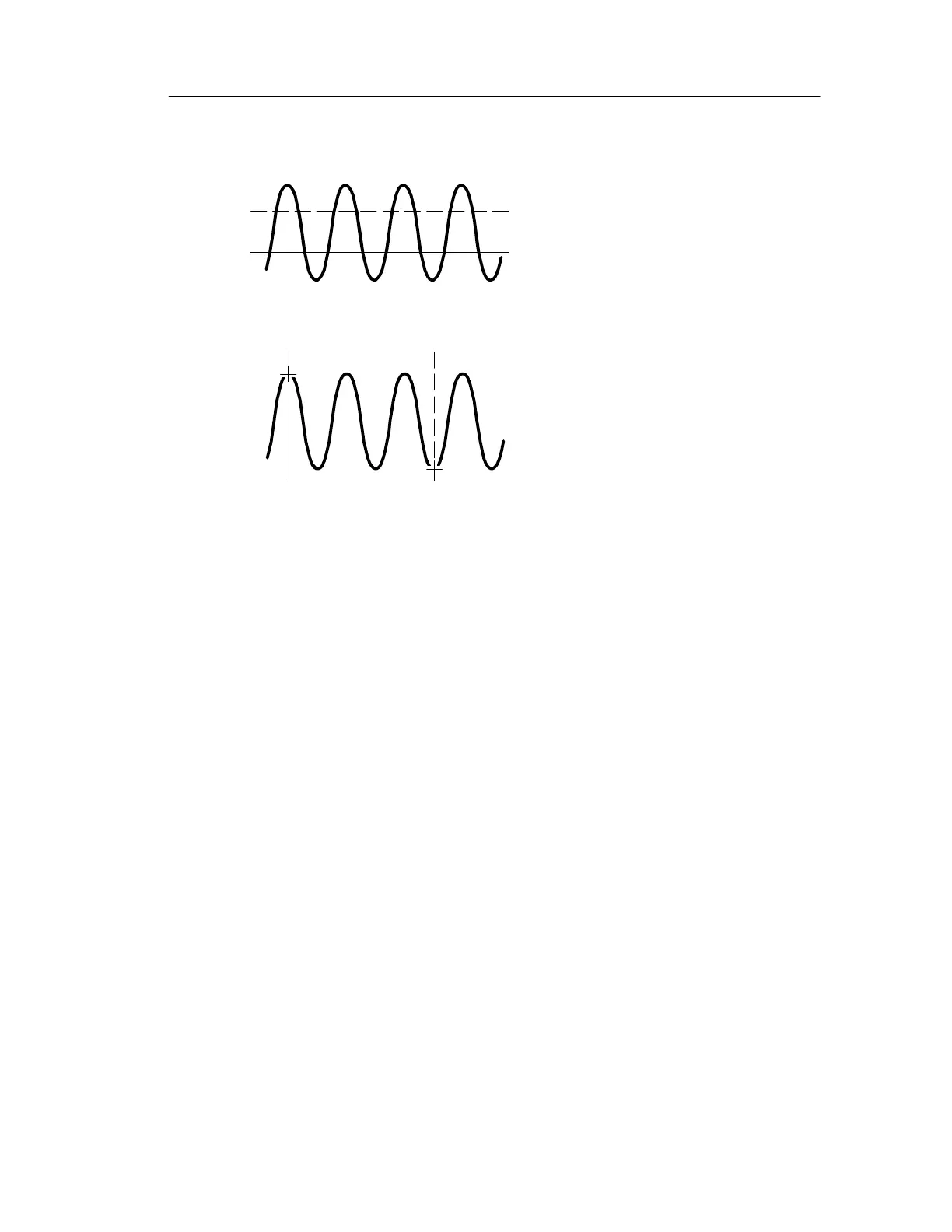Cursor
TDS3000B Serie s User Manual
3-19
Horizontal Bar cursors
Vertical Bar cursors
∆ 4.16 V
@--1.78V
∆ 6.32 V
@3.16V
∆ 5.86 s
@1.06s
∆ Readout. The ∆ readouts indicate the difference between the cursor
positions.
@ Readout. For H Bar or V Bar cursors, the volt age readout after the
@ symbol indicates the loca tion of the acti ve c ursor relative to
zero volts. For V Bar cursors, the time readout after the @ symbol
indicates the location of the active cursor relative to the trigger point.
Cursor Interaction with Preview. If you c hange a vertical or horizontal
control setting while acquisition is stopped or it is waiting for trigger,
the cursors move with the waveforms and cursor measurements
remain valid.
Taking Gray-Scale Measurements. Using cursors is often the best way to
take simple mea surements on waveforms that contain significant
gray-scale information. The automatic measurem ents operate only
on the lat est acquisition, not on the previous acquisitions tha t a re
displayed in gray scale. However, you can set the cursors to surround
and measure the gray-scale area of the waveform.
