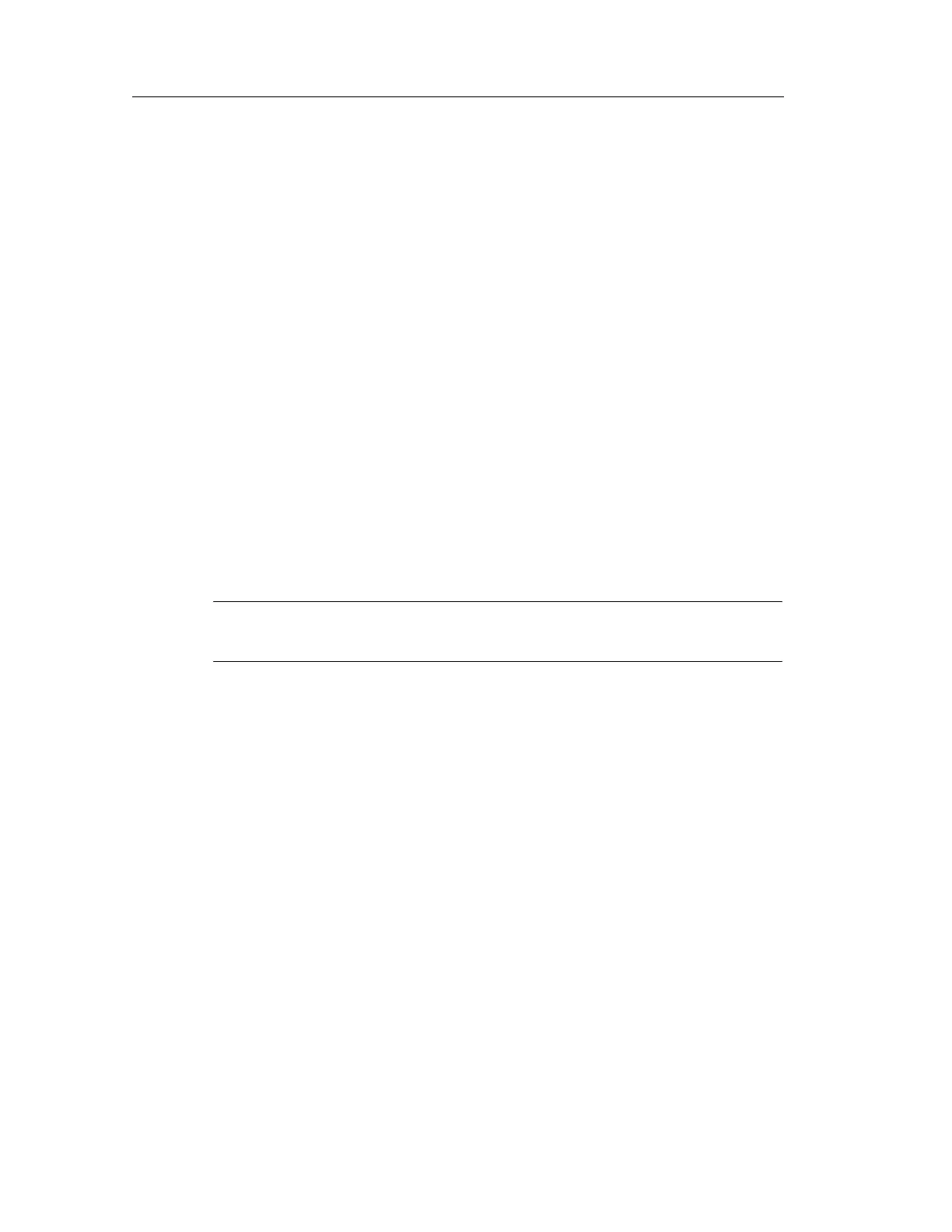Getting Started
1-4
TDS3000B Serie s User Manual
Signal Path Compensation (SPC)
The signal path compensation (SPC) routine optimizes the
oscilloscope signal path for maximum measurement accuracy. You
can run the routine anytime but you should always run the routine if
the ambient temperature changes by 10_ Cormore.
To compensate the signal path, do the following steps:
1. Disconnect any probes or cables from the channel input
connectors.
2. Push the UTILITY button.
3. Push the System screen button to select Cal.
4. Push the Signal Path screen button.
5. Push OK Compensate Signal Path. This procedure takes several
minutes to complete.
NOTE. The signal path compensation does not include calibrati on to
the probe tip.
Adjusting the Oscilloscope Time and Date
To set your oscilloscope to the current date and time, do the
following steps:
1. Push the UTILITY button.
2. Push the System menu button to select Config.
3. Push the Set Date & Time menu button. Use the side menu
buttons to set the date and time values.
4. Push the OK Enter Date/Time menu button to set the instrument
date and time.
