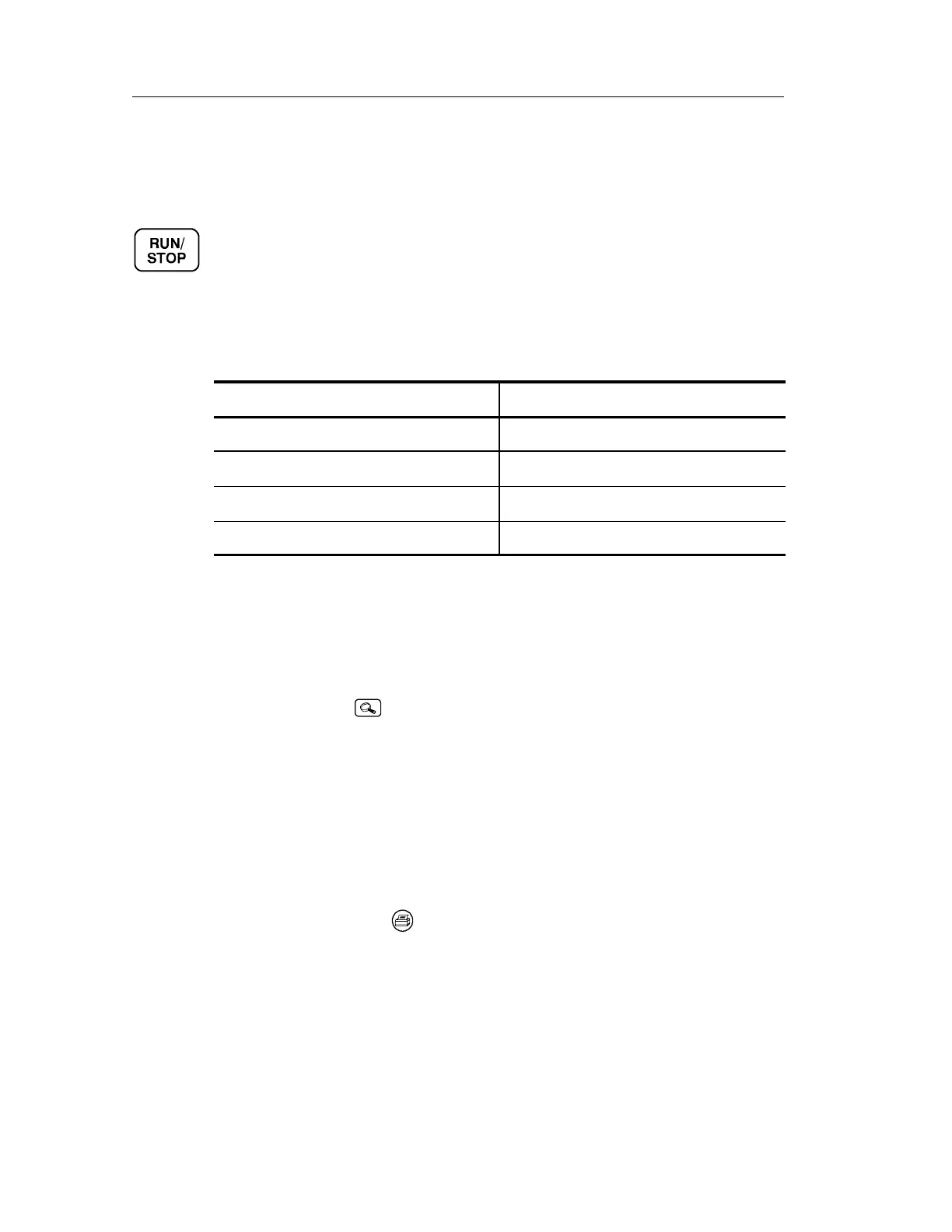Acquisition Controls
3-2
TDS3000B Serie s User Manual
Acquisition Controls
Run/Stop Button
Push the RUN/STOP button to stop and start waveform acquisition.
Also push RUN/STOP when you want to resume continuous
acquisition after a single-sequence acquisition. Readout in the top
left corner of the display shows the stat us of the ac quisition.
Acquisition status readout Description
Run: Acquisition is running.
Roll: A roll-mode acquisition is running.
Stop: Acquisition is stopped.
PreVu: Previewing; waiting for trigger.
While acquisition is running or stopped, you can use these controls
to examine the waveforms:
H Channel buttons to select a c hannel
H Zoom button
with horizontal POSITION and SCALE to
magnify waveforms (does not affect the actual time base or
trigger position settings)
H WAVEFORM INTENSITY to adjust gray-scale level
H CURSOR button to activate cursors to measure waveforms
H MEASURE button to select automatic measurements of
waveforms
H Hard copy button
to print a hard copy
While acquisition is stopped, you c an change the vertica l a nd
horizontal controls to use in the next acquisition. See page 3--8 for
more information about this function.
