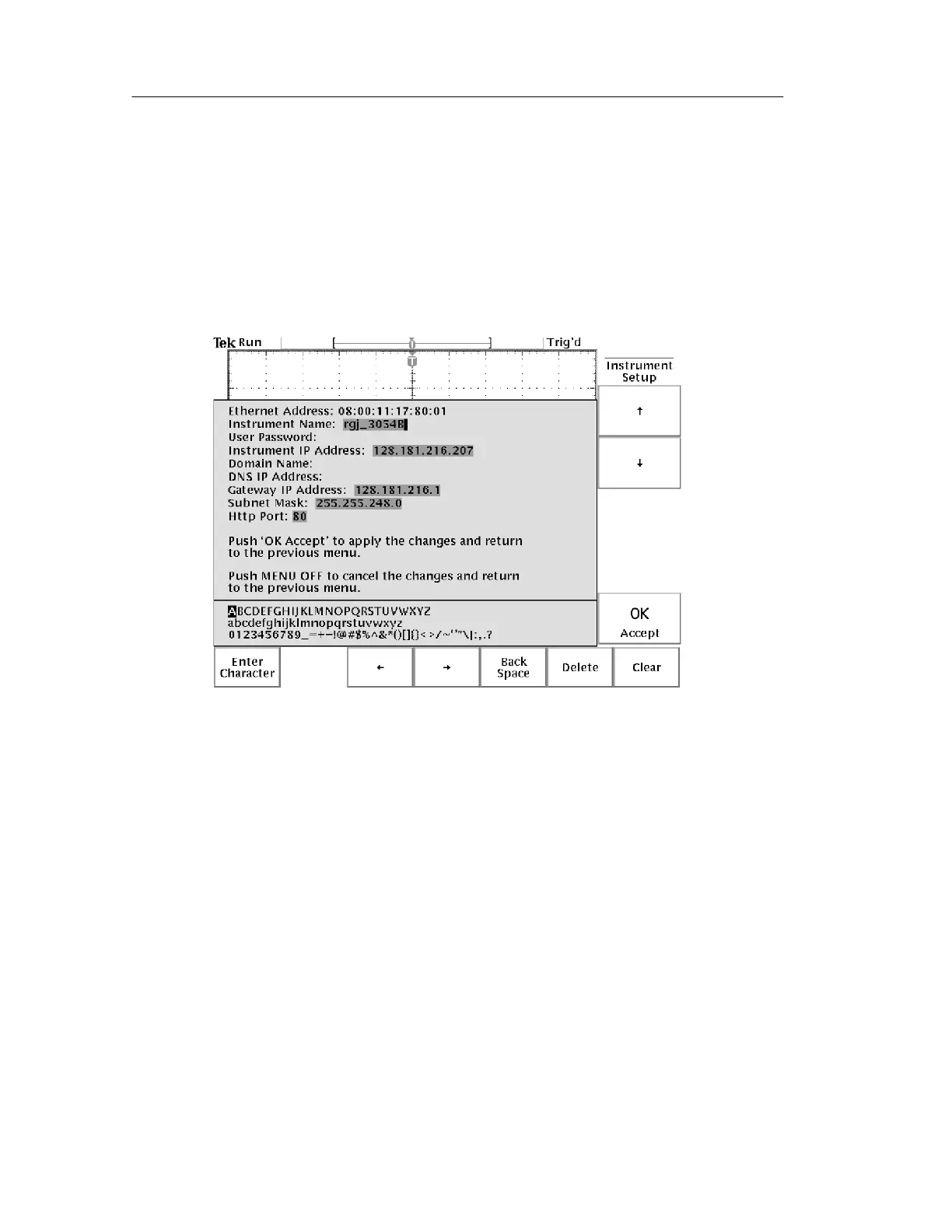Appendix G: Ethernet Set up
G-8
TDS3000B Serie s User Manual
The Instrument Setup Screen
The following figure shows the Instrument Setup screen. The text
that follows describes the screen menu items and controls for
entering Ethernet network settings.
HTTP Port
The HTTP Port field sets the network http socket value for the
oscilloscope. This field lets you set up the oscilloscope as an
e*Scope web server on a port other than the default port 80. This is
useful for avoiding conflicts with exi sting web servers that use the
same IP address through a router. The default value is 80.
