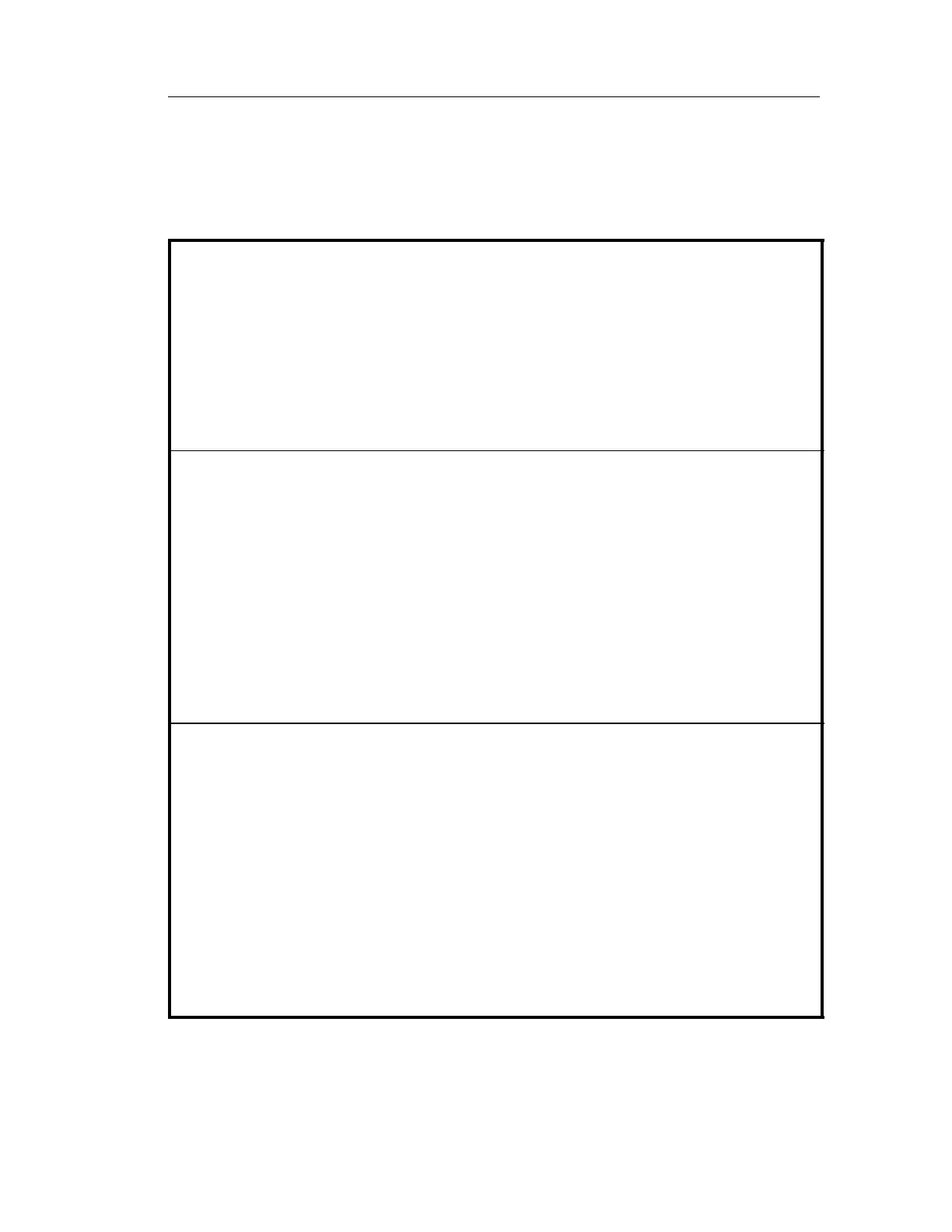Appendix G: Ethernet Set up
TDS3000B Serie s User Manual
G-15
Ethernet Settings Form
TDS3000B Ethernet Setup Form for_______________________________________
TDS3000B Ethernet Hardware address : ::::
(User: copy this address from the UTILITY > System: I/O > Ethernet Network
Settings > Change Instrument Setup screen before sending this form to the network
administrator)
Type of IP address requested: Dynamic (DHCP/BOOTP) - Static -
(User: See page G--1 for information on dynamic and static IP addresses)
1
IP address settings (from network admin.):
Instrument Name___________________
Instrument (IP) Address______.______.______.______
Domain N ame: __________________________
DN S IP Address: ______.______.______.______
Gatew ay IP Address: ______.______.______.______
Subnet mask ______.______.______.______
HTTP Port:________
(User: Enter these values on the UTILITY > I/O > Ethernet N etwork
Settings > Change Instrument Settings screen)
2
Network Administrator: Please provide network information about the
following printer:
Printer Location: ____________________________________________
Printer Make: _________________ Model: ______________________
(User: fill in above printer information before sending form)
Printer Network Name: ______________
Printer Server Name: ________________
Print Server IP Address: _____._____._____._____
(User: Enter above information on the U TILITY > I/O >
Ethernet Printer Settings > Add Printer screen.
