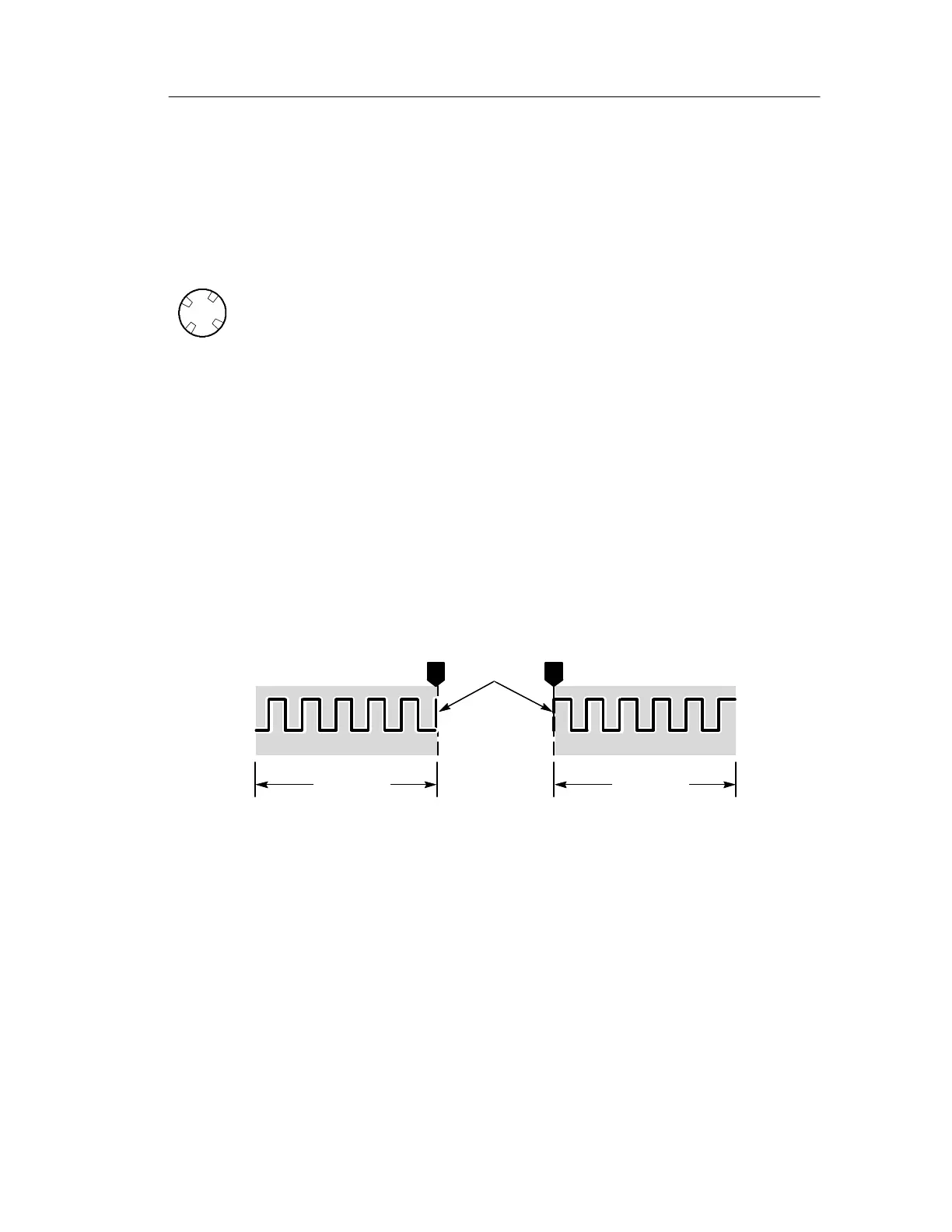Horizontal Controls
TDS3000B Serie s User Manual
3-31
Horizontal Controls
Use the horizontal controls to adjust the time base, adjust the trigger
location, and to examine waveform details more closely.
Horizontal Position Control
When delay is off, the horizontal POSITION control moves the
trigger point within the acquired waveforms. You ca n select
full pretrigger, full posttrigger, or any point in between.
Use a pretrigger setting (trigger position near 100% of the record) to
acquire waveforms leading up to a trigger event. For example, if you
can trigger on an error condition, the waveforms leading up to the
error condition might tell you why the error occurred.
Use a posttrigger setting (trigger position near 0% of the record)
when you want to ac quire waveforms that follow a trigger event. Use
a mid-screen setting when you are interested in information both
before and after the trigger event.
Trigger
point
Acquired
waveform
T
Acquired
waveform
T
Pretrigger Posttrigger
See Delay Button on page 3--33 and Zoom Button on page 3--35 for
information about how the horizontal POSITION control operates
when these functions are active.
