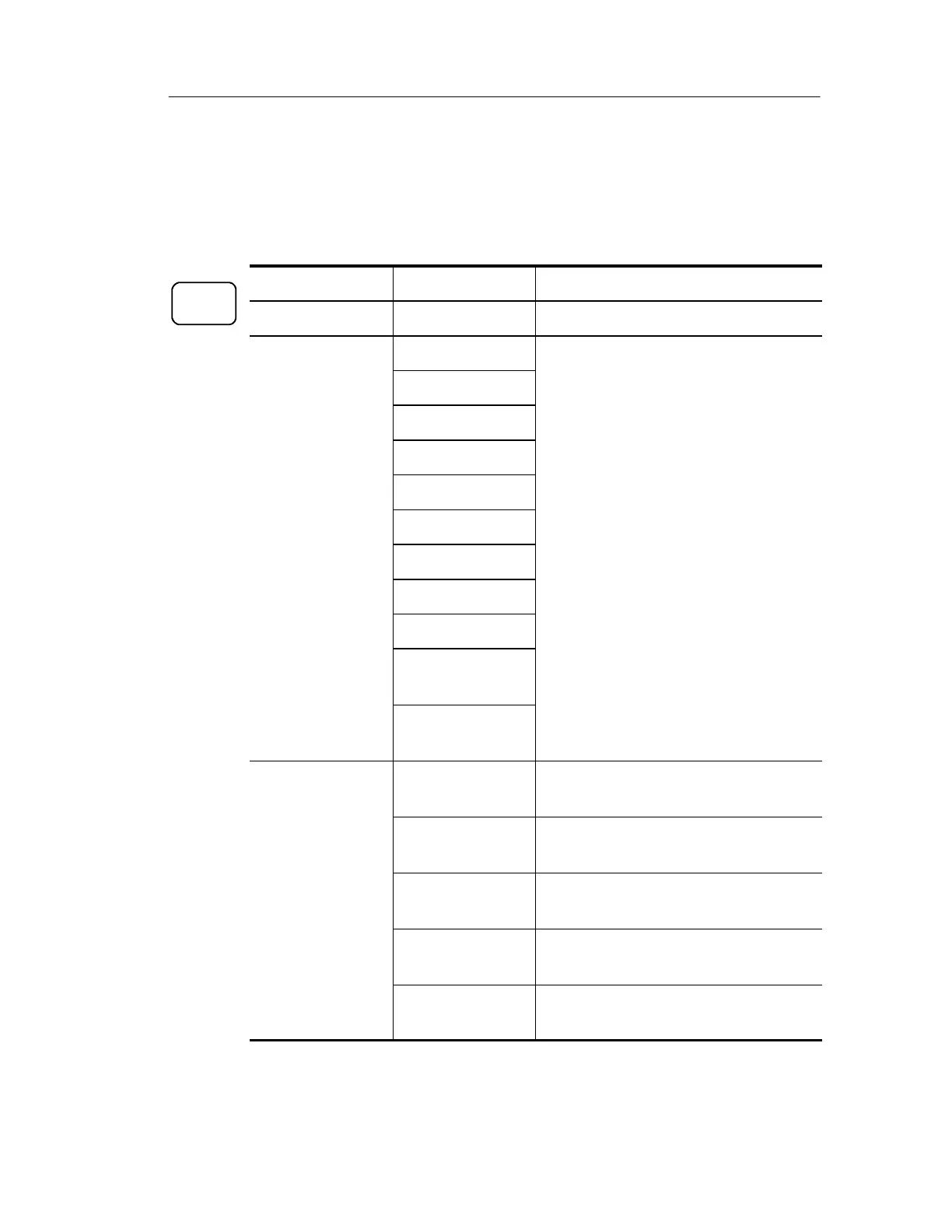Utility
TDS3000B Serie s User Manual
3-71
Configure System
Use the System Config branch to access these functions.
Bottom Side Description
System Config
Language English Use to choose your native language.
Français
Most on-screen te
t
ppe
rs in the
l
n
u
e
ou choose.
Deutsch
.
Italiano
Español
Português
(Russian)
(Japanese)
(Korean)
(Simplified
Chinese)
(Traditional
Chinese)
Set Date & Time Display Date/
Time
Use to turn the date/time display On or
Off.
Hour Min Use to set the internal clock with the
current hour and minute.
Month Day Use to set the internal clock with the
current month and day.
Year Use to set the internal clock with the
current year.
OK Enter Date/
Time
Sets the date and time of the internal
clock.
UTILITY
