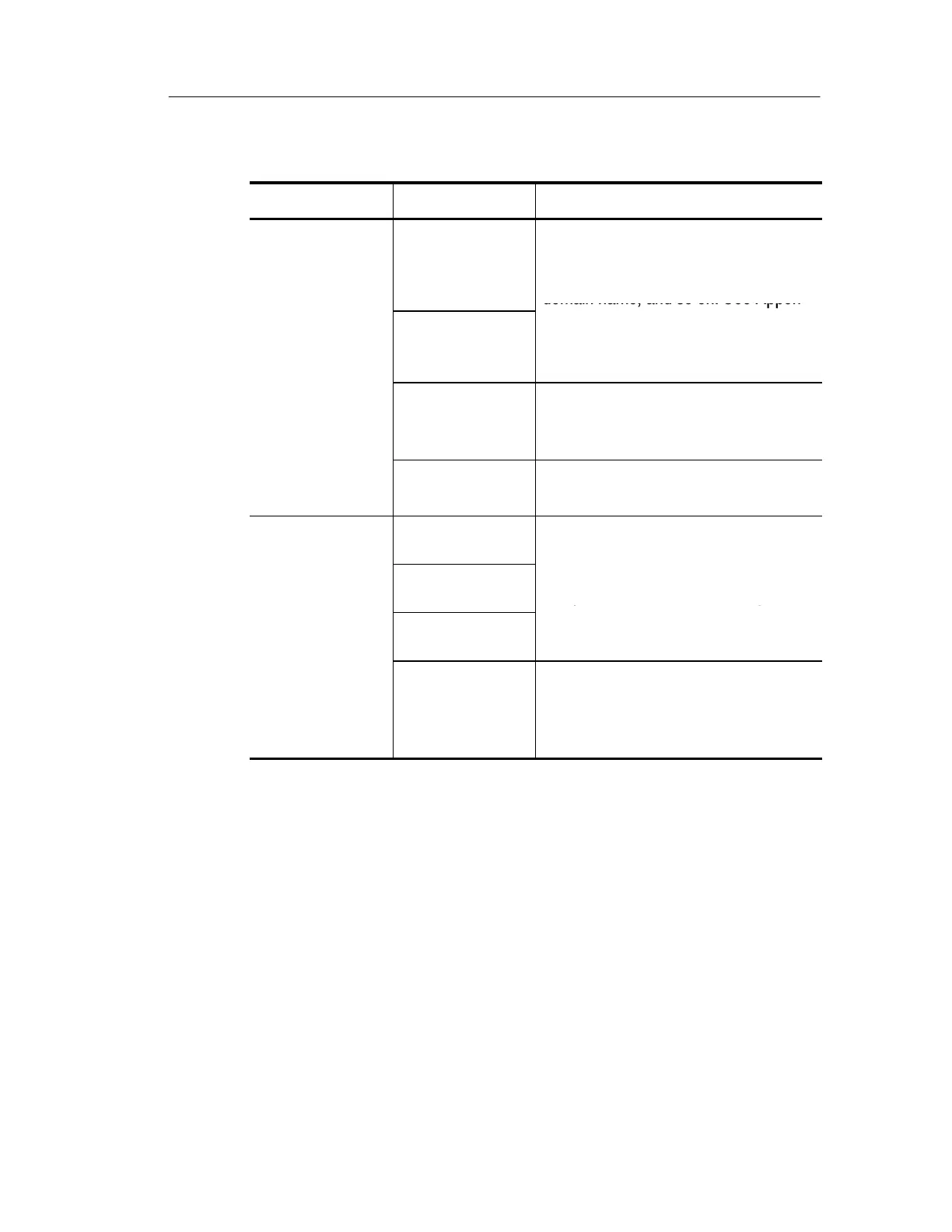Utility
TDS3000B Serie s User Manual
3-75
Bottom DescriptionSide
Ethernet Network
Settings
Change Instru-
ment Settings
Displays a list of fields in which you set
oscilloscope Ethernet parameters
such as address, instrument name,
domain name, and so on. See Appen-
DHCP/BOOTP
dix G, Ethernet Setup, for information
on setting the oscilloscope Ethernet
network parameters.
Debug Enables and disables a message
window to help you debug Ethernet
problems.
Test Connection Tests the oscilloscope’s Ethernet
connection.
Ethernet Printer
Settings
Add Printer Adds, renames, or deletes an Ethernet
network printer
rom the oscilloscope
Rename Printer
printer list. See Appendix G, Ethernet
Setup, for information on setting the
Delete Printer
oscilloscope Ethernet network printer
parameters.
Confirm Delete Enables or disables displaying a
confirmation message before deleting
a printer from the oscilloscope printer
list.
Key Points
More Information. Refer to the TDS3000 & TDS3000B Series Digital
Phosphor Oscilloscope Programmer Manual for more informatio n
about using the E thernet, R S-232 and GPIB ports.
