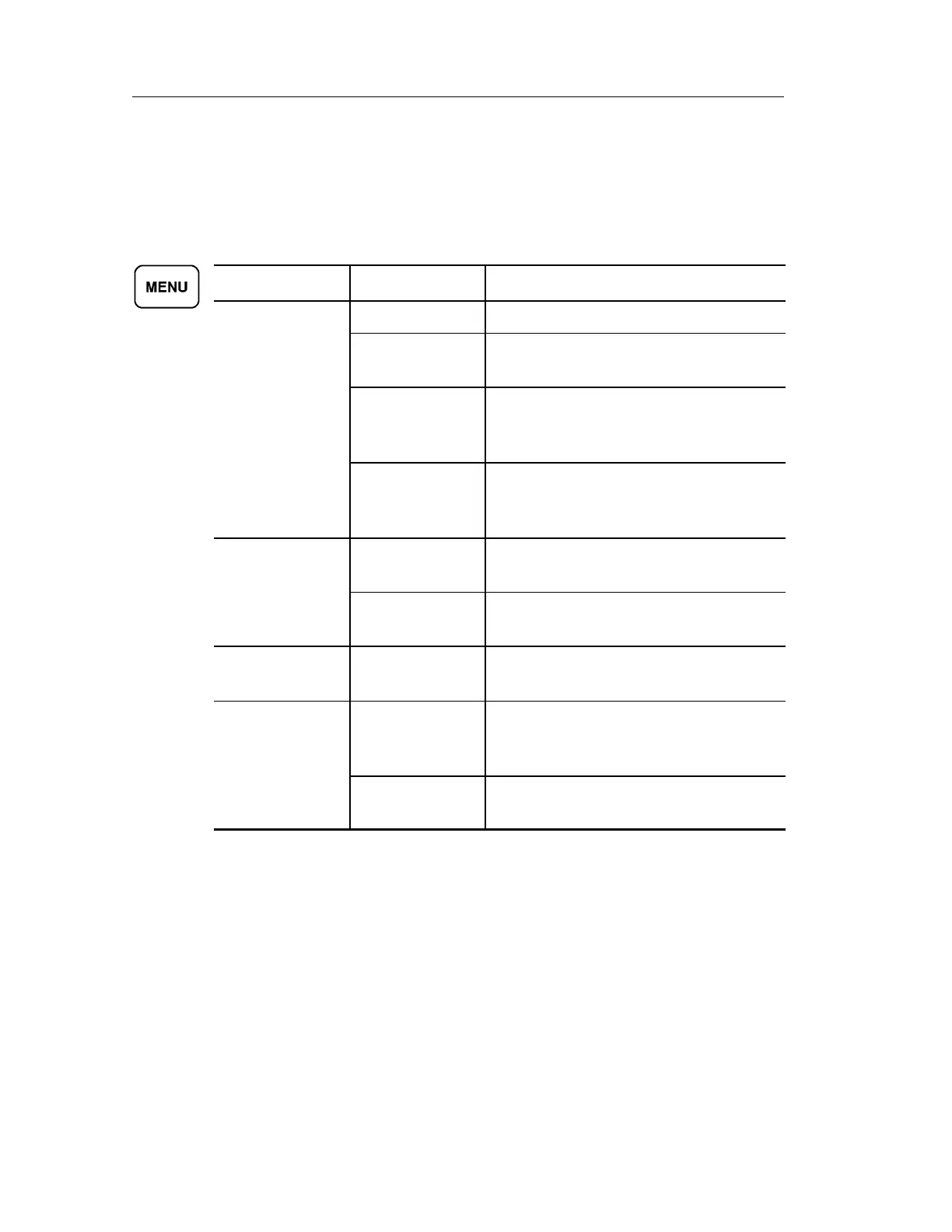Acquisition Controls
3-6
TDS3000B Serie s User Manual
Acquire Menu
Push the Acquire MENU button to show the acquire menu.
Bottom Side Description
Mode Sample Use for normal acquisition.
Peak Detect Detects glitches and reduces the
possibility of aliasing.
Envelope N Captures variations of a signal over a
period of time. (Adjust N with the
general purpose knob.)
Average N Reduces random or uncorrelated noise
in the signal display. (Adjust N with the
general purpose knob.)
Horizontal
Resolution
Fast Trigger
(500 points)
Acquires 500 point waveforms at a fast
repetition rate.
Normal
(10k points)
Acquires 10,000 point waveforms with
more horizontal detail.
Reset Horizontal
Delay
Setto0s Resets the horizontal delay time to zero.
Autoset Normal Autoset Executes the autoset function. (Optional
application modules may add choices to
execute specialized autoset functions.)
Undo Autoset Reverts to the settings before the last
autoset.
