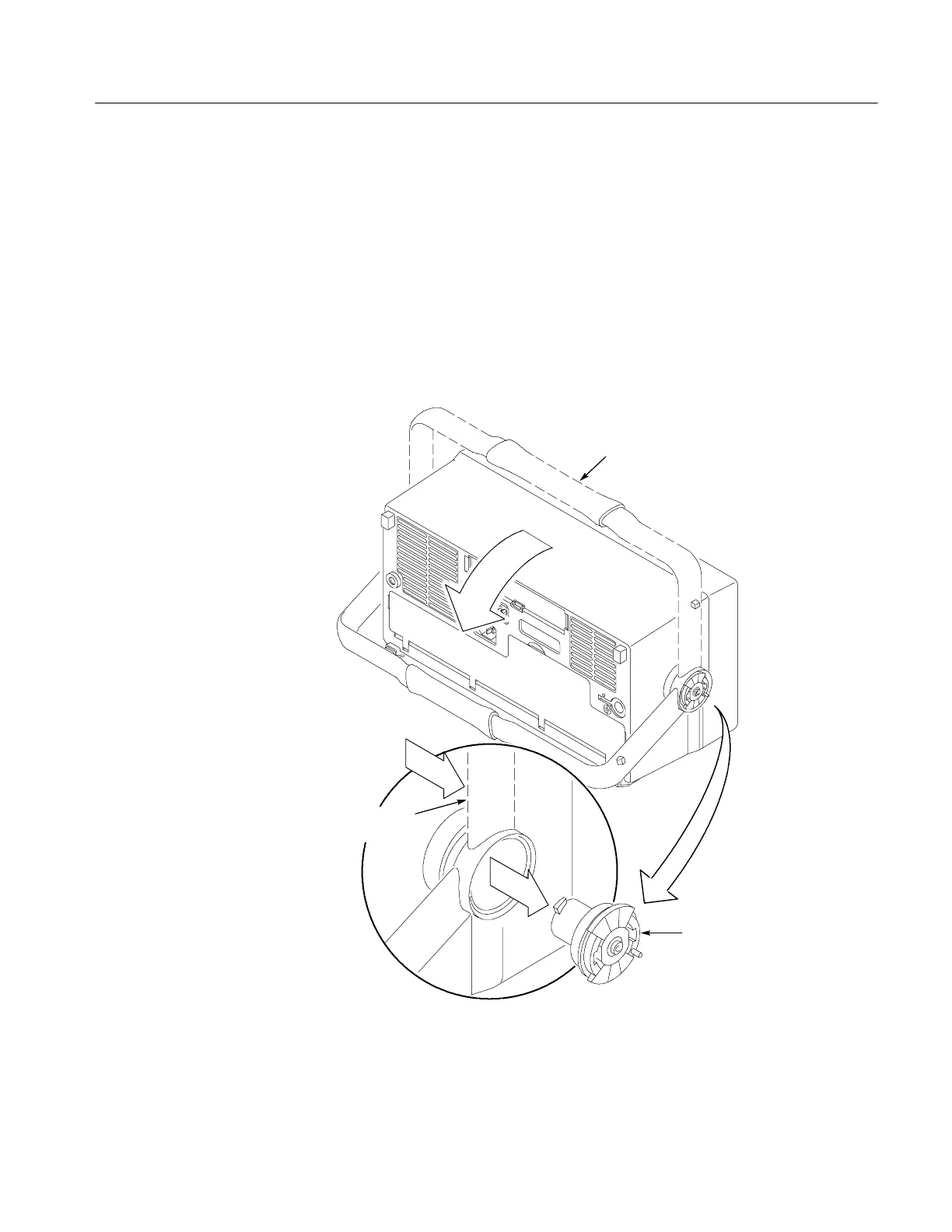Maintenance
TDS3000B Series Service Manual
6-9
5. Place the oscilloscope on its feet on soft surface (such as an anti-static mat),
with the display-side hub facing you.
6. Rotate the handle two detent positions toward the rear of the oscilloscope.
The hub should rotate with the handle. If the hub does not rotate with the
handle, return the handle to the upright position, pull t he pin out a little
farther, and then rotate the handle toward the rear of the oscilloscope.
7. Pull outward on the handle at t he hub to release the display-side hub
assembly. You may need to rotate the handle up and down slightly to help
release the hub assembly. See Figure 6--2.
Rotate the handle
Hub
Pull out on the
handle
Figure 6- 2: Releasing the hub assembly
