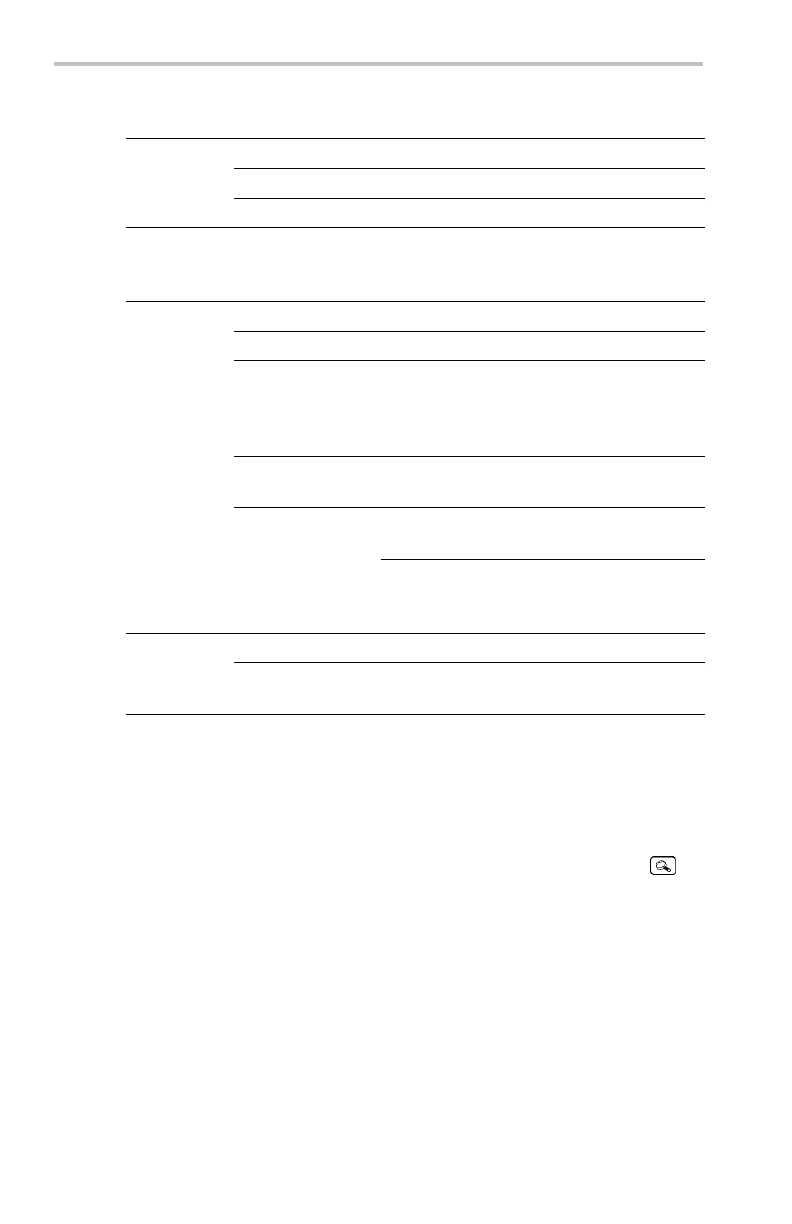Reference
Bottom Sid e Description
High
Use for bright ambien t conditions.
Medium
Use for dim ambient conditions.
Backlight
Intensity
Low Use to exten d battery-operation time.
Graticule Full, Grid,
Cross Hair,
Frame
Sets the graticule type.
Off (YT) Turns off an XY display.
Triggered XY Turns o n triggered XY display.
Gated XYZ
Turns on gated XY display. Displays XY
signals when Z-channel signal is above
a set level. Only available on 4-channel
instruments.
Ch1 (X) Versu
s
Sets Ch2, Ch3
, or Ch4 as the Y channel
versus Ch1 a
sX.
Sets Ref2, Ref3, or Ref4 as the Y channel
versus Ref1 as X.
XY
Display
Ref1 (X) Versus
Gated By
Sets Ch2, Ch3, or Ch4 as the Z-channel
gate source, and sets the gating channel
threshold level.
Normal
Selects the color display.
Color
Palette
Monochrome
Sets all waveforms to high-contrast black
and white .
Key Points
Waveform Dots and Vectors. With Dots Only set to off, the vectors
between samples can be filled; increase the Waveform Intensity control
to increase the am ount of vector fill between samples. The vector fill
is most visible on fast signal edg es or w hen th e h orizontal zoom
is turned on.
Turn Dots Only on if you want to see j ust the actual samples.
Waveform Persistence. Turn on waveform persistence to slow the decay
of wav efor m points. You can set the per sistence to a specifictimeorto
infinite. Infinite persistence keeps all waveform points in the display
until you change a control setting t hat erases the display.
76 TDS3000C Series Oscilloscope User Manual
