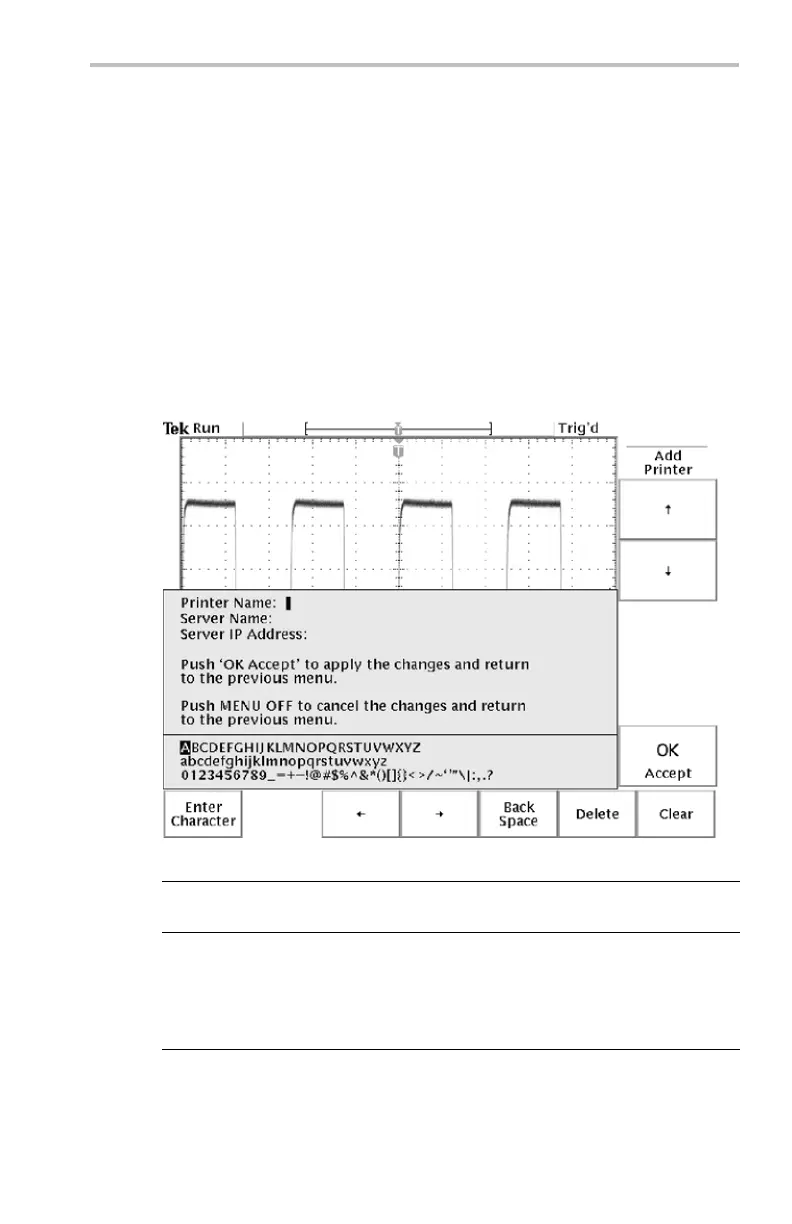Appendix F: Ethernet Setup
To rename an existing printer, select a printer and push the Rename
Printer side button.
To delete a printer, select a printer and push the D e lete Printe r side
button. If the Confirm Delete button is On, the oscilloscope asks you
for confirmation before deleting the printer.
The Add Printer Screen
The next figure shows the A dd Printer screen. The text that follow s
describes the screen menu items and controls for entering printer
configuration settings.
Add Printer Control Description
General purpose knob Selects (highlights) an alphanumeric character
in the list.
Enter Character
Adds th e selecte d alphanume ric character to
the current printer setting field. You can also
use the front panel Select button. The list of
available characters changes depending on
which field is selected.
TDS3000C Series O scilloscope User Manual 189
