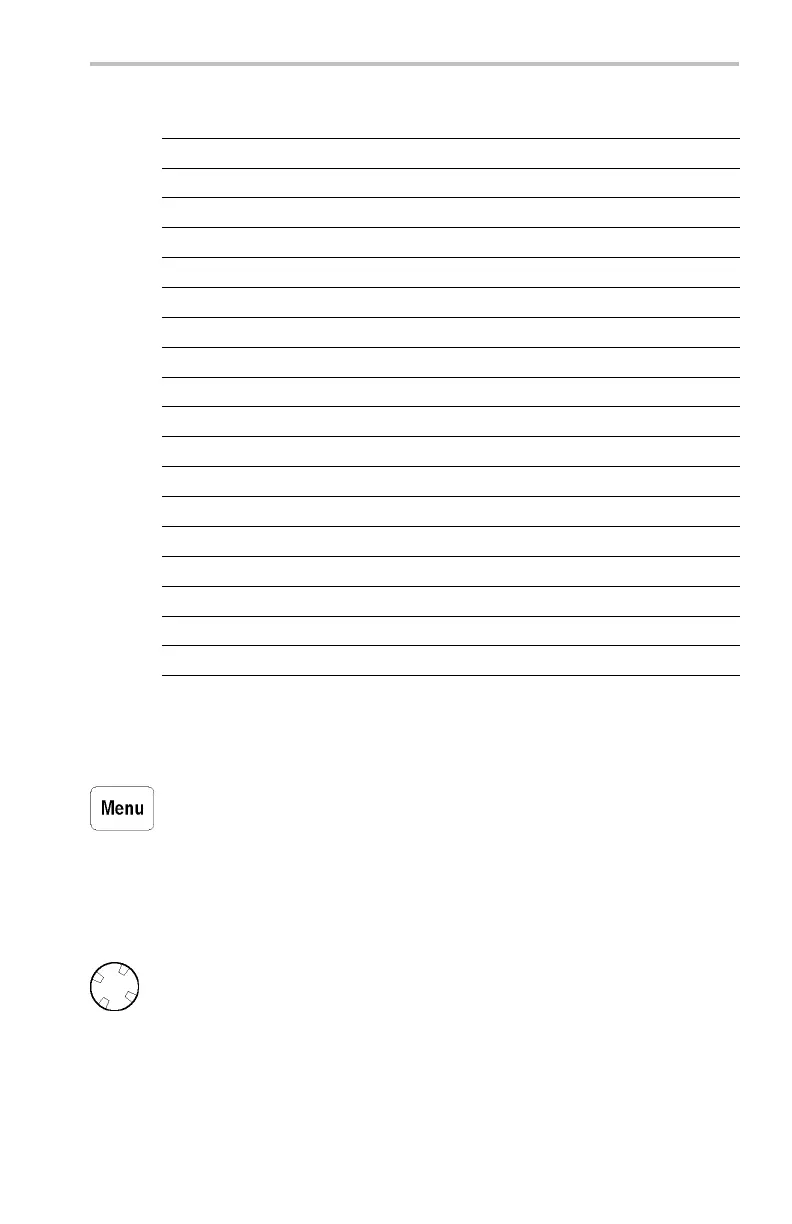Reference
File extension File type
*.CSV Saved waveform file, Spreadsheet format
*.DAT Saved waveform file, Mathcad format
*.TJ Hard copy file, Thinkjet format
*.DJ Hard copy file, Deskjet format
*.LJ Hard copy file, Laserjet forma t
*.IBM Hard copy file, Epson format
*.IMG Hard copy file, Interleaf format
*.TIF Hard copy file, TIF F format
*.RLE Hard copy file, R LE format
*.PCX Hard copy
file, PCX format
*.BMP Hard copy file, BMP fo rmat
*.EPS Hard copy file, E PS format
*.BJC Hard copy file, Bubble Je t format
*.DPU Hard copy file, Seiko DPU-3445 format
*.GZ Gnuzip-compressed hard copy file
*.MSK Mask geometry file (requires TDS3TMT module)
*.PNG Hard copy file, Portable Network Graphics format
*.C60, *.C80 Hard Copy file, Epson C60 or C80 inkjet format
Trigger Controls
Push the Trigger Menu button, and then push the Type screen button
to select Edge, Lo gic, Pulse, or Video. If installed, see the user manual
for the TDS3VID Extended Video, the TDS3SDI 601 Digital Video ,
or the TDS3TM T Telecom Mask Test ap plication module for more
information.
Trigger Level
Use the trigger Level control to adjust the trigger level. When you
change the t rigger level, a horizontal line tem porarily appears to show
you the level o n screen. After the line disappears, the trigger level is
marked with a small arrow.
TDS3000C Series O scilloscope User Manual 109
